How to Install and Use AFFiNE: A Step-by-Step Guide 🔧
Saturday, Dec 28, 2024 | 4 minute read
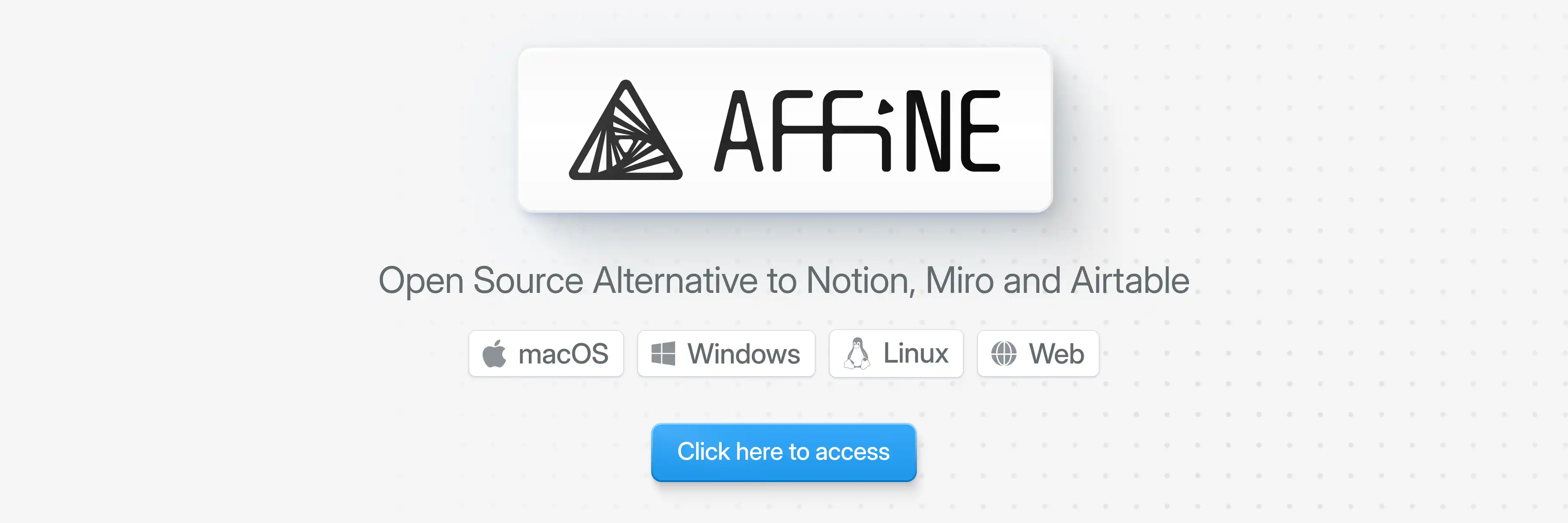
Revolutionize your productivity! This open-source workspace combines documentation, planning, and collaboration features. With seamless integration, data ownership, and AI-supported tools, it boosts creativity and efficiency while ensuring your privacy. 🛠️✨
In this rapidly changing digital era, traditional work methods face unprecedented challenges. How can we enhance team efficiency and collaboration? This is a pressing issue that both businesses and individuals urgently need to solve!✨ Enter AFFiNE, designed to meet this demand. Its powerful features and flexibility offer users an ideal workspace. Let’s dive deeper! 😄
1. AFFiNE: Your Ideal All-In-One Workspace 🤩
- AFFiNE is an exciting open-source all-in-one workspace that integrates documentation, planning, diagramming, and team collaboration functions, providing users with a privacy-first, locally prioritized experience! 📚
- This tool is particularly suited for creative minds and teams, significantly boosting work efficiency and fostering innovative thinking, helping them to shine brighter in their tasks!✨
- With AFFiNE, users can seamlessly replace popular tools like Notion and Miro, all while safeguarding their privacy and working efficiently—it’s simply brilliant!
2. The Unique Appeal of AFFiNE: Irreplaceable Core Features 💎
- Hyper-Integrated Workspace: AFFiNE features a boundless canvas, allowing users to freely place text, sticky notes, embedded pages, and database elements, completely transforming the interaction between users and creative projects—it’s a breeze to operate! 🖼️
- AI-Driven Collaboration: The built-in multi-modal AI assistant enhances user experience by providing feedback during content creation, assisting with brainstorming, and even generating personalized presentations! 🤖
- Local-first and Data Control: AFFiNE gives users complete ownership of their data, supports real-time synchronization, and ensures zero worries regarding user privacy and security during cross-device collaboration.🔐
- Customizable and Self-Hosted: Users can self-host AFFiNE based on their specific needs, flexibly adjusting their custom environment. In the future, there will be more support for plugins and third-party modules, making personalized applications within reach! 🛠️
3. Why Developers Are Enthusiastic About AFFiNE: The Story Behind the Choice 📖
- AFFiNE is widely embraced by developers, thanks to its community-driven nature. Developers can actively participate in the project, offer suggestions, or contribute code, truly embodying the spirit of open co-creation—it’s fantastic! 🌐
- A wealth of template resources helps various users quickly get started and leverage existing solutions to meet their needs, thereby significantly increasing work efficiency—it’s a real time-saver! 📈
- The comprehensive introduction allows users of different technical levels to find their place, fostering the fulfillment of diverse work requirements, making everyone a potential developer! 💻
AFFiNE is a powerful tool for tackling workspace challenges, allowing us to navigate the journey of enhancing creativity and efficiency more smoothly and excitingly, aided by its unique features and community support! 🎉
Installing AFFiNE 💻
To start using AFFiNE, we need to install it correctly. Let’s go through the detailed steps and relevant codes, so you can have a clearer idea of how to proceed! 🎈
1. Clone the Repository 🚀
The first step is to clone AFFiNE’s source code from GitHub using the following command:
git clone https://github.com/toeverything/AFFiNE.git
Executing this command will create a folder named AFFiNE on your local machine, containing all the project files.🎉 Once cloning is complete, you can freely modify and use this code!
2. Create a Codespace 🌐
If you want a quicker way to experience AFFiNE, consider creating a Codespace directly on GitHub. Here’s how:
- Visit AFFiNE’s GitHub repository page.
- Look for and click the green “Code” button.
- In the dropdown menu, select “Create codespace on master”.
At this point, GitHub will automatically configure a cloud-based development environment for you, cloning and building all the code, allowing you to start immediately! This feature is perfect for those who don’t want to set up environments locally! 🌟
3. Build Locally 🏗️
If you prefer to build AFFiNE locally from the source code, refer to the [BUILDING.md] documentation for detailed build instructions. Typically, you’ll need to install some tools and complete the build process to ensure that Node.js and npm are installed in your development environment.
npm install
npm run build
Running these commands will ensure that all dependencies are installed, and the AFFiNE project is successfully built. After building, you can run it locally and kick off your amazing work experience!✨