How to Install and Use Agent Zero for a Smarter Coding Experience 🚀
Monday, Dec 16, 2024 | 6 minute read
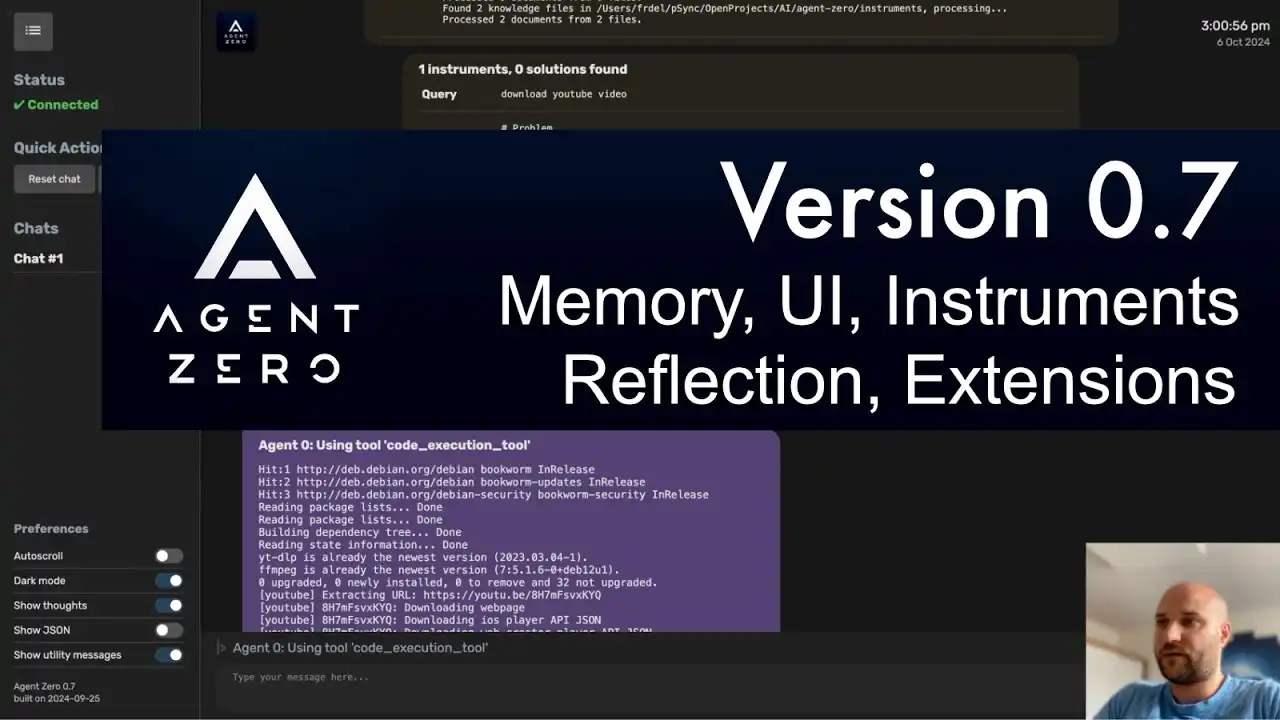
Revolutionize your coding experience with this open-source AI tool! 🚀 It streamlines programming, offers personalized support, automates tasks, and enhances teamwork, making it an invaluable partner for both beginners and experts. 💻✨
1. Discovering Agent Zero: Simplifying Programming with an Intelligent Assistant 🌈
“In this rapidly evolving tech era, coding is no longer an exclusive privilege. We all crave a tool that can help us in a more effortless manner!”
As technology advances at breakneck speed, programmers are facing increasing challenges, making efficient development tools essential for boosting productivity! Enter Agent Zero — your most supportive smart assistant! 🎉
Agent Zero is an innovative open-source AI tool designed to streamline the coding process, enabling anyone, from novice programmers to seasoned developers, to effortlessly enhance their work efficiency. It’s like having an energetic assistant that learns and adapts to your varied needs, providing personalized, intelligent support! Whether dealing with mundane little issues or tackling complex tasks, Agent Zero is more than capable of being your dependable ally! 💪
2. Disrupting Tradition! The Unique Charm of Agent Zero ✨
Agent Zero boasts a range of unique features that set it apart from the multitude of tools available! First, it serves as a multifunctional universal assistant, capable of collaborating flexibly with other agents to make task management more efficient. Additionally, its persistent memory feature swiftly gathers information, enhancing your productivity during complex task management. 🤓
What’s more, Agent Zero supports real-time communication, characterized by efficient dialogue, generating clean, interactive output to ensure accurate information exchange! Its customizability and extensibility leave much to be desired, allowing for flexible adjustments based on user needs, delivering an unparalleled developer experience! 🌟
3. Why Developers Love Agent Zero? 💻
For developers, Agent Zero is undoubtedly the perfect choice. It not only assists users in writing and debugging code but also automates tedious repetitive tasks, significantly boosting project innovation and efficiency! 🤩
Agent Zero enhances collaborative efforts with other agents, accelerating problem-solving to achieve higher workflow efficiency. All these advantages make Agent Zero beloved within the developer community, emerging as a vital partner for new projects and tech explorations. For developers looking to optimize work efficiency and code quality, Agent Zero is a true savior! 🌈
4. Key Considerations ⚠️
Before diving into Agent Zero, here are some important factors to keep in mind:
-
Caution in Use: Improper handling can introduce security risks, so it’s advisable to operate within controlled environments, such as Docker containers or virtual machines, to ensure data safety.
-
Environment Setup: The ideal environment includes Docker, Python, and an internet connection, ensuring users can fully leverage the powerful features.
-
Prompt-Based Design: This tool employs a prompt system to guide agent behavior, requiring users to carefully craft various prompts to optimize the AI’s decisions and reactions. 💡
5. Start Your Coding Journey! Installing and Setting Up Agent Zero ⚙️
Before joyfully diving into using Agent Zero, we need to install some essential tools to ensure everything goes smoothly! First, Conda is vital, as it helps manage virtual environments and prevents conflicts between projects. Next is Python, the core programming language used by Agent Zero! Then we’ll need Git to easily clone the Agent Zero repository from GitHub. Additionally, installing VS Code would be a great choice, as it’s a super user-friendly code editor that assists in various development tasks! Of course, if you wish to run Agent Zero in a more secure environment, you may opt to install Docker (optional). Lastly, you’ll need Groq API Key and Perplexity API Key to unlock all the powerful AI features of Agent Zero!
Here are direct download links for each tool to help you conveniently acquire them:
- Github Repo
- Conda Download
- Python Download
- Git Download
- VS Code Download
- Docker Download
- Groq API Key
- Perplexity API Key
6. Step-by-Step: How to Set Up Agent Zero 🛠️
Now, let’s walk through the setup of Agent Zero step by step!
-
Create a Virtual Environment: 🚀 To keep your environment clean, we need to create a dedicated virtual environment for Agent Zero, neatly organizing all dependencies within:
conda create -n AgentZeroNote: In this command, “AgentZero” can be customized to whatever name you prefer, just ensure consistency throughout!
-
Activate the Environment: 🌟 By activating this environment, you ensure that you are developing within it:
conda activate AgentZeroNote: Once activated, you’ll see the environment name prefixed in the command line, confirming your successful entry into this environment!
-
Clone the Repository: ⛏️ Use Git to conveniently clone the Agent Zero repository to your local machine:
git clone <repository-link>Note: Replace
<repository-link>with the actual GitHub repository link, for example:https://github.com/frdel/agent-zero.git. -
Open the Folder in VS Code: 🗂️ Launch VS Code and navigate to the folder you just cloned — it’s an excellent place for editing and developing code!
-
Add API Keys: 🔑 Find the
example.envfile, edit it to input your Groq and Perplexity API keys, and save it asenv. Ensure the format is correct so that Agent Zero can recognize these keys properly! -
Install Dependencies: 📦 Install the Python packages required for Agent Zero’s normal operation:
pip install -r requirements.txtNote: The
requirements.txtfile contains all the necessary dependencies, and with this single command, you can install everything you need in one go! -
Launch Agent Zero: 🚀 Finally, run the main program file
main.pyfrom the Agent Zero folder to experience all its magical features:python main.pyNote: This command will start your AI assistant, and the specific functionalities will depend on the coding implementation!
7. Examples: How to Use Agent Zero 📝
Here are some exciting examples of using Agent Zero to help you better understand its powerful capabilities.
Create a Snake Game 🎮
Here’s a simple task that Agent Zero can handle; just input the following command:
Create me a basic snake game
Note: This command instructs Agent Zero to automatically generate the code for a snake game and install the necessary packages!
Automate Repetitive Tasks 🤖
Agent Zero excels at collecting and organizing data or managing files. Want to automate data entry tasks? Just input:
Automate data entry for my spreadsheet
Note: This command guides Agent Zero to create and run a corresponding script for handling data input!
Develop a Full Application 📱
For more complex needs, you can have Agent Zero help you build a full application, such as:
Help me build a weather forecasting app
Note: This way, Agent Zero will provide the basic code structure and relevant functionality support needed for development!
Explore New Concepts 📚
Agent Zero can also help you learn new technologies and concepts. Want to understand the basics of machine learning? You can request:
Teach me about the basics of machine learning
Note: This command will provide a detailed overview and resource links to help you understand machine learning in depth!
With these steps and usage examples, you will be able to easily set up and effectively utilize Agent Zero, greatly enhancing your work efficiency! 🌍✨