How to Install and Use AISuite: A Step-by-Step Guide 🛠️
Saturday, Dec 14, 2024 | 6 minute read
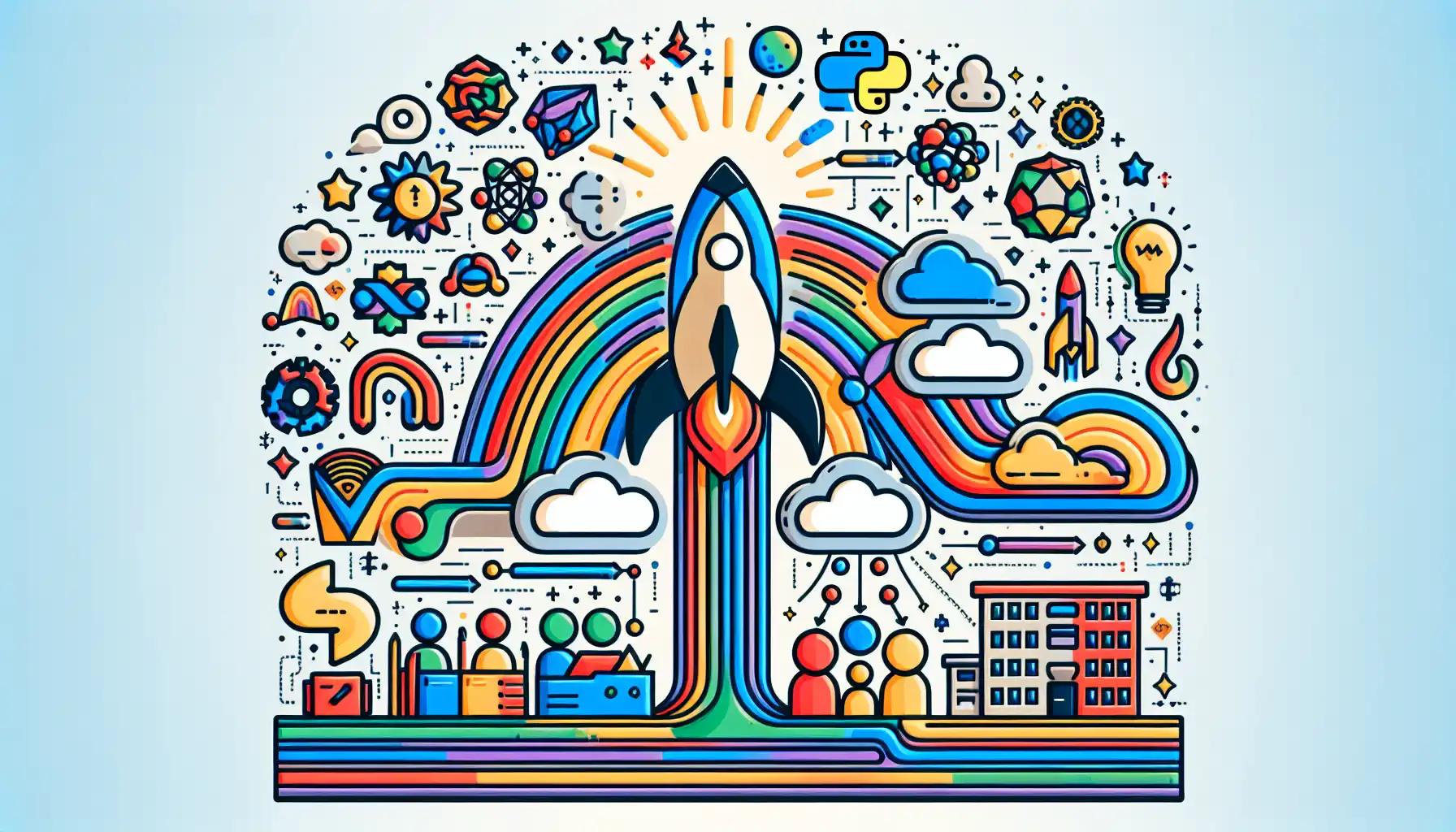
Discover a powerful open-source Python library that connects developers with multiple generative AI providers seamlessly! 🌈 Enjoy a unified API, easy integration, and broad community support, making complex AI ecosystems enjoyable to navigate. 🚀
1. Overview of AISuite: Why AML is Your Best Choice? 🔍
In this rapidly advancing era of information technology, Generative Artificial Intelligence (AI) has permeated every aspect of our lives, from intelligent customer service to stunning content creation, reshaping the industry landscape! 🤖 With the increasing competition among tech giants, developers often find themselves overwhelmed by the multitude of AI models and service providers available. Enter an impressive tool—AISuite!
AISuite is a super cool open-source Python library, meticulously developed by AI guru Andrew Ng’s team, aimed at providing developers a seamless interaction with multiple generative AI providers, especially Large Language Models (LLMs). In this age of complex APIs and myriad configurations, AISuite has become a powerful tool that makes switching between different AI models easy and enjoyable for developers! 🎉
By offering a unified API, AISuite significantly simplifies the comparison and utilization of AI models from different providers, providing developers with unparalleled convenience. 🌈 Whether for data analysis, content generation, or application development, AISuite plays an indispensable role in your workflow.
2. Peak Features: Highlights of AISuite ✨
The unified API that AISuite provides is undoubtedly its biggest highlight, supporting numerous well-known AI providers in the market, including OpenAI, Anthropic, and Google. This means developers can easily compare different models and effortlessly choose the option best suited for their project—how convenient! 🙌 No more worrying about understanding and managing various APIs; just specify the provider and model, such as openai:gpt-4o, drastically reducing the integration time for multi-model applications.
In addition to this, AISuite boasts high flexibility for developers. They can rapidly integrate new models and providers into the library as they come online, ensuring the library remains current and adaptive. Furthermore, AISuite simplifies coding aspects, allowing developers to significantly reduce boilerplate code, accelerating their development speed and pushing forward into prototype development and deployment. 🚀
Since the launch of AISuite, its broad community support has been evident! The number of stars on GitHub has exceeded 5500, and the number of branches is nearing 500, undoubtedly reflecting its powerful value and potential in the generative AI field. 💪
Compared to other alternatives, AISuite stands out for its flexibility and control! For instance, multiLLM can manage LLMs centrally, using JSON configuration files for operations, while SimplerLLM, although focused on rapid prototyping, lacks the extensibility of AISuite. 📊 Another tool called Litellm offers a simpler syntax for quick demand processing, but may not meet the expectations of users seeking high customization.
AISuite is truly a magical tool that allows developers to navigate the complex AI ecosystem efficiently and simply. For developers looking to deeply explore this realm full of possibilities and keep up with the latest developments, AISuite is undoubtedly a reliable starting point, brimming with infinite potential! ✨
3. How to Install AISuite 🔧
Let’s take a look at how to install AISuite! First, we need to create a clean environment for aisuite, ensuring that pip, a package management tool for Python, is already installed on your system. Next, open your terminal or command prompt and use the following command to install:
pip install aisuite
🔍 Using the above command will download and install the latest version of aisuite from the Python Package Index (PyPI)!
If your application requires specific features, such as interaction with Anthropic models, you can use the following command to install:
pip install 'aisuite[anthropic]'
🛠️ This way, you can ensure that all dependencies related to Anthropic are installed!
If you want to install all optional features, don’t hesitate to use the following command:
pip install 'aisuite[all]'
🌟 This command will give you comprehensive support for all functionalities of aisuite, perfect for users who need full-feature support.
Once installation is complete, don’t forget to set the API keys so you can use these cool models! You can export your keys using the following commands:
export OPENAI_API_KEY="your-openai-api-key"
export ANTHROPIC_API_KEY="your-anthropic-api-key"
💡 Here, make sure to replace "your-openai-api-key" and "your-anthropic-api-key" with the valid API keys you obtained from OpenAI and Anthropic!
4. Usage Examples & Scenarios 🎉
After installing, let’s look at some creative examples of using AISuite! The design of aisuite is meant for user-friendly interactions with different AI models. Next, we will demonstrate conversational interactions with models using Python.
Example 1: Conversing with Multiple Models 🤖
The following example shows how to have a pleasant exchange with two different AI models through aisuite, namely OpenAI’s GPT-4o and Anthropic’s Claude-3-5-sonnet. This design makes it easy for developers to compare outputs from different models, so come and take a look!
import aisuite as ai # Import the aisuite library
client = ai.Client() # Create a client instance to start the chat!
models = ["openai:gpt-4o", "anthropic:claude-3-5-sonnet-20240620"] # Define the models to use
# Set conversation messages
messages = [
{"role": "system", "content": "Respond in Pirate English."}, # System instruction: respond in Pirate English
{"role": "user", "content": "Tell me a joke."}, # User request: give me a joke!
]
# Iterate through all models to get responses
for model in models:
response = client.chat.completions.create(
model=model, # Specify the model to use
messages=messages, # Provide the conversation messages
temperature=0.75 # Set the randomness of the generated content, higher value means more randomness
)
# Print the model's reply
print(response.choices[0].message.content)
🗺️ In this code, we first import the aisuite library and create a Client instance to serve as the chat foundation. Then, we define the models to be used and the user messages, setting the system message to dictate the style of the model’s replies (Pirate English). Next, by looping through the models and calling the client.chat.completions.create() method, we obtain responses from each model. Lastly, we output the fun replies, bringing joy to your day! 😂
Example 2: Using a Dedicated Weather Assistant ⛅
Next, let’s look at a very practical scenario: having a model serve as an informative weather assistant! This simple application scenario is particularly suitable for users needing weather-related information.
import aisuite as ai
client = ai.Client() # Create a client instance to prepare for getting weather information!
# Set provider and model ID
provider = "openai"
model_id = "gpt-4-turbo"
# Define conversation messages
messages = [
{"role": "system", "content": "You are a helpful assistant."}, # Set the assistant's role
{"role": "user", "content": "What’s the weather like in San Francisco?"}, # User asks about the weather
]
# Request the model to generate a reply
response = client.chat.completions.create(
model=f"{provider}:{model_id}", # Concatenate the model name
messages=messages, # Send the messages
)
# Print the model's reply
print(response.choices[0].message.content)
☀️ In this example, we set up an assistant role, and the user asks about the weather in San Francisco. The model will then retrieve relevant weather information through the call to client.chat.completions.create(), providing a thoughtful and practical interaction! This way, we can easily engage with the model to obtain any desired information.
Through these examples, we demonstrate the convenience and flexibility of aisuite, allowing users to interact with various AI models. Whether seeking humorous replies or practical information, aisuite can effectively meet all your needs—so give it a try! 🚀