How to Install and Use Anoma: A Step-by-Step Guide 🚀
Saturday, Dec 21, 2024 | 7 minute read
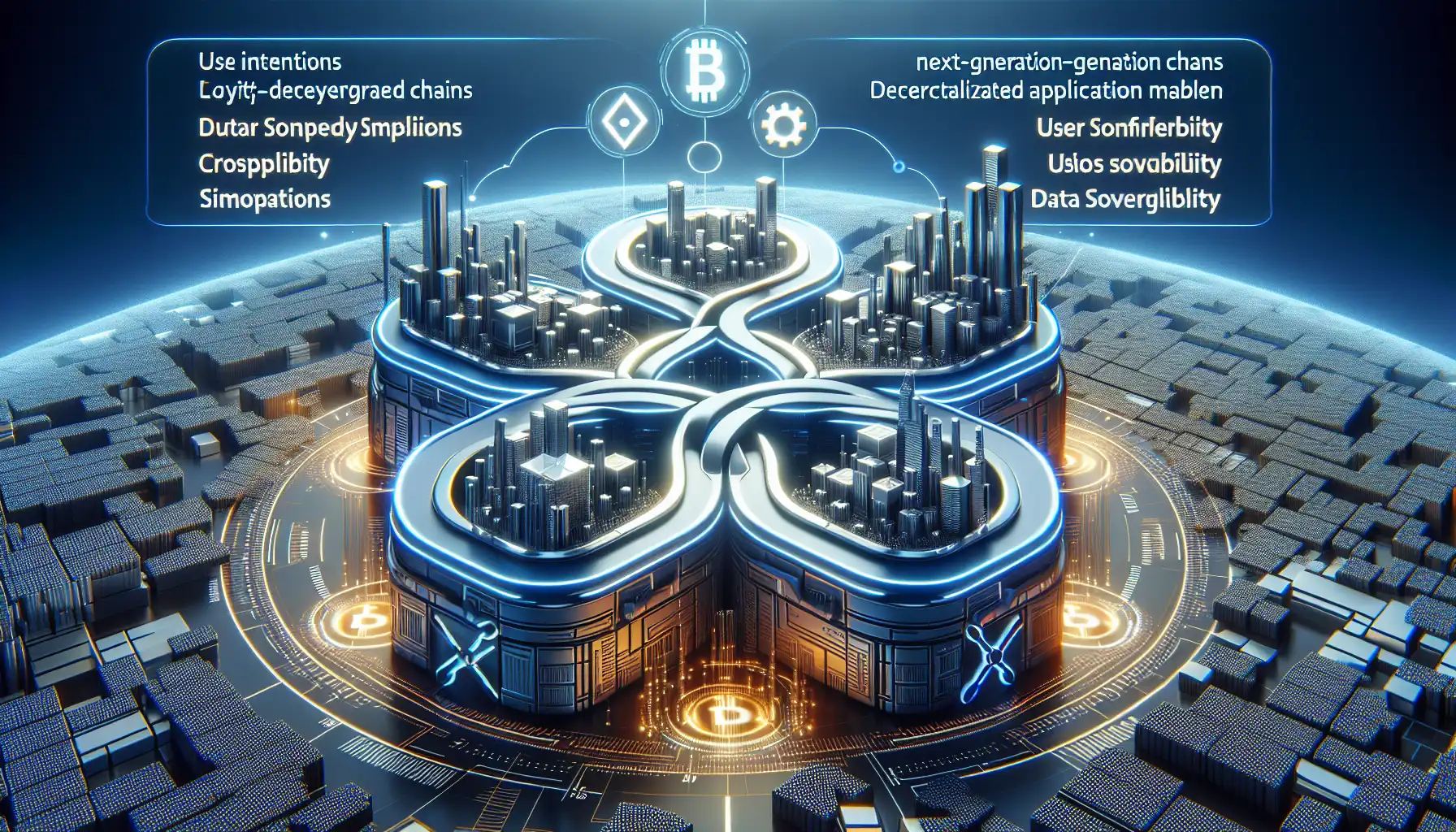
Experience the next-gen decentralized application hub! 🎉 This system seamlessly integrates multiple chains, prioritizing user intentions, offers cross-chain compatibility, and ensures data sovereignty. Enjoy powerful scalability and simplified development, redefining the dApp landscape! 🚀✨
“In a decentralized future, we need more powerful tools to manifest our intentions.” 🌍✨
In today’s highly interconnected digital age, decentralized applications (dApps) are rapidly gaining traction! However, developers face challenging hurdles: how to provide a seamless, efficient, and secure user experience amidst a complicated tech landscape? Enter Anoma! 🎉
Anoma is a cutting-edge distributed operating system designed to address existing challenges in decentralized application development, placing user intentions at its core! Unlike traditional blockchain platforms, Anoma integrates multiple underlying chains, offering a fresh solution for interactions between users and developers. 💼
1. What Is Anoma: The Future Decentralized Operating System? 🤔
- Anoma is a futuristic distributed operating system aimed at supporting intention-centric applications, solving the fragmentation issue of state and user interactions in current decentralized applications. 💼
- The project’s bold vision is to unify multiple underlying blockchains on a single platform, creating a closely-knit development environment that significantly improves the overall performance and usability of decentralized platforms. 🌐
2. Key Features of Anoma: How It Will Disrupt the dApp Game 🔧
- User Experience First: Anoma emphasizes user needs, placing users at the heart of the blockchain ecosystem while simplifying the complexities of underlying infrastructure. 💡
- Cross-Chain Compatibility: A prominent feature of Anoma, allowing developers to access users, states, and settlement functionalities across multiple blockchains through a single deployment, simplifying application development! 🔗
- By supporting combinations of intention-level interactions, Anoma achieves a unified state across all connected chains, greatly enhancing interaction flexibility and efficiency. ⚡
- Developers on the Anoma platform can express any user intention, truly unlocking the potential for decentralized application building with unique expressive capabilities. 🎨
- Anoma’s architecture grants it scalability driven by physical laws and economic viability, ensuring the system remains stable throughout its growth. 📈
- Users enjoy full data sovereignty on Anoma, completely controlling their personal information sharing settings, significantly enhancing data privacy and security. 🔒
3. Why Developers Choose Anoma? The Attraction Behind It 🔍
- Faced with the complexities of smart contracts and cross-chain integrations, Anoma offers a flexible solution that simplifies the development process, reducing the developers’ mental burden! 🛠️
- By enhancing user experience, Anoma makes applications more powerful in terms of scalability and expressiveness, naturally attracting more and more developers. 🌟
- Thanks to its intention-centric approach, Anoma further streamlines the development process, lowering technical barriers so that developers can invest more in creative work rather than getting bogged down in tedious technical details. ✨
4. Installing Anoma 🛠️
Before we begin with the installation of Anoma, we need to ensure that the environment is set up correctly! Here’s how to install Anoma based on different environments.
4.1 Using Pre-built Binaries 🚀
If you’re using pre-built binaries, the following steps apply to you:
-
Run Dependencies
Ensure you have set up the following development environment:-
Mac OS X Development Environment:
-
Install Apple’s Command Line Developer Tools! This tool provides the necessary components to compile and run code, which you can install with the following command:
xcode-select --installNote: This command will prompt a dialog to guide you through installing the tools.
-
A package manager like MacPorts will help you easily manage and install software packages.
-
-
ncurses: Ensure your terminal supports character handling; this library is essential for Mac OS X users.
-
OpenSSL: This important security protocol can be installed through a package manager. Linux and Mac OS X users need to install it, while Windows users do not.
-
-
Run Steps
Next, download the version suitable for your platform from Anoma’s release page. Once downloaded, unzip the file and run the following command in the terminal to start Anoma:bin/anomaNote: Running this command should start Anoma, allowing you to begin using it.
4.2 Compiling from Source 🌱
If you prefer to compile Anoma from source, ensure you have the following dependencies installed:
-
Mac OS X Development Environment:
- Similar to the previous steps, install Apple’s Command Line Developer Tools and a package manager, following the same steps as when using pre-built binaries.
-
Windows Development Environment:
-
You will need to install the Visual Studio 2022 Build Tools, which include Visual C++ build tools to support compilation.
-
Additionally, install PowerShell, which is a scripting environment that assists in the development process.
-
-
Git: Windows and Linux users should install Git. You can download and install it via this link Get Git.
-
CMake: A cross-platform build tool that can be installed via package managers for Linux and Mac OS X, while Windows users do not need it.
-
Sodium: This library needs to be installed only for Windows users.
-
Protocol Buffers: A language-agnostic, platform-agnostic serialization library based on project needs. Please visit Installation Guidelines for detailed steps.
-
Elixir: Ensure you install version 1.17.0 or later and execute the following commands:
- Install Hex, the package manager for Elixir, with this command:
mix local.hex - Install Rebar3 for managing dependencies in Elixir projects:
mix local.rebar - Install protobuf-elixir, a library supporting communication protocols:
mix escript.install hex protobuf
Note: These steps are required to ensure your Elixir environment runs smoothly.
- Install Hex, the package manager for Elixir, with this command:
-
Rust: Make sure to install Rust version 1.76.0 or higher, as Rust provides modern programming language support that is central to this project.
4.3 Compiling and Running ⚙️
Once all dependencies are installed, you can compile the Anoma project.
mix deps.get # Fetch project dependencies
mix escript.install hex protobuf # Install protobuf library
mix compile # Compile the project
Note: The mix deps.get command will download all dependencies defined in the project, while mix compile will compile the source code into executable code.
To start an Anoma instance, you can choose one of the following commands:
iex -S mix # Start an interactive shell
Alternatively,
mix run --no-halt # Start a non-interactive shell
Note: Choosing the interactive shell allows for more flexible testing and development, while the non-interactive shell is suited for long-running services!
4.4 Operating with Docker 🐳
If Docker is your preferred method, follow these steps:
-
Install Docker, which is essential as it will be used to build and run images.
-
Build the Anoma image from the root directory of the project:
docker build -t <image-name> .Note: Here,
<image-name>is a name of your choice for the Docker image that can be tailored to your preference. -
Run the Anoma image using the following command:
docker run -it --network host <image-name>Note: The
--networkflag specifies the Docker container to use the host network, which is particularly important during debugging!
5. Troubleshooting Known Issues ⚠️
When compiling Anoma, you may encounter some known issues. Here are the solutions:
5.1 (Mix) Unable to Compile Dependency :enacl
In some versions of OSX (and Linux), there may be compilation issues with the enacl package. You can resolve this issue by running:
git checkout mariari/no-libsodium # Switch to a specific branch for compatibility
mix clean # Clean previous build files
mix deps.get # Fetch dependencies again
mix compile # Recompile
5.2 Unable to Compile Dependency :cairo, “mix compile”
The Rust compiler can be picky about the cairo dependency. If you encounter issues, you can run:
rustup toolchain add 1.76.0 # Install a specific version of the Rust toolchain
For OSX users, you might want to install a specific architecture version:
rustup toolchain add 1.76.0-aarch64-apple-darwin # Install the Rust toolchain suitable for M1/M2 chips
Note: Ensure you are using the correct version of the Rust toolchain to minimize compilation issues!
By following the steps above, you should be able to successfully install and run Anoma without any problems. Perhaps your next goal is to gradually explore the specific functionalities and implementations of this project! ✨