How to Install and Use DeepFace: The Future Tool for Facial Recognition 🌟
Saturday, Jan 11, 2025 | 8 minute read
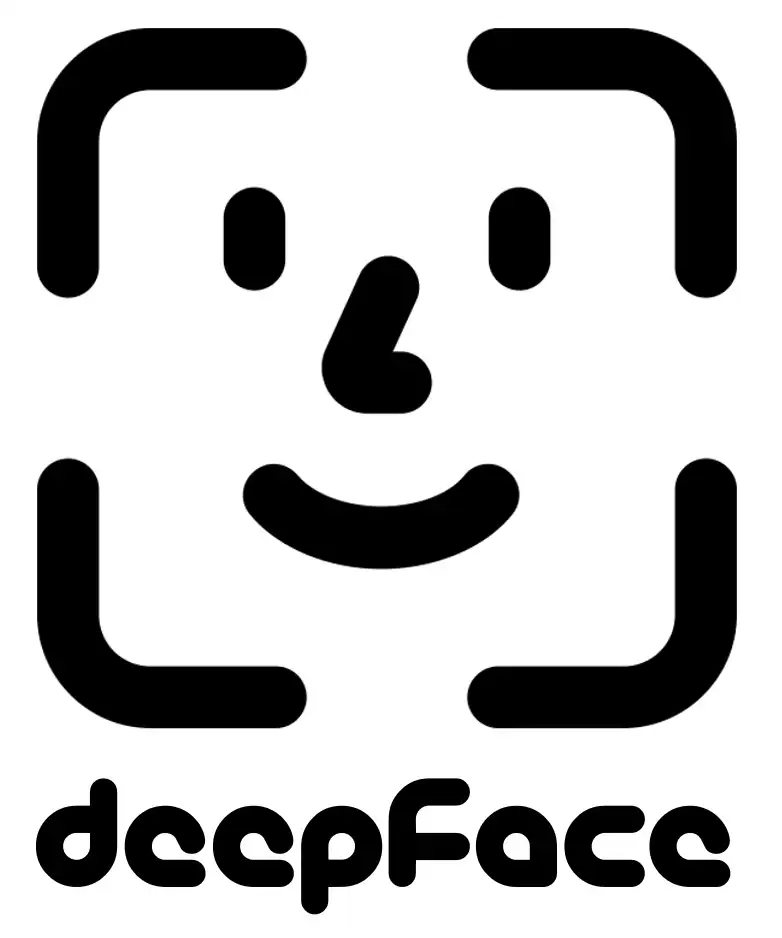
This innovative open-source tool offers lightweight, Python-based facial recognition and attribute analysis. It boasts features like real-time analysis, robust verification methods, and diverse model support, making it a go-to choice for developers seeking efficiency across various applications. 🚀🔍
Dive into DeepFace: The Future Tool for Facial Recognition 🌟
“In an era where technology is advancing at breakneck speed, facial recognition technology has become an indispensable part of our lives.” 🔍✨
Our lives are increasingly reliant on high-tech solutions, with facial recognition technology becoming one of our daily helpers! In recent years, DeepFace, a super cool open-source framework, has quickly captured the attention of developers and tech enthusiasts alike. From security surveillance to smart payments and social media, its powerful facial recognition capabilities are injecting new energy into various industries! 🌐💡
DeepFace is a lightweight framework designed specifically for Python enthusiasts, focusing on facial recognition and facial attribute analysis, showcasing the convenience and efficiency of modern technology! 🌐✨ It integrates various impressive AI models, providing developers with a secret weapon to boost their productivity, making it an absolute favorite among tech fans! 🌠
Unique and Exceptional: The Distinct Charm of DeepFace 🌈
One of the core features of DeepFace is facial verification, which employs algorithms to compare two faces and determine whether they belong to the same person, dramatically boosting accuracy in identity recognition. 🔍💡 Even more impressive, it can quickly identify specific individuals within an image database, making security surveillance and identity verification a breeze. 🛡️🔐
Moreover, DeepFace isn’t just limited to recognition; it also deeply analyzes facial attributes, revealing various information such as age, gender, emotion, and race, allowing users to discover more secrets about facial traits. 🤔👶👩👵 This real-time analysis can detect and analyze faces within video streams, providing robust technical support for security monitoring, user experience, and interactive applications, perfectly meeting practical needs. 💻🎥
Developers’ Top Choice: Why Choose DeepFace? 🔑
As a lightweight framework, DeepFace undoubtedly alleviates the burden on developers during the facial recognition and analysis process, significantly enhancing development efficiency. 🚀⚙️ It also supports multiple facial recognition models, such as VGG-Face, Facenet, OpenFace, DeepID, and ArcFace, showcasing its exceptional diversity and adaptability. 🏆🏅
The open-source nature allows developers to use, modify, and share code freely, creating a no-pressure environment! Strong community support is another significant advantage; any issues can be swiftly resolved, fostering technological exchanges and collaborations. 🤝📚 Users can interact with DeepFace through simple command lines and API interfaces, making it incredibly easy to get started—so accessible you’ll hardly believe it! 😄🌍🖥️
With its powerful capabilities and flexibility, DeepFace has become an indispensable force in the facial recognition domain, attracting more and more users to explore and apply its potential. 🚀🔍
How to Install DeepFace 🛠️
If you want to enjoy the powerful features of DeepFace in your Python environment, it’s super simple. Just run the following command to install it using pip:
# Installation
pip install deepface
This command will automatically download and install DeepFace and all its dependencies from the Python Package Index (PyPI), ensuring that you can easily incorporate and use it in your code! Note: Before running this command, make sure you have Python and pip installed!
Detailed Features of Using DeepFace 🌟
Facial Verification 🔍
The facial verification feature helps you compare the faces in two images to see if they belong to the same person. Here’s how to implement this:
from deepface import DeepFace
# Face Verification
result = DeepFace.verify(
img1_path = "img1.jpg", # Specify the path for the first image
img2_path = "img2.jpg", # Specify the path for the second image
)
In this code, we import the DeepFace module, then use the DeepFace.verify function to verify the two images! The parameters img1_path and img2_path accept the paths of the two images being compared. 🔍 The result will return a boolean value indicating whether these two images are of the same person.
Facial Recognition 🪄
The facial recognition feature can help you find the most matching person in a given database for a specified image. Here’s sample code:
# Face Recognition
dfs = DeepFace.find(
img_path = "img1.jpg", # Specify the path for the image to be recognized
db_path = "C:/workspace/my_db", # Specify the database path containing facial data
)
In this snippet, the DeepFace.find function searches for similar faces to img1.jpg in the specified database, returning a list containing all matching information. 🏷️ The results will include all found matching information, helping you locate the desired person!
Feature Extraction 💡
With the feature extraction functionality, you can easily obtain the facial embeddings of a specified image. Here’s how to use it:
# Embeddings
embedding_objs = DeepFace.represent(
img_path = "img.jpg" # Specify the path for the image to extract features
)
In this code, the DeepFace.represent function calculates and returns the facial embeddings of the image, which contains complex facial feature representations! These embeddings can be used for various analysis and recognition tasks, empowering your application!
Facial Verification and Recognition Using Specific Models 🎯
DeepFace supports various facial recognition models for more precise verification and recognition. Here’s code for operating with specified models:
models = [
"VGG-Face",
"Facenet",
"Facenet512",
"OpenFace",
"DeepFace",
"DeepID",
"ArcFace",
"Dlib",
"SFace",
"GhostFaceNet"
]
# Face Verification with specific model
result = DeepFace.verify(
img1_path = "img1.jpg",
img2_path = "img2.jpg",
model_name = models[0], # Choose the VGG-Face model
)
# Face Recognition with specific model
dfs = DeepFace.find(
img_path = "img1.jpg",
db_path = "C:/workspace/my_db",
model_name = models[1], # Choose the Facenet model
)
# Embeddings with specific model
embedding_objs = DeepFace.represent(
img_path = "img.jpg",
model_name = models[2], # Choose the Facenet512 model
)
Here, by setting the model_name parameter, you can select different models for in-depth verification and recognition, making your program more flexible and accurate! 🌐 Different models may have varying performance and accuracy, so choose according to your needs!
Evaluating Similarity with Distance Metrics 📏
You can also assess the similarity between faces via different distance metrics; here’s some example code:
metrics = ["cosine", "euclidean", "euclidean_l2"]
# Face Verification with distance metric
result = DeepFace.verify(
img1_path = "img1.jpg",
img2_path = "img2.jpg",
distance_metric = metrics[1], # Use Euclidean distance metric
)
# Face Recognition with distance metric
dfs = DeepFace.find(
img_path = "img1.jpg",
db_path = "C:/workspace/my_db",
distance_metric = metrics[2], # Use Euclidean L2 distance metric
)
In this code, you can set the distance_metric parameter to choose the appropriate distance metric, which will affect the assessment of similarity between faces! 📊 Common distance metrics include Euclidean distance and cosine similarity, depending on your needs.
Facial Attribute Analysis 🧑🤝🧑
Another intriguing application of deep learning is facial attribute analysis. Here’s how to execute this operation:
# Facial Attribute Analysis
objs = DeepFace.analyze(
img_path = "img4.jpg",
actions = ['age', 'gender', 'race', 'emotion'], # Can analyze age, gender, race, and emotion
)
In this code, the DeepFace.analyze function conducts a comprehensive analysis of the specified image, and the results will include information such as age, gender, race, and emotion, which is incredibly useful! 🌈 This is especially beneficial for market analysis and user experience design!
Using Detector Backends for Verification and Recognition 🛡️
DeepFace also allows for the use of different facial detection backends. Here’s a coding example:
backends = [
'opencv',
'ssd',
'dlib',
'mtcnn',
'fastmtcnn',
'retinaface',
'mediapipe',
'yolov8',
]
# Face Verification with detector backend
obj = DeepFace.verify(
img1_path = "img1.jpg",
img2_path = "img2.jpg",
detector_backend = backends[0], # Use OpenCV as the detector backend
align = True,
)
# Face Recognition with detector backend
dfs = DeepFace.find(
img_path = "img.jpg",
db_path = "my_db",
detector_backend = backends[1], # Use SSD as the detector backend
align = True,
)
In this code, you can choose different detection backends and specify whether to align the images. 🖼️ Different detection backends may affect performance and accuracy, so choosing the right one is crucial!
Real-Time Facial Analysis 📽️
Looking for something even cooler? DeepFace also offers the chance for real-time facial analysis! You can detect and analyze faces in video streams—here’s how to write the code:
# Real Time Analysis
DeepFace.stream(db_path = "C:/User/Sefik/Desktop/database") # Specify database path
This code will start a real-time stream that can timely search for and analyze facial information from the given database, perfectly suited for monitoring and interactive systems! 🎥 This fantastic feature is sure to impress!
Command Line Interface 🖥️
Lastly, DeepFace provides a command-line interface, allowing you to use it directly from the terminal for added convenience. Here are some commands:
# Command Line Interface
# Face Verification
$ deepface verify -img1_path tests/dataset/img1.jpg -img2_path tests/dataset/img2.jpg
# Facial Analysis
$ deepface analyze -img_path tests/dataset/img1.jpg
These commands allow you to quickly verify and analyze faces, making it great for batch processing and automated scripts! ⚙️ Boost your efficiency!
Dockerized Service 🐳
Finally, let me share one more convenient way to deploy DeepFace services using Docker! Just run the following commands:
# Dockerized Service
docker pull serengil/deepface
docker run -p 5005:5000 serengil/deepface
This will download the DeepFace image from Docker Hub and run it on your local server, enabling access via the specified port. 🚀 Using Docker simplifies things and eliminates the hassle of complex environment configurations!