Mastering ESLint: A Comprehensive Guide to Installation and Usage 🚀
Saturday, Dec 21, 2024 | 5 minute read
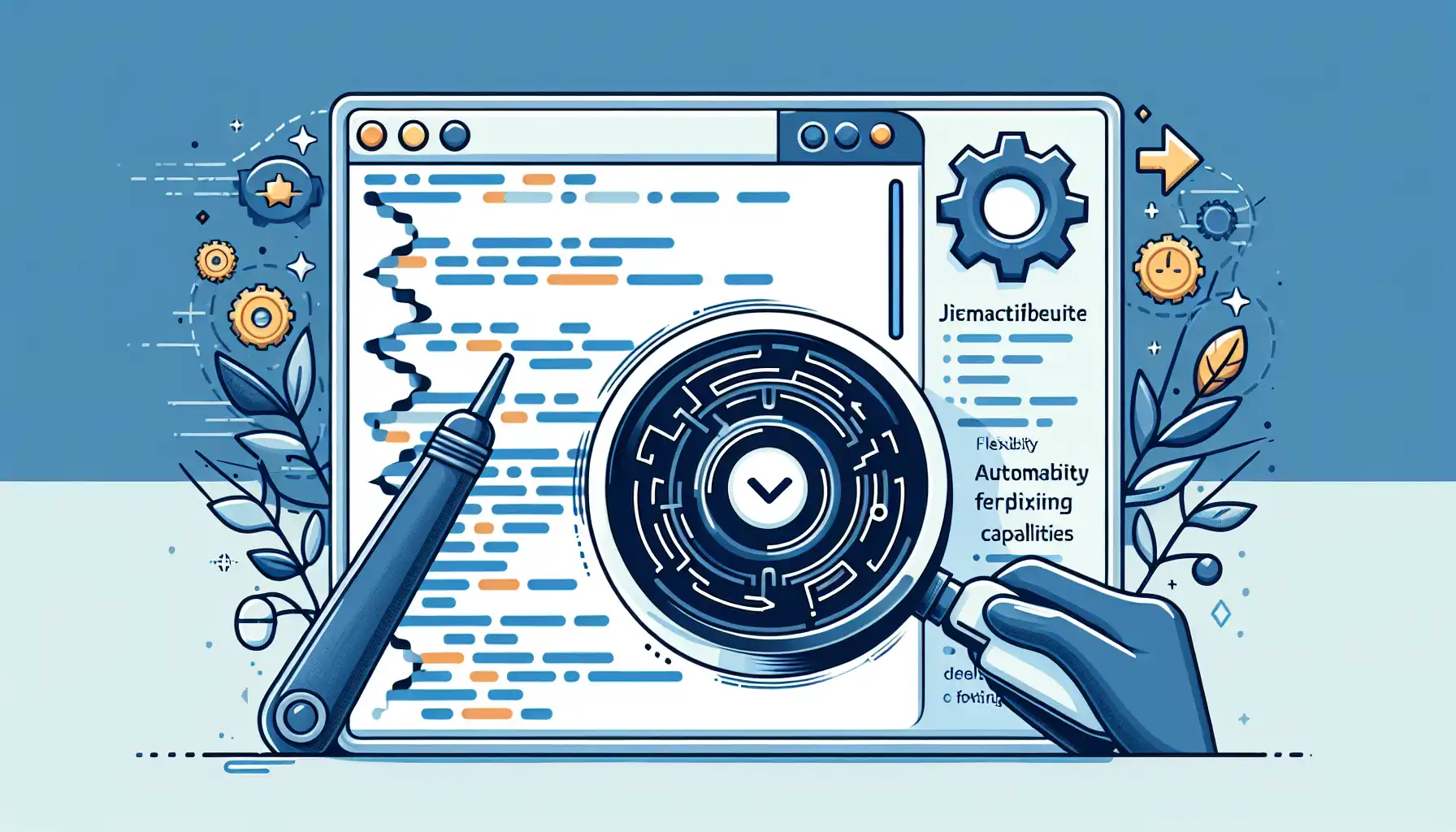
Unlock Code Quality Like a Pro! 🚀
Discover an open-source tool tailored for JavaScript that enhances code quality, detects issues, and offers real-time feedback. Its flexibility and automatic fixing capabilities make it a must-have for efficient development! 🌟
Overview of ESLint: Why is it So Important? 🌟
In today’s rapidly evolving internet landscape 🚀, the complexity of software development is on the rise. Excellent code quality has become a key factor for team success! To tackle this challenge, developers need effective tools to maintain and optimize their code. ESLint is exactly that kind of programming assistant! Tailored for the JavaScript ecosystem, it makes code checking both efficient and simple! 🤔
🤖 ESLint is a highly popular open-source tool focused on detecting potential issues in JavaScript code, ensuring consistent code style, and reducing the number of errors. Compared to other similar tools, ESLint stands out with its flexibility and customizability, offering a wealth of plugins and rule options to help teams better manage code quality in their projects! 🌟
Game-Changing Features of ESLint 🔍
-
Static Analysis Technology: ESLint employs static analysis techniques to swiftly scan code, identify potential problems, and provide real-time feedback, assisting developers in correcting errors promptly, thus doubling the quality of the code! ⚡
-
Automatic Fixing Capabilities: This handy tool doesn’t just detect issues; it also boasts an impressive automatic fixing feature! When problems are detected, ESLint can automatically correct them in a syntax-aware manner, ensuring that new errors aren’t introduced, significantly enhancing development efficiency! 🔧
-
Flexible Configuration Options: ESLint offers highly flexible configuration options, allowing developers to adjust code checking strategies based on specific project needs. They can even customize parsers and write their own rules to accommodate different coding styles and standards. 🛠️
Why Developers are Flocking to ESLint: The Magic of ESLint ✨
-
User-Friendly: ESLint’s ease of use allows even novice developers to get started quickly! With straightforward command-line operations, you can easily install and start using it! 🚀
-
Strong Community Support: Backed by a robust community, ESLint is regularly updated and iterated, ensuring users always receive the latest features and fixes. This makes ESLint widely adopted by renowned companies like Microsoft, Airbnb, Netflix, and Facebook, showcasing its influence! 🌍
-
Ensuring Code Quality: In modern development, ensuring code quality is a crucial aspect. As an industry-leading code checking tool, ESLint helps teams effectively manage and maintain JavaScript projects, greatly improving collaboration efficiency and code quality! 🎯
Through all this, we can see that ESLint is an indispensable tool for developers, providing efficient code checking and fixing features, boosting code quality, and enhancing team collaboration. Try it out now and watch your code shine! 👩💻👨💻
Using ESLint: From Installation to Practice 🚀
1. Installing ESLint 🚀
To get started with ESLint, the first step is to install it. You can use a variety of package management tools, and here are the three most common methods:
- Install with npm
npm install eslint --save-dev
This will install ESLint as a development dependency for your project, and the --save-dev option makes sure it’s only used in the development environment.
- Install with Yarn
yarn add eslint --dev
For those using Yarn, this command will also add ESLint as a development dependency!
- Install with pnpm
pnpm add eslint --save-dev
If you prefer using pnpm, this command will successfully install ESLint in your project files!
After installation, you need to create an ESLint configuration file to customize the code checking rules.
You can use the following command to auto-generate the configuration:
npm init @eslint/config@latest
This command will guide you through a series of questions to quickly create your ESLint configuration file.
If you’re using Yarn, you can use this command:
yarn create @eslint/config
It will also help you set up the configuration file.
And if you’re using pnpm, you can run:
pnpm create @eslint/config@latest
These commands will assist you in rapidly establishing your ESLint configuration, making it easy to get started! ✨
2. Usage Examples 🛠️
Next, we’ll demonstrate how to set rules in your configuration file with a few examples, enabling you to fully utilize ESLint for code checks!
Basic Rules 📜
In the eslint.config.js file, you can define a series of ESLint validation rules as needed. Here’s a simple example:
// eslint.config.js
export default [
{
rules: {
"no-unused-vars": "error", // Set the rule for unused variables to error
"no-undef": "error" // Set the rule for using undefined variables to error
}
}
];
In this configuration, the no-unused-vars rule checks for any unused variables in the code, throwing an error when found. The no-undef rule ensures that all variables must be defined before use. Such rules help developers avoid common mistakes!
Advanced Rules 📈
Want to enhance your ESLint setup even further? You can easily import shared configurations provided by ESLint, like the recommended configurations:
// eslint.config.js
import js from "@eslint/js";
export default [
js.configs.recommended, // Import ESLint's recommended rule set
{
rules: {
"no-unused-vars": "warn", // Change unused variables to warnings instead of errors
"no-undef": "warn" // Also change using undefined variables to warnings
}
}
];
In this configuration snippet, we first import the recommended rule set that suits most projects, and then we define some specific rules to be at the warning level! By applying these rules, developers can operate more flexibly during debugging without their workflow being interrupted! 🎉
Running ESLint ⚙️
Once ESLint is configured, you can run it to check your code! Just execute the following command:
npx eslint yourfile.js
This command checks the code in yourfile.js and returns relevant error or warning information. This way, you can quickly pinpoint problems in your code and keep track of code quality and formatting.
Remember to replace yourfile.js with the actual file name you wish to check! 💡
And that marks the beginning of your journey interacting with ESLint. 🏁 Let’s dive into the ocean of code together!