How to Install and Use FindMy.py: A Step-by-Step Guide 🚀
Tuesday, Dec 24, 2024 | 5 minute read
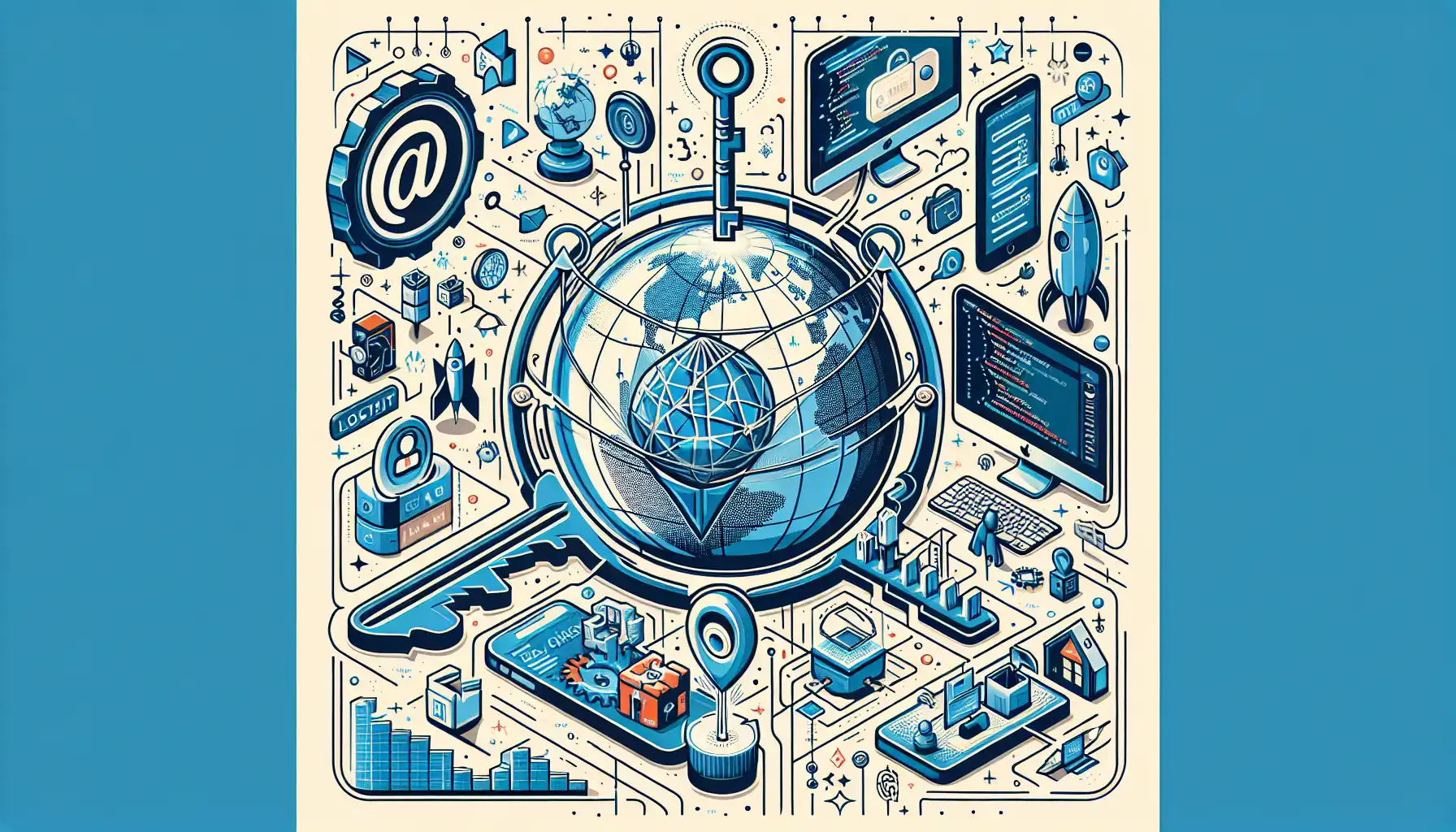
Unlocking Apple Ecosystem: Devs can access FindMy Network seamlessly on multiple platforms! 🌍 With robust features like location reporting and easy integration, this tool boosts productivity and creativity for innovative app development! 💡🚀
In this fast-evolving tech era, finding the right development tools is crucial, especially for app development within the Apple ecosystem. 🎯 Choosing an efficient and flexible library can significantly boost productivity, ✅ and today we are excited to introduce this fantastic tool—FindMy.py! 💡🌟
🚀 What Exactly is FindMy.py? 🔍
FindMy.py is a versatile library designed for developers that allows seamless connectivity to Apple’s FindMy network. 🌐 It not only expands the rich features and interfaces of FindMy but also supports various operating systems! This means developers no longer need to rely on Mac devices to fully harness the power of FindMy, greatly enhancing the freedom and convenience of the development process. 📱✨ With FindMy.py, developers can conveniently query and utilize the core functionalities of the FindMy network, creating applications that integrate closely with Apple products!
💪 What Are the Unique Advantages of FindMy.py?
FindMy.py boasts numerous unique advantages that set it apart in the realm of development tools:
-
Cross-Platform Support 🌍: Users can utilize this library across different operating systems, completely eliminating the dependency on Mac, which broadens the scope of usage scenarios.
-
Location Reporting Features 📍: Developers can retrieve and decrypt location information from official accessories (like AirTag and iDevices), as well as support custom AirTags, enhancing flexibility in functionality.
-
Apple Account Integration 🔑: Users can log in using their Apple accounts, compatible with SMS and trusted device two-factor authentication, ensuring security.
-
Nearby Device Scanning 📡: This library also has the capability to query nearby FindMy devices, obtaining their public keys and status byte information, allowing developers to gather more useful peripheral device data.
-
Flexible API Options ⚙️: FindMy.py offers both asynchronous and synchronous APIs, catering to different developers’ preferences, making data handling and feature implementation effortless.
🌟 Why Are Developers Choosing FindMy.py?
Numerous developers are gravitating towards FindMy.py. What’s the reason? The main factors include:
-
Convenience of No Mac Requirement 🖥️: Developers can develop and test on a wider array of platforms, reducing reliance on specific devices and creating a smoother development experience.
-
Support for Custom Accessories 🎨: With FindMy.py, developers can create custom smart devices, increasing the library’s flexibility and creativity, allowing developers to unleash their innovation.
-
Future Expansion Plans 🌈: FindMy.py plans to implement local anisette generation, which means users will be able to utilize its features without server support, enhancing independence and reliability.
-
Easy Installation Process ⚡: Installation via PyPi is extremely straightforward, with comprehensive documentation and examples to help developers get started quickly, lowering the learning curve for beginners.
As we’ve highlighted, FindMy.py not only provides developers with efficient tools but also fosters deep interactions with Apple products, showcasing its importance and potential in modern tech development. 🌟👨💻
🛠️ How to Install FindMy.py
Before we start using FindMy.py, we need to ensure it is correctly installed. 🛠️ This can be done through Python’s package management tool, pip. First, let’s open your terminal or command prompt and enter the following command:
pip install findmy
🌟 This command downloads and installs the FindMy.py library from the Python Package Index (PyPi), ensuring your environment can utilize this powerful library.
To maintain coding style consistency, the project also uses Ruff for code checking and formatting. Ensure you follow these steps to set up your development environment properly before submitting any code:
pip install poetry
poetry install --with dev # This command installs pre-commit to help manage code style
pre-commit install
🔍 These commands will install the necessary dependencies and tools in your development environment, particularly poetry and pre-commit, ensuring they automatically execute code checks and formatting before you submit any code, maintaining code cleanliness.
🌍 Usage Example
Once installed, let’s test the actual usage of this library. 👏 Here’s sample code to retrieve device information:
from findmy import FindMy
# Create an instance of FindMy, passing your email and password
fm = FindMy("email@example.com", "password")
# Call the get_devices method to retrieve the device list
devices = fm.get_devices()
# Print the returned device list
print(devices)
📝 In this code snippet, we first import the FindMy class to access its functionalities later. Next, we create an instance of FindMy, providing the user’s email and password, both of which are required to connect to the FindMy Network.
Then, by calling the get_devices() method, the code retrieves all devices linked to the user account and returns their information. Finally, we use print(devices) to output this device information to the console for easy viewing! 🎉
🚀 Ready to Experiment
Before running the code above, ensure you input the correct email address and password. If this information is incorrect, you will be unable to successfully connect to the FindMy Network. 🎈 Once the code runs successfully, it will return information on all registered Apple devices, such as your iPhone, iPad, and MacBook.
🎉 With this code example, users can quickly obtain their device information, effectively managing their devices. We hope you can leverage FindMy.py to get the most out of your Apple devices! ✨ Keep exploring other functionalities within this library and discover even more uses! 🌟