How to Install and Use Flame: A Beginner's Guide to Game Development 🚀
Sunday, Dec 15, 2024 | 7 minute read
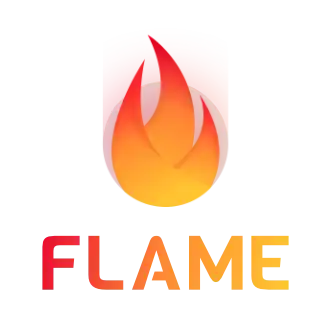
An open-source game engine rooted in a popular UI toolkit, this platform excels in performance and simplicity, boasting a robust community. Its flexible architecture simplifies game development, supports various effects, and fosters creativity in building immersive gaming experiences. 🚀🎮
“In the world of game development, choosing the right engine is like choosing a path to success!"✨
With the rapid growth of the global gaming industry, developers are facing numerous challenges! To address the ever-evolving technical requirements and the bottlenecks in creative implementation, an increasing number of game developers are exploring more efficient solutions. Among them, the Flame game engine stands out with its excellent performance and convenience, becoming the ideal choice for many developers. Flame is an open-source game engine based on Flutter, leveraging Flutter’s flexibility and powerful features to provide developers with a highly creative development platform🚀, enabling them to easily realize various game ideas.
1. Flame: A Game Engine Built on the Flutter Blueprint 🎮
Flame is an open-source game engine built on Flutter that not only supports mobile, desktop, and web platforms🌐 but is also dedicated to solving common issues faced by developers using Flutter for game development. Its design purpose is to allow game developers to focus on game creativity rather than getting bogged down by technical difficulties. Even more commendably, Flame has an active developer community🤝 whose contributions accelerate the engine’s evolution, ensuring it remains at the forefront of technology.
2. The Unique Charm of Flame: Key Features That Break the Mold ✨
Flame is renowned for its powerful game loop system, which ensures efficient handling of events and operations during gameplay! Its innovative component/object architecture design📦 allows developers to manage game elements in a more flexible manner, thus simplifying the development process. Furthermore, its sophisticated collision detection technology✅ delivers realistic physical effects and interactive experiences, helping developers provide players with a more thrilling gaming experience!
Additionally, Flame supports intuitive gesture and input handling🖐️, allowing developers to create smooth interactions for users. Its rich image and animation capabilities🎨 inject vitality into games, enhancing user immersion.
3. The Secret Behind Developers’ Affection for Flame 🔑
Flame’s ease of use and impressive functionality have garnered widespread acclaim from developers❤️! For instance, developers can quickly grasp usage techniques and easily solve development challenges by utilizing a plethora of official resources📚, including documentation, examples, and tutorials. Successful Flame projects span various game genres, including adventure and shooting games, providing a continuous source of inspiration and confidence for developers💡.
In addition, Flame boasts robust support for dynamic extensions and bridging libraries🔗, with features like audio playback, state management, and physics engines available in the official library, providing developers with nearly limitless possibilities and enhancing the overall game experience. With its straightforward API and rich feature set, Flame enables developers to create vibrant and highly interactive gaming experiences, winning the hearts of millions of players👏!
4. Installing Flame 🚀
To begin with, we need to add Flame as a dependency to our Flutter project, allowing us to leverage this powerful game engine. The entire process is quite simple—just follow these steps:
-
Open your
pubspec.yamlFile: This step is essential 🌟 because this file is the configuration file for Flutter projects, and we will be adding the Flame dependency here. -
Add the Flame Package to the
dependenciesSection: Locate thedependenciessection and add the following content:dependencies: flame: ^1.0.0 # Please replace it with the latest version as needed📌 Note: The
^1.0.0here represents the version of Flame; you can confirm the latest version through the official documentation or Pub.dev! -
Run the
flutter pub getCommand: This command will download and install the dependency you just added from the internet. If all goes well, you will see a message indicating the completion of the installation 🎉.
5. Code Examples and Use Cases 🕹️
Now, let’s take a look at how to use Flame to create some basic game components and logic.
Creating Game Components 📦
We’ll start by creating a simple game component for an object in the game, like a crate:
import 'package:flame/components.dart';
class MyCrate extends SpriteComponent {
MyCrate() : super(size: Vector2.all(16)); // Set component size to 16 x 16
@override
Future<void> onLoad() async {
sprite = await Sprite.load('crate.png'); // Load crate.png as texture
}
}
In this code snippet, we define a class named MyCrate! Here, SpriteComponent is the basic class in Flame for rendering graphics. With super(size: Vector2.all(16)), we set the component size to 16 x 16 pixels in the constructor. 🌈 The onLoad method is where we asynchronously load textures; here we want to load a file named crate.png.
Creating the Game World 🌍
Next, we need to define a game world and add the previously created component to it:
class MyWorld extends World {
@override
Future<void> onLoad() async {
await add(MyCrate()); // Add MyCrate instance to the world
}
}
In this snippet, we extend the World abstract class to create a MyWorld. In the onLoad method, calling add(MyCrate()) adds our previously created MyCrate instance to the game world, making it visible on the screen👀.
Starting the Game 🎮
Finally, we’ll start the game in the main function:
void main() {
final myGame = FlameGame(world: MyWorld()); // Create an instance of FlameGame, setting the world to MyWorld
runApp(
GameWidget(game: myGame), // Start the game
);
}
In the main function, we create a FlameGame instance myGame, passing MyWorld as the world parameter. We then use GameWidget to wrap the game instance for starting it up, so we can dive into gameplay! 🎊
Removing Components ❌
To remove components from the game, you can use the following code:
@override
void onRemove() {
removeAll(children); // Remove all child components
processLifecycleEvents(); // Handle lifecycle events
Flame.images.clearCache(); // Clear image cache
Flame.assets.clearCache(); // Clear asset cache
}
Here we override the onRemove method, calling removeAll(children) to remove all child components from the game, ensuring memory and resources are freed up for smoother gameplay. By calling the clearCache() method, we can clean image and asset caches to avoid unnecessary resource waste.
Basic Game Class 💻
Define a basic game class to handle rendering and updating logic, as shown in the following example:
class MyGameSubClass extends Game {
@override
void render(Canvas canvas) {
// Draw content here
}
@override
void update(double dt) {
// Update game state here
}
}
void main() {
final myGame = MyGameSubClass(); // Create an instance of the game subclass
runApp(
GameWidget(game: myGame), // Start the subclass game
);
}
In MyGameSubClass, we override the render and update methods. render handles drawing game objects onto the screen, while update is used for updating the game state, such as moving objects. 🛠️
Using Effects 🌟
You can use one of the effects provided by Flame to move components. Here is a code example:
final effect = MoveByEffect(
Vector2(0, -10), // Move up by 10 pixels
EffectController(duration: 0.5), // Animation duration of 0.5 seconds
);
In this example, we create an instance of MoveByEffect, allowing a component to move up 10 pixels within 0.5 seconds. 💨 This way, you can animate components in your game to add dynamic effects!
Opacity Effects 🌈
If you want to set the opacity of a component, refer to the following code:
final effect = OpacityEffect.to(
0.2, // Target opacity
EffectController(duration: 0.75), // Duration of 0.75 seconds
);
This snippet will gradually adjust the component’s opacity to 0.2, completing the transition in 0.75 seconds✨! This effect can be useful in scenarios that require fading in and out.
With these examples, you should have a clear understanding of how to create and use basic game components and effects within the Flame framework. From simple creation to component manipulation, Flame offers powerful capabilities and flexibility to help you achieve different game effects! Dive deeper into your game design, and explore the possibilities step by step~~~ 🌈🌟🎉