How to Install and Use Langflow for AI Development 🚀
Saturday, Dec 14, 2024 | 6 minute read
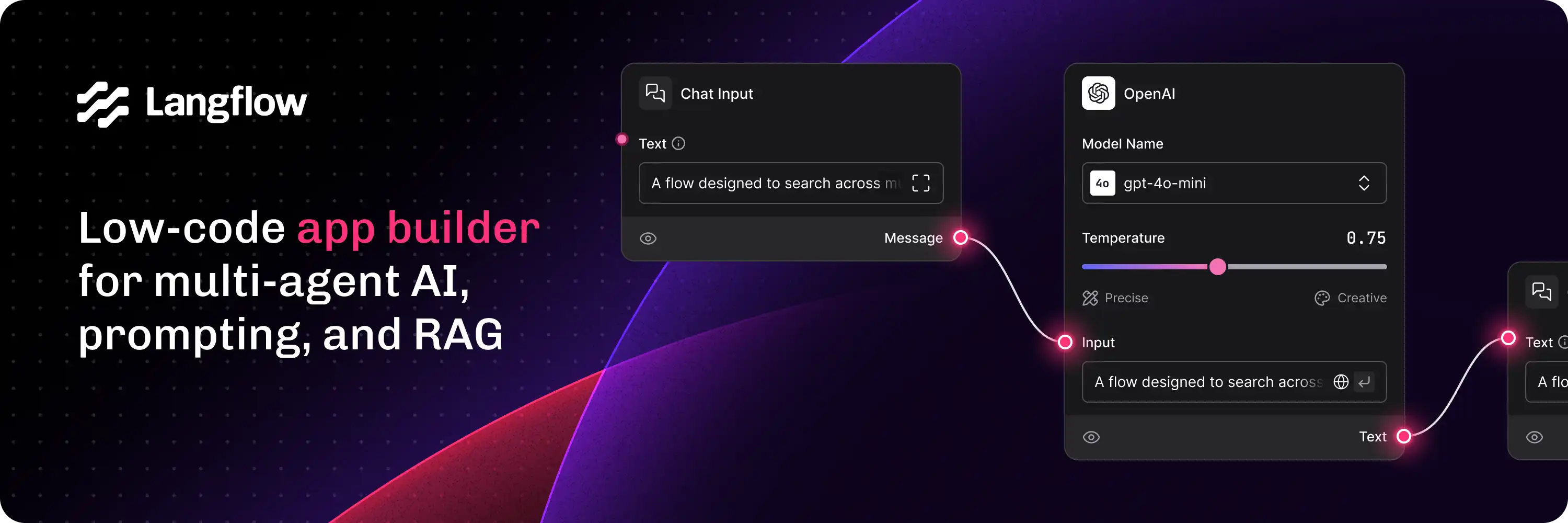
Unlocking AI Development Magic! ✨ This open-source, low-code tool revolutionizes creating AI applications with its intuitive visual IDE, robust flexibility, cloud services, and strong community support. Effortlessly design, customize, and collaborate on innovative projects! 🌟
In this era of rapid technological advancement, artificial intelligence has become the driving force behind transformative change! As the demand for AI applications continues to rise, an array of tools and platforms have emerged to help developers boost their efficiency and streamline their workflows. Against this backdrop, Langflow makes its dazzling entrance! As an open-source low-code application-building tool, it is redefining how AI applications are developed. Not only does it integrate various cutting-edge technologies, but its powerful adaptability and flexibility have also won the hearts of many developers. Let’s explore what makes Langflow so enchanting that developers are falling for it! 💡
Langflow: What Makes It So Special? 🤔
Langflow is a tool specifically designed for building Retrieval-Augmented Generation (RAG) and multi-agent AI applications. Thanks to its flexible Python framework, Langflow supports the integration of various models, APIs, and databases, providing developers with unmatched freedom and convenience! Whether your goal is to build complex AI applications or simple tools, Langflow allows the entire creation process to be efficient and seamless! 💪
Highlights of Langflow: One-of-a-Kind Powerful Features 🔥
- Visual IDE: The intuitive drag-and-drop interface provided by Langflow eliminates confusion when building and testing workflows! 🎨
- Playground Mode: Users can instantly experience and take gradual control of workflows, enhancing the fluidity and enjoyment of interactions! 🌟
- Multi-Agent Orchestration: Smooth dialogue management supports efficient collaboration among multiple agents, ensuring seamless communication! 🤝
- Cloud Services: Langflow offers free cloud services, significantly lowering the entry barrier, making it easy for anyone to get started! ☁️
- API Publishing: Users can easily publish workflows as APIs or export them as Python applications, greatly enhancing flexibility! 📡
- Observability: Monitoring capabilities are significantly enhanced through integrations with tools like LangSmith, LangFuse, or LangWatch, allowing real-time workflow tracking! 👀
- Enterprise-Grade Security: With DataStax Langflow cloud services, data security and scalability are ensured, giving developers peace of mind! 🔒
- Workflow Customization: Users can create custom workflows using Python to meet specific needs and personal preferences! 🎛️
- Ecosystem Integration: It provides reusable components for quick integration and expansion with various models, APIs, or databases! 🔗
Why Do Developers Favor Langflow? 🤩
- Community Support: There’s an active developer community behind Langflow, offering rich support and communication via Discord and GitHub, so users are never alone! 👥
- Easy to Learn: Whether opting for cloud solutions or local installation, Langflow’s documentation greatly reduces the barrier to entry, making it easy to get started! 📚
- Powerful Features for Diverse Needs: Whether it’s smart chatbots, document analysis systems, or content generation, Langflow skillfully meets developers’ various demands! 🌐
With Langflow, developers can build and manage AI applications efficiently, flexibly, and user-friendly, effortlessly sidestepping the complex problems often encountered during development! 🌈 This extraordinary tool will undoubtedly drive the wide application and continuous promotion of AI technology, contributing to the rapid advancement of our times! ⚡️
How to Get Started with Langflow Smoothly? Here Are A Few Steps! 📚
1. Install Langflow 🚀
To start using Langflow smoothly, the first step is to install it! Simply run the following command in your terminal:
pip install langflow
With just this one line of command, you can download and install the latest version of Langflow via the pip package manager! 😄 Make sure you have Python and pip already installed in your environment so that you can proceed without any issues. If you run into problems during the installation, be sure to check your Python environment setup!
2. Usage Examples 📚
Now that you’ve installed Langflow, let’s dive into some example code to grasp how to use it effectively! These examples will showcase how Langflow can be utilized in various project scenarios, helping you master its basic operations and get started quickly!
2.1 File Upload 📁
Langflow provides a convenient function for file uploads. The following code illustrates how to use this upload feature:
import warnings
try:
# Attempting to import the upload_file function from langflow module
from langflow.load import upload_file
except ImportError:
# If the import fails, give the user a warning
warnings.warn("Langflow provides a function to help you upload files to the flow. Please install langflow to use it.")
upload_file = None
# Here you can call the upload_file function to upload files
if upload_file:
# Sample call to upload a file
file_path = "path/to/your/file.txt"
response = upload_file(file_path)
In this snippet, we try to import the upload function with from langflow.load import upload_file, 🛠️ and if the import is successful, you can joyfully use upload_file(file_path) to upload your file! If the import fails, a warning will be issued, prompting you to install Langflow for file upload functionality. 😅 This way, even if the user doesn’t have it installed or misconfigured, clear information will be provided.
2.2 Define Configuration Options ⚙️
To enable more customization, Langflow allows users to set various configuration options. Here’s a configuration example defining parameters for different components:
TWEAKS = {
# Configuration for chat input
"ChatInput-E2laY": {},
# Configuration for prompts
"Prompt-INEKc": {},
# Configuration for chat output
"ChatOutput-gylPw": {},
# Configuration for models
"OpenAIModel-4p7bW": {}
}
In this example, we create a dictionary TWEAKS to store configurations for different components. 📊 Each key in the dictionary (e.g., ChatInput-E2laY) corresponds to a unique identifier for a specific component, while its value can either be empty or contain specific configuration details. This way, you can easily manage the features and parameters of each part, flexibly implementing personalized customizations!
2.3 Error Warning Handling ⚠️
Encountering errors is a common experience in programming! Using Python’s warnings module can help you elegantly issue warning messages to alert users when action is needed. Here’s a simple example of handling warnings:
import warnings
# Check if the library is correctly imported and available
if upload_file is None:
warnings.warn("Please install Langflow to use the file upload feature.")
As mentioned above, we determine if the function import is successful by checking if upload_file is None. 🔎 If the import was unsuccessful, a clear warning will be provided via warnings.warn, advising the user to install Langflow. This allows users to be promptly informed about any missing functionality, avoiding confusion and misunderstanding caused by a lack of installation.
With all of the above, Langflow is not only a powerful AI development tool but also offers a user-friendly experience, enabling developers to build and manage AI applications effortlessly and enjoyably! 🎉