How to Install and Use mitmproxy2swagger 💡
Saturday, Jan 11, 2025 | 5 minute read
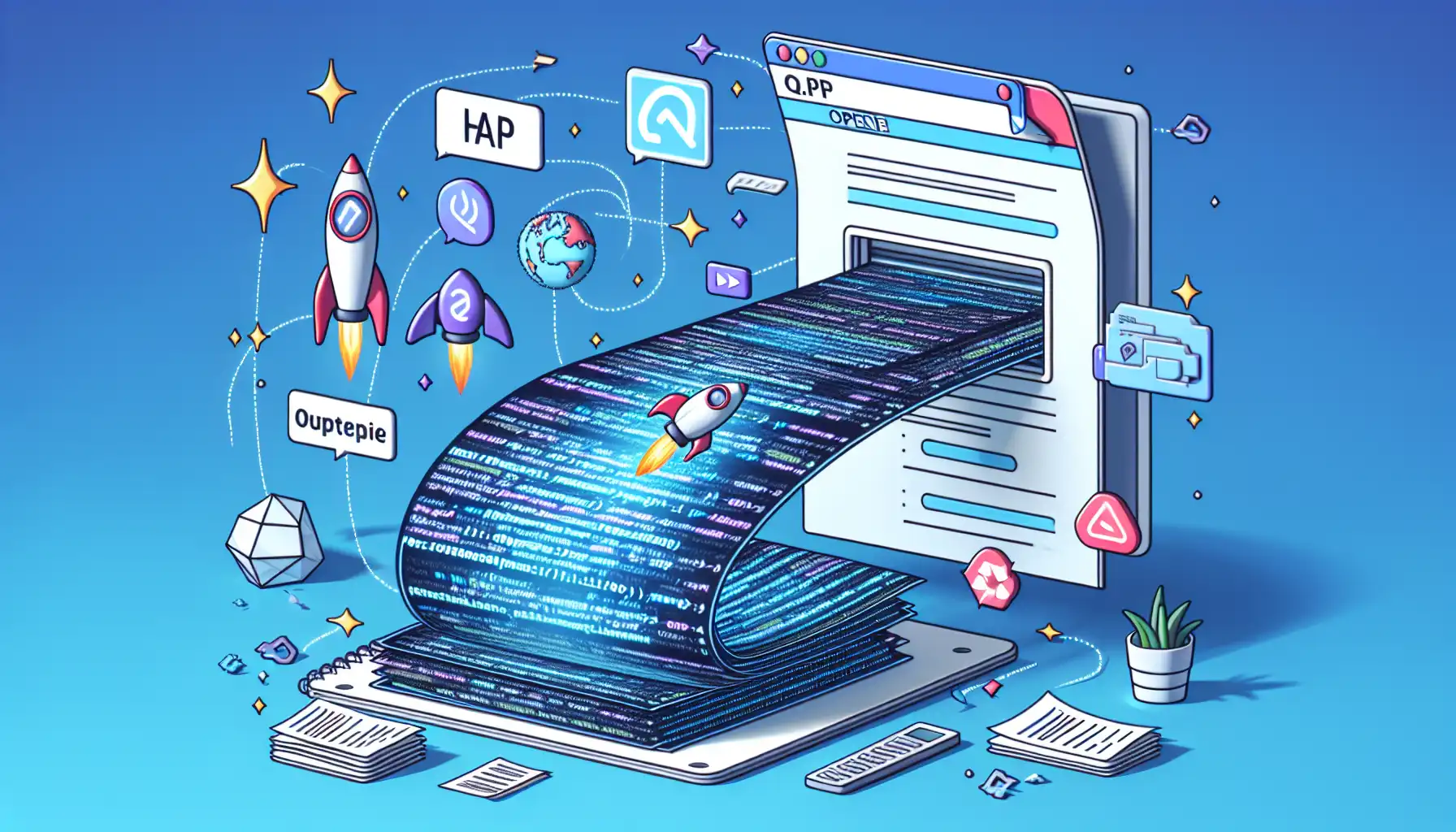
Transform captured HTTP traffic into OpenAPI specs effortlessly! This tool enhances understanding of undocumented APIs, supports HAR files, and features an interactive interface, making documentation a breeze for developers! 🚀📄
In this era of information overload, APIs have become the backbone of software development. However, many undocumented APIs leave developers feeling confused, highlighting the urgent need for an efficient solution to uncover their mysteries. Good news! mitmproxy2swagger is a powerful tool designed to help developers tackle this challenge with ease, so let’s take a look! 🌈
🌟 The Big Reveal: The Appeal of mitmproxy2swagger
mitmproxy2swagger can quickly convert HTTP traffic captured by mitmproxy into OpenAPI 3.0 specifications, enabling developers to easily understand and document those undocumented or private APIs, as if opening a gateway to a new world 🌍.
1. From Zero to One: A Deep Dive into mitmproxy2swagger 🚀
mitmproxy2swagger aims to simplify the reverse engineering process of REST APIs. Its main function is to rapidly transform HTTP traffic into OpenAPI 3.0 specifications, assisting developers in understanding and recording undocumented or private APIs. The open OpenAPI 3.0 specification provides a standardized description format for REST APIs, making them easier to comprehend and use, thus bridging a friendly gap between developers and users 🌉.
2. Distinctive Features: What Sets mitmproxy2swagger Apart 💎
mitmproxy2swagger boasts unique features that help it stand out among various tools! Firstly, its automated conversion capability allows developers to effortlessly generate OpenAPI specs from HTTP traffic, simplifying the documentation and client library creation process 📄. In addition, this tool supports HAR files, enabling users to process traffic exported from browser developer tools, enhancing its versatility. Furthermore, mitmproxy2swagger provides an interactive web interface called mitmweb, which allows users to graphically capture and inspect HTTP traffic, thus improving the user experience ✔️.
3. Developer’s Favorite: Why Choose mitmproxy2swagger? ❤️
The love for this project among developers stems from several fantastic factors! Firstly, the active open source community provides rich support and updates 💬, quickly responding to the needs of developers. Secondly, the project workflow is continuously updated, offering robust technical assurance for a fast and stable user experience ⚡️. Lastly, it can effortlessly identify API endpoints, helping developers save a significant amount of time and energy, allowing them to focus on more advanced development tasks 💪.
📦 Installing mitmproxy2swagger 🔧
Installing mitmproxy2swagger is super simple! You can easily do it using the Python package manager pip or pip3. Here are the two common installation commands:
pip install mitmproxy2swagger
# or
pip3 install mitmproxy2swagger
If you prefer to install from source, you can use the following commands:
git clone git@github.com:alufers/mitmproxy2swagger.git
cd mitmproxy2swagger
docker build -t mitmproxy2swagger .
- The
git clonecommand will clone this project from GitHub to your local machine. cd mitmproxy2swaggertakes you into the cloned project directory.docker build -t mitmproxy2swagger .will build a Docker image namedmitmproxy2swagger, allowing you to run this tool easily even without installing Python dependencies. 🎉
🌐 Using mitmproxy2swagger
Steps for mitmproxy Operation
To capture HTTP traffic using mitmproxy and generate API specs, just follow these simple steps:
-
First, capture traffic with mitmproxy, and we recommend using mitmweb, which provides a more user-friendly graphical interface! Start mitmweb with the following command:
mitmweb Web server listening at http://127.0.0.1:8081/ Proxy server listening at http://*:9999 ...This command starts the mitmproxy web server, allowing you to view captured traffic in your browser at
http://127.0.0.1:8081/. 💻Be sure to refer to the mitmproxy documentation for more detailed configuration guidance to ensure clients can connect smoothly through mitmproxy. ✨
-
Next, in the mitmweb interface, you can save the captured traffic as a flow file by selecting the “File” menu. It couldn’t be simpler!
-
Now, run mitmproxy2swagger for the first time:
mitmproxy2swagger -i <path_to_mitproxy_flow> -o <path_to_output_schema> -p <api_prefix> # or docker run -it -v $PWD:/app mitmproxy2swagger mitmproxy2swagger -i <path_to_mitproxy_flow> -o <path_to_output_schema> -p <api_prefix>In this command:
- The
-ioption should be followed by the path to your saved flow file. - The
-ooption is for the desired output schema file path. - The
-poption specifies your intended base URL for the API to be reverse-engineered, generally obtained from observing requests in mitmproxy! 🌍
- The
-
After the first run, you will see information similar to the following in the output schema file:
x-path-templates: - ignore:/addresses - ignore:/basket - ignore:/basket/add - ignore:/basket/checkouts - ignore:/basket/coupons/attach/{id} - ignore:/basket/coupons/attach/104754Open this schema file in a text editor and remove the
ignore:prefix from the paths you want to be generated; you may also need to adjust path parameters slightly! ✏️ -
Next, run mitmproxy2swagger again to generate the final API specification:
mitmproxy2swagger -i <path_to_mitproxy_flow> -o <path_to_output_schema> -p <api_prefix> [--examples] # or docker run -it -v $PWD:/app mitmproxy2swagger mitmproxy2swagger -i <path_to_mitproxy_flow> -o <path_to_output_schema> -p <api_prefix> [--examples]This command will read your edited schema file and generate polished endpoint descriptions. Note that mitmproxy2swagger will not overwrite existing endpoint descriptions; to overwrite them, please delete them prior to executing the second command!
Using the
--examplesoption can add sample data for requests and responses, while--headerswill add header data. Please be cautious when using these options, as they may contain sensitive data! 🔒
Using HAR Files 🐾
-
Capture and export traffic: In the network (Network) tab of your browser’s developer tools, click the “Export HAR” button to export a HAR file, which will log all network requests.
-
Next, you can use mitmproxy2swagger just like in the previous steps; it will automatically recognize and process HAR files, making the whole process easier! 📁
🔍 Example Output 📑
You can check the examples directory, where you will find generated schemas and HTML files documenting them through redoc-cli! You can view an example HTML file display here! 🌐
mitmproxy Example Usage 💡
# mitmproxy example usage
mitmproxy --mode transparent -p 8080
This command starts mitmproxy in transparent mode, suitable for capturing API calls without interfering with the normal functioning of the application.
🛡️ Security Considerations
Developers should pay particular attention to security when designing public APIs, ensuring measures are in place to prevent unauthorized access and abuse 🚫. Strong API security policies effectively protect data and resources while facilitating a smoother development workflow ✨.
By following the steps outlined above, you can successfully use mitmproxy2swagger to capture API traffic and generate the corresponding documentation! We hope this information will assist you in making your API documentation process smoother and more successful! 🎊