How to Install and Use the Multi-Agent Orchestrator for Seamless AI Interactions 🚀
Saturday, Dec 21, 2024 | 7 minute read
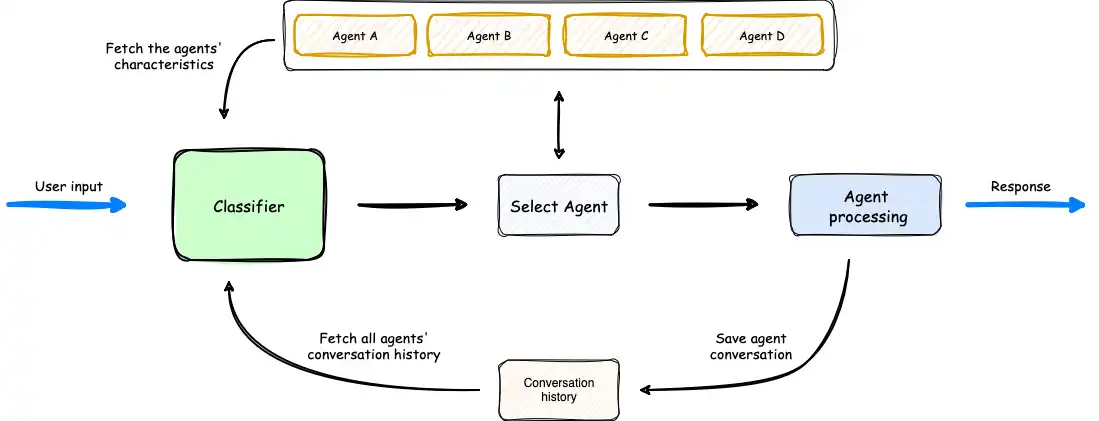
Discover the Future of Intelligent Interactions! 🚀 This innovative framework connects complex AI agents, optimizing user queries and responses with real-time intent classification and scalable design. Enjoy seamless, engaging interactions across platforms! 🌟
In today’s fast-paced digital world, smart technology has permeated every corner of our lives! 💡 Enhancing our interactions with intelligent systems has become a critical challenge, and the Multi-Agent Orchestrator (MAO) has emerged in this context as a shining solution!✨
The Multi-Agent Orchestrator (MAO) is an innovative framework designed specifically to manage complex AI agents, intelligently connecting user queries with agents to create a seamless interaction experience. It not only boasts powerful multi-agent management capabilities but also excels at parsing and responding to user requests. With MAO, users can truly experience the perfect blend of efficiency and convenience when interacting with intelligent systems! 🌈
1. What is the Multi-Agent Orchestrator? 🤖
The Multi-Agent Orchestrator (MAO) is an innovative framework designed to manage complex AI agents, aiming to optimize the interactions between user queries and agents. This framework ensures that every user request is intelligently routed to the most suitable agent for processing, significantly enhancing the user experience!✨
Whether it’s a simple chatbot or a complex AI system, MAO can flexibly respond to various scenarios, making it easier for users to obtain the information they need in any application context!🌈
2. Unique Features of the Multi-Agent Orchestrator 🔑
MAO showcases several impressive features, with intelligent intent classification leading the way. This feature allows the framework to understand user intent in real-time, ensuring that every question gets the most appropriate response, putting an end to long waits! ⏱️
Even more exciting, MAO supports bilingual functionality (Python and TypeScript), allowing developers to deploy more conveniently based on their personal preferences. You can switch at will, making the development process much more flexible! 💻
MAO supports both streaming and non-streaming response requests and has excellent context management capabilities, ensuring conversational coherence. Every user question resonates with previous dialogues, facilitating smooth communication, without holding back! 💬
Additionally, MAO features a scalable architecture design, allowing users to easily add new agents or customize existing ones to meet various unique needs. Whether you are a beginner or a seasoned developer, MAO will be your ideal choice! 🎉
Its cross-platform deployment capabilities allow MAO to run across various platforms, including AWS Lambda and local environments, greatly enhancing its flexibility and adaptability! 🌍
3. Why Developers Love the Multi-Agent Orchestrator? 💖
The reason developers choose MAO is simple: the implementation process is incredibly streamlined!✨ MAO can seamlessly integrate into existing infrastructure, enhancing system flexibility and capability without any wasted time! 🚀
Whether in customer service, e-commerce, or content creation, MAO can provide powerful support. Developers can leverage this framework’s robust capabilities to achieve their objectives easily, without being bogged down by cumbersome implementation processes! 🎈
As a powerful tool for enhancing user experience, MAO provides an efficient solution for developers and businesses, meeting modern intelligent demands head-on and perfectly aligning with today’s needs for high-efficiency services! 🛠️
4. Practical Function Flow 🌀
The functional flow is quite logical:
- The user sends a request to the orchestrator, which is analyzed by a dynamic classifier.
- The classifier analyzes the request using large language models (LLM) while considering the capabilities of available agents and the conversation history to classify the intent.
- Based on the analysis, the system selects the most suitable agent and forwards the user input.
- The agent processes the request and provides a personalized response based on the conversation history, which can be in standard format or streaming output.
- The system stores the conversation history for future reference and analysis, ensuring that the interaction experience continuously improves! 📈
5. Notable Built-in Agents 🌟
MAO comes with several well-known agents, such as the Bedrock LLM Agent integrated with Amazon Bedrock LLM and services, and the Amazon Bedrock Agent. Don’t forget its capabilities to connect with Lambda and Lex Bot! These features greatly enhance users’ ability to create custom agents and integrate other services, opening up countless possibilities!✨
Interested in exploring a richer array of features and resources? Be sure to visit the GitHub repository to embark on a new journey in multi-agent management! 🚀
6. Installation Guide 🚀
Before we get started, let’s ensure you have the multi-agent-orchestrator project properly installed. Below, we will provide installation steps for both JavaScript and Python environments. Let’s get started happily! 🌟
JavaScript Environment Installation 🖥️
If you’ve chosen to work in a JavaScript environment, installation is super easy! Execute the following command to add the library to your project:
npm install multi-agent-orchestrator
Here, npm is the package management tool for Node.js, and this command downloads and installs the multi-agent-orchestrator package from the npm repository. You can find the node_modules folder in your project folder, which will contain all the installed library files. 📦
Python Environment Installation 🐍
For Python users, you need to ensure that your environment is clean, and you might consider using a virtual environment. Here are the detailed steps:
-
Optional: Create a virtual environment
python -m venv venv source venv/bin/activate # Use `venv\Scripts\activate` on WindowsHere,
venvis the name of the virtual environment. By activating it, your Python package installations will be confined to this environment, avoiding conflicts with packages in the global environment. 🔒 -
Install
multi-agent-orchestratorusing pippip install multi-agent-orchestratorUsing
pipfor installation automatically handles dependencies, ensuring that all necessary packages for your project download smoothly. Make sure to activate the created virtual environment before installation. ✅
7. Usage Examples 📚
Now that you have successfully installed the library, let’s explore some practical examples of how to use it to create your multi-agent system. Whether you’re focused on technical issues or want to implement travel-related functionalities, there are applicable agent examples for your reference! 💡
Bedrock LLM Agent 💼
First, let’s look at an agent focused on technology—the BedrockLLMAgent. Using this agent, you can obtain information or solutions related to technology. Here’s a code example:
import { MultiAgentOrchestrator, BedrockLLMAgent } from "multi-agent-orchestrator";
// Create an Orchestrator instance
const orchestrator = new MultiAgentOrchestrator();
// Add Bedrock LLM agent
orchestrator.addAgent(
new BedrockLLMAgent({
name: "Tech Agent",
description: "Specializes in technology areas.",
streaming: true // Enable streaming output
})
);
- In this code, we first import
MultiAgentOrchestratorandBedrockLLMAgent. Then, we create an Orchestrator instance, which serves as the core manager of multiple agents. - Next, we add an agent named
Tech Agentto the Orchestrator, which specializes in technical issues and supports streaming output—an incredibly useful feature that allows users to receive answers in real-time, significantly enhancing the user experience. 📈
Lex Bot Agent ✈️
Next, let’s explore another very interesting agent, the LexBotAgent, which handles user travel-related requests. Here’s how to use this agent:
orchestrator.addAgent(
new LexBotAgent({
name: "Travel Agent",
description: "Helps users book and manage their flight reservations",
botId: process.env.LEX_BOT_ID, // Get Bot ID from environment variable
botAliasId: process.env.LEX_BOT_ALIAS_ID, // Get Alias ID from environment variable
localeId: "en_US", // Specify locale
})
);
- The
Travel Agentis specifically designed to help users book and manage flights. - Note that in the code, the
botIdandbotAliasIdare read from environment variables. This practice ensures that sensitive information is not hard-coded in the code, which helps enhance security! 🔐
Request Processing Example 📩
Lastly, let’s look at how to send requests and handle responses. Using the routeRequest method can route user requests, as shown in the following code example:
const response = await orchestrator.routeRequest(
"I want to book a flight",
'user123', // User ID
'session456' // Session ID
);
// Handle the response
if (response.streaming) {
console.log("\n** RESPONSE STREAMING ** \n");
// Stream output content
for await (const chunk of response.output) {
process.stdout.write(chunk);
}
} else {
console.log("\n** RESPONSE ** \n");
console.log(`> Response: ${response.output}`);
}
- Here, we send a request to the Orchestrator expressing that the user wants to book a flight. The
user IDandsession IDhelp the backend system track session states and user information. - The response handling part demonstrates how to process based on streaming output. If it’s a streaming response, it will output content piece by piece, allowing users to see partial results as data is being transmitted, enhancing the real-time experience! 🎉
Through these clear examples, you can quickly grasp the basic usage of multi-agent-orchestrator and start building your own multi-agent applications. We hope these insights are helpful! If you have any questions, don’t hesitate to seek assistance from the community, and together we can learn and explore a brighter future! 🌈