How to Install and Use Next Forge: A Developer's Guide 🚀
Sunday, Dec 29, 2024 | 5 minute read
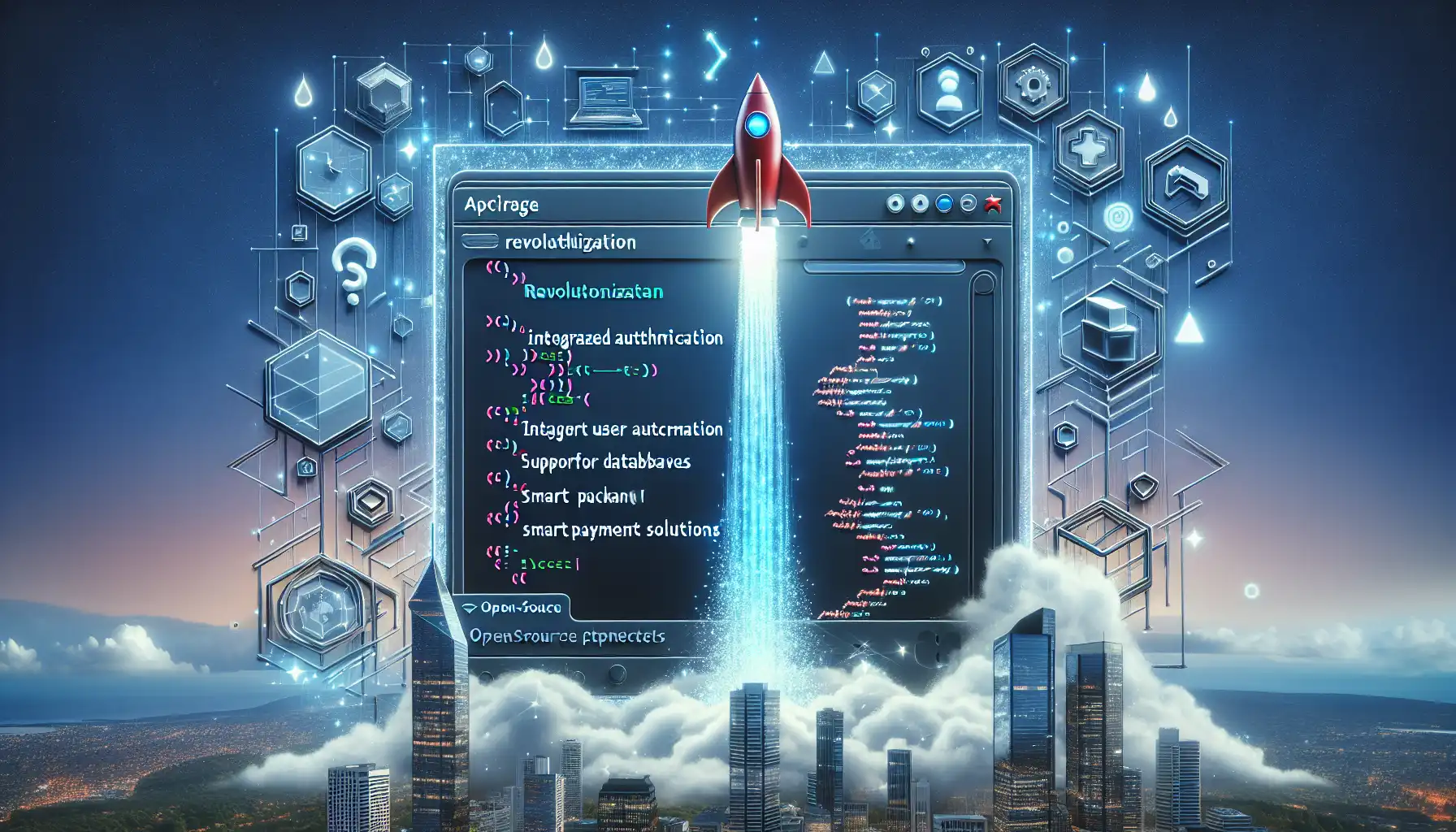
Revolutionize your coding journey with this innovative, open-source tool! 🚀 It streamlines workflows, offers built-in features like user authentication and database integration, fosters community support, and ensures quick deployment. Perfect for modern developers looking to optimize their projects! 🌟
“In the ever-changing world of technology, maintaining a competitive edge is a pressing need for every developer!” 🌐
With the software development industry evolving at a breakneck pace, developers face a range of exciting yet challenging opportunities. Among these, choosing the right tools and frameworks is absolutely crucial! 💡 Next Forge, designed to enhance development efficiency, is not just an ordinary development framework; it’s an open-source genius crafted specifically for modern, agile development processes! ✨ Its rich features empower every developer, making project development more streamlined and efficient - it’s truly a must-have tool for optimizing workflows!
1. Next Forge: A Fresh Definition of Developer’s New Favorite 🛠️
What is Next Forge?
Next Forge is an outstanding production-grade Turborepo template tailored for Next.js applications, aimed at supporting modern web development and providing a comprehensive starting point for new software-as-a-service (SaaS) applications. This powerful tool enables developers to kick off with a solid and directional foundation, minimizing tedious configuration tasks to make efficient start-ups a breeze! ✨
2. Next Forge: Core Features That Disrupt Traditional Development 🌟
What sets Next Forge apart?
Next Forge comes packed with an array of unique built-in features, truly a blessing for developers!
- Authentication System 🔑: Built-in user authentication mechanisms provide convenient and reliable identity management options, ensuring top-notch security for user data.
- Database and ORM Integration 💾: Makes database management and operations simple and quick, enhancing development efficiency.
- Payment Processing Support 💳: Effortlessly integrates payment functionality to fully meet your business needs, handling transactions with ease.
- Documentation and Blog Management Tools 📝: Helps developers maintain up-to-date application-related documentation and blog content effectively.
- Observability and Analytics Features 📊: Monitors application performance in real-time, gathering insights that keep developers informed of application status and in control.
- Email Integration Capabilities 📧: Offers efficient email management, making notification handling incredibly simple.
- Feature Toggles and Dark Mode 🌙: Flexibly implement feature switches and customize user interface themes to improve user experience.
3. Why Do Developers Love Choosing Next Forge? 🤔
Reasons why developers favor Next Forge
Since its launch, Next Forge has received widespread affection from developers, and there are many reasons behind this!
- Fast Build and Deployment ⏩: It enables developers to quickly build and deploy applications, significantly improving development speed with silky smooth responsiveness.
- Cost-Effective 💰: Its economical nature allows startups and independent developers to kick off projects at low costs, minimizing unnecessary expenses while keeping their strategy clear and execution light!
- Modern Tools and Frameworks 🛡️: Offers advanced tools that help developers reduce technical burdens, maintain project timeliness, stay updated with the latest trends, and fully enjoy technological advancements.
- Vibrant Community Support 🌐: An active community provides developers with abundant resources and interaction platforms to assist in problem-solving and inspire creativity, while also accelerating project iterations.
The launch of Next Forge undoubtedly provides developers with a powerful, flexible, and efficient development platform, making it an indispensable choice for developers! 🚀✨
4. Installing Next-Forge 🚀
Installing Next-Forge is actually a straightforward process; you can quickly create a project using the command line with simple and user-friendly operations. Just run the following command:
npx next-forge@latest init [my-app]
🔍 Command Breakdown:
npx: This is a package runner tool for npm, allowing us to execute packages from the npm registry.next-forge@latest: Here, we clearly specify the package and its version that we want to use, getting the latest and greatest Next-Forge!init: This command is used for initializing a new project.[my-app]: This is the custom name you give to your project, which you can change as needed.
🎨 Example: If you want to create a project named “my-new-project,” just replace it with:
npx next-forge@latest init my-new-project
Once this command is executed, a new Next.js project will be created in your current working directory, generating all necessary files and directory structures, saving you substantial configuration time for your future development and allowing you to get started faster and easier!
5. Launching Your Application 🏁
After installation, it’s time to launch your Next-Forge application! In the command line, type the following command:
cd my-app
npm run dev
📂 Command Explanation:
cd my-app: This command is used to enter the project folder you just created.npm run dev: This command will start your local development server, allowing you to see critical steps of your project live in the browser.
🌐 Browser Access: Open your browser and visit http://localhost:3000, where you will see your application running vibrantly! As you continue developing, any code changes will automatically refresh the page, which is a miraculous efficiency boost, providing you with an unparalleled development experience!
6. The Powerful Features of Next-Forge ✨
Next-Forge boasts many powerful features that support your modern web development, helping you achieve more with less effort. These features include:
- Authentication: 🎭 A built-in authentication mechanism that protects your application, ensuring that only authorized users can access specific content, adding security and peace of mind.
- Database and ORM: 🗄️ Enables easy interaction with databases, perfectly managing data models, and steadily boosting work efficiency.
- Payment Processing: 💳 Integrates payment systems to help you conveniently handle user transactions, making business operations seamless.
- Documentation and Blogging: 📚 Offers good documentation support, enhancing team collaboration and project management efficiency, ensuring smooth information flow.
- Observability: 📊 Includes a monitoring system that makes it easy to track application performance in real time, keeping you in control of data insights.
- Analytics: 📈 Integrates analytical tools that help you gather valuable user data to enhance user experience and gain more user favor.
- Email Features: 📧 Supports advanced email functionalities, like user registrations and notifications, facilitating seamless communication.
- Feature Toggles and Dark Mode: 🌗 Allows users to flexibly switch new features on and off, and opt for dark-themed interfaces for a more varied experience.
Through this process of installation and setup, Next-Forge not only provides a carefully designed project template but also lets you swiftly grasp the demands and practices of modern web application development. It’s all about enhancing work efficiency and making development smoother and more enjoyable!
We hope this article helps you smoothly start using Next-Forge, as your web application development journey is about to kick off! For more information, check out Next Forge Docs. 🎉🚀