How to Install and Use openai-openapi for Enhanced Development Productivity 🚀
Friday, Dec 27, 2024 | 6 minute read
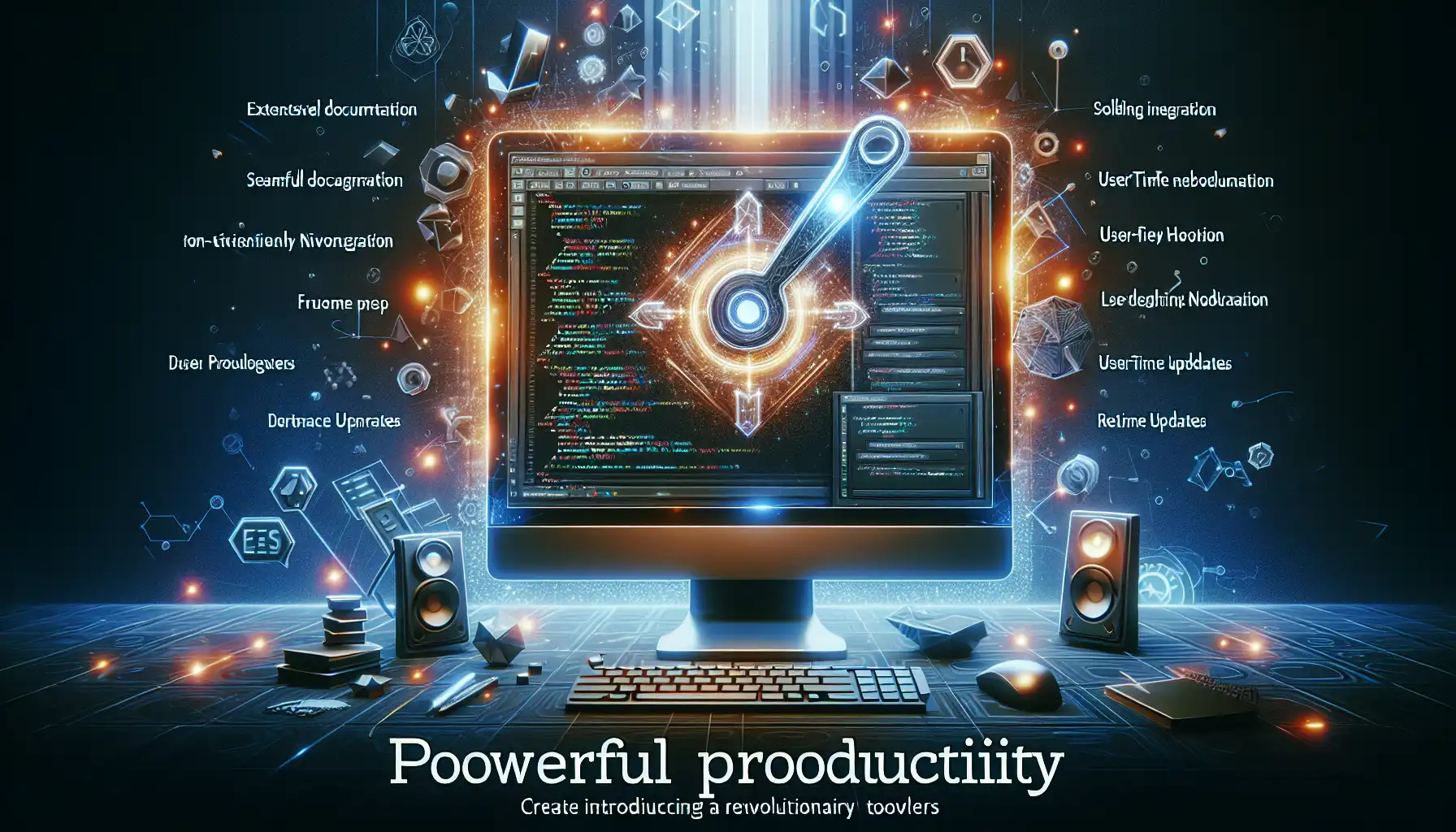
Unlock powerful productivity with a transformative tool for developers! 🌟 Revel in extensive documentation, seamless integration, user-friendly navigation, and real-time updates for an enhanced coding experience. Embrace the future of development! 💻✨
“In this fast-paced tech era, developers need a powerful tool to enhance their productivity.”
With the rapid advancement of artificial intelligence, OpenAI has emerged as a pioneer in the industry, significantly influencing innovation and application across various sectors. For developers, there is a strong desire to harness dazzling API interfaces to create smarter applications. Under such circumstances, openai-openapi has emerged as an indispensable tool for developers. 💡✨
openai-openapi is an incredible development tool, akin to a mysterious mirror of the OpenAI REST API, aiding developers in deeply understanding and using the OpenAI API. This enigmatic tool truly acts as a bridge, seamlessly integrating the OpenAPI specification with the OpenAI API, providing developers with extensive guidance—it’s just fantastic!
openai-openapi showcases OpenAI’s efficiency and standardization in API design, enabling developers to interact more smoothly with OpenAI’s internal APIs, significantly enhancing workflow efficiency and easing code maintenance. 💻🌐
2. The Unique Charm of openai-openapi: Key Features That Stand Out 🌟🔑
A Wealth of Documentation with Standardized Format 📄🔍
At the core of openai-openapi is its vast documentation, with the openapi.yaml file containing over 26,000 lines of code, defining 76 API endpoints and 284 JSON schemas. This enormous amount of data not only provides developers with rich and consistent interface information but also effectively reduces errors that may occur when calling the APIs! This standardized design not only optimizes the data exchange process but also boosts project success rates—what a great bargain! ⏩🚀
3. Why Developers Flock to openai-openapi? 🤔❤️
Convenient Tools for Navigating API Documentation and Optimal Browsing Experience 🌐🖱️
Developers’ affection for openai-openapi mainly stems from its convenient tools and user-friendly browsing experience. With this tool, developers can quickly find the API information they need. Although the “expand-all” feature has some minor issues, the basic browsing functionalities are sufficient for most users! For developers who may not be familiar with APIs, openai-openapi also provides requirements for JavaScript and cookie settings for major browsers, ensuring smooth access to API documentation. This thoughtful design makes openai-openapi a reliable assistant in the daily work of developers, helping them complete development tasks swiftly and efficiently. 📈👍
Real-time Updates on New Features and Data Training 🔄🕰️
Another point of interest for developers regarding openai-openapi is its real-time tracking of API functionality updates. In October 2023, this tool underwent an information update, and despite the data being current at that time, users are still encouraged to verify whether there are any new changes occasionally to maintain a consistent experience with the API! This capability for real-time updates allows developers to remain sensitive to API changes, enabling them to adapt flexibly to rapidly evolving technological environments—it’s truly considerate! ⚡🔧
4. Getting Started with openai-openapi: Installation to Usage Guide 🚀
1. Install OpenAI OpenAPI 🚀
To use OpenAI’s API, you first need to install the corresponding OpenAPI specification on your device. The process is straightforward—just follow these simple steps:
# Clone the OpenAI OpenAPI repository
git clone https://github.com/openai/openai-openapi.git
# Change to the repository directory
cd openai-openapi
# Install dependencies (if any)
# Please install any required dependencies based on the project needs
- Clone the repository: By using the
git clonecommand, you can completely copy OpenAI’s OpenAPI specification to your local machine. This way, you’ll have all the API endpoints defined and can reference them at any time! - Change to the directory: Simply use the
cd openai-openapicommand to navigate into your project folder; now you’re ready to start your development work! - Install dependencies: Sometimes projects may require additional libraries or frameworks to work correctly, at which point you can install the corresponding dependencies as specified in the project documentation. Make sure your development environment is set up and ready to face the challenges ahead!
2. Read Example Code and Use Cases 📚
Next, let’s dive into how to integrate OpenAI OpenAPI through practical examples. These examples will guide you through common scenarios for interacting better with the API.
Example 1: Retrieve Model List 🔍
Take a look at the code below to easily fetch all available OpenAI models:
import requests
# Define the API endpoint
url = "https://api.openai.com/v1/models"
# Replace with your OpenAI API key
headers = {
"Authorization": "Bearer YOUR_API_KEY" # Be sure to replace with your actual API key
}
# Send GET request to retrieve model list
response = requests.get(url, headers=headers)
# Check if the request was successful
if response.status_code == 200:
models = response.json() # Convert response content to JSON format
print(models) # Print all available models
else:
print(f"Error: {response.status_code} - {response.text}")
In this example code:
urldefines the API endpoint we want to request, which returns all available model information.- We include authorization information in
headers, and remember to replace"YOUR_API_KEY"with your actual API key! - By using
requests.get, we send a GET request to the specified URL. If successful, the returned JSON data will be printed, allowing you to view all available models’ information—exciting, isn’t it?
Example 2: Create a New Chat Session 💬
The following code demonstrates how to create a new chat session using the OpenAI API—let’s take a look:
import requests
# Define the API endpoint
url = "https://api.openai.com/v1/chat/completions"
# Replace with your OpenAI API key
headers = {
"Authorization": "Bearer YOUR_API_KEY", # Here replace with your actual API key
"Content-Type": "application/json" # Set content type to JSON
}
# Define the request body
data = {
"model": "gpt-3.5-turbo", # Specify the model to use
"messages": [
{"role": "user", "content": "Hello, how can I improve my coding skills?"} # User's initial message
]
}
# Send POST request to create chat session
response = requests.post(url, headers=headers, json=data)
# Check if the request was successful
if response.status_code == 200:
chat_response = response.json() # Convert response content to JSON format
print(chat_response['choices'][0]['message']['content']) # Print AI's response to the chat
else:
print(f"Error: {response.status_code} - {response.text}")
In this example:
urlspecifies the API endpoint used for creating chat sessions.- Similarly, you need to include your API key and set content type in
headers. - The request body is defined in
data, comprising the message you want to pass to the model. Feel free to change the model name and message content to suit your needs. - By using
requests.post, we send the request. If successful, a response will be received, which prints out the AI’s reply, sparking more inspiration and interaction!
🤖 These examples show how to easily and quickly communicate with the OpenAI API, allowing you to effectively gather the information and services you need. With these fundamental API calls, you can continuously expand and build more complex and sophisticated applications. Are you ready to embrace future challenges?