OpenHands — How to Install and Use OpenHands 🚀
Saturday, Jan 11, 2025 | 5 minute read
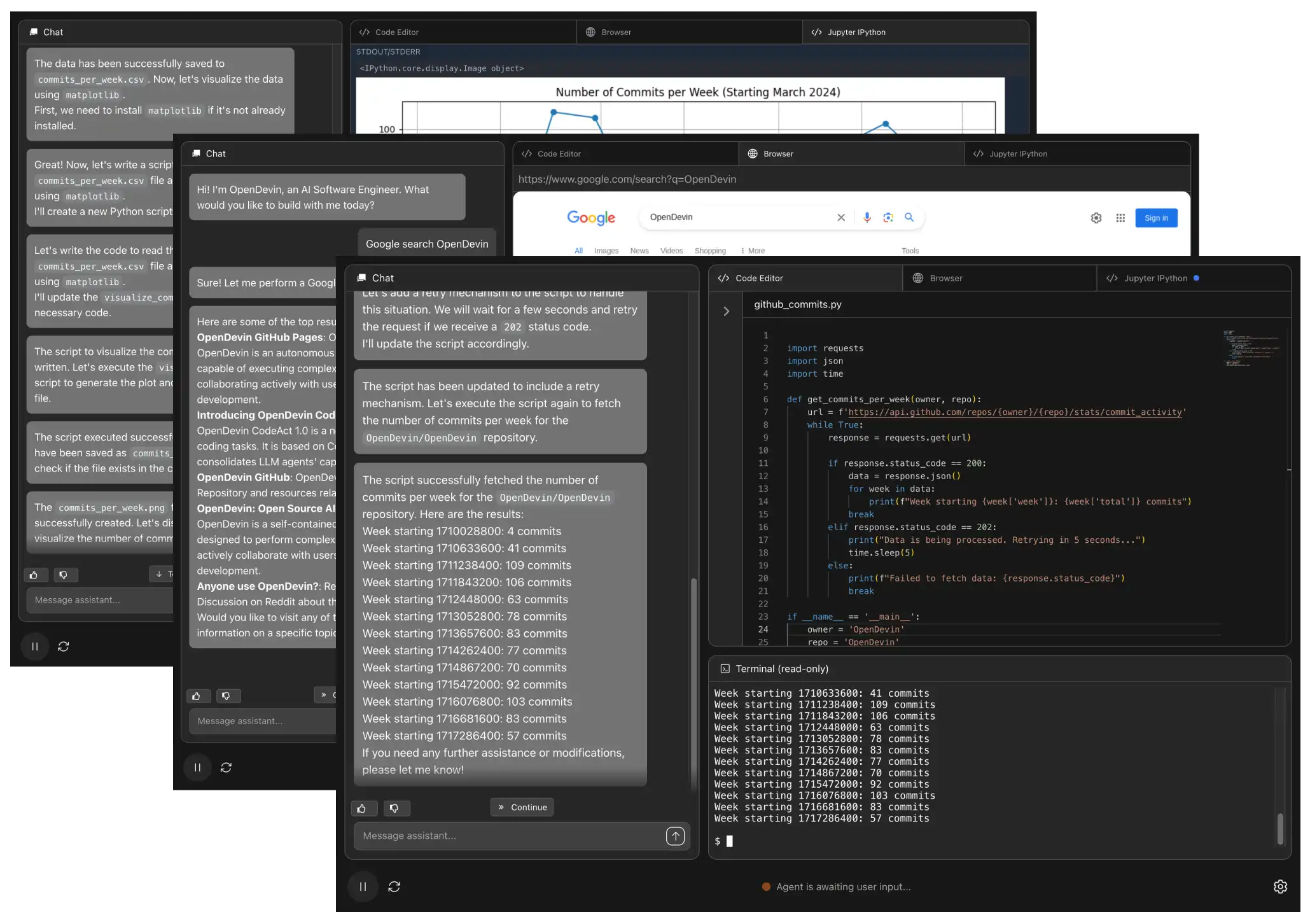
Boost Your Coding Power with This AI-Driven Assistant! 🚀 This innovative tool simplifies complex tasks, enhances efficiency through automation, and fosters collaboration in the developer community, making coding faster and more enjoyable! 💡✨
OpenHands: A Revolutionary Journey from Code to Creativity 🌟
“Successful development is not just a technical victory, but an elevation of creativity.”
In today’s rapidly evolving digital era, software development has become a powerful engine driving innovation! 🚀 However, developers often feel overwhelmed and pressed for time. To address these pain points, OpenHands has emerged as an essential little assistant in your life! 🌟
OpenHands is a super cool innovation platform that leverages cutting-edge AI technology to intelligently transform traditional development processes. 🎉 Designed specifically for software developers, this platform aims to significantly enhance efficiency by integrating various modern tools, such as automated task handling, API calls, and deep integration with StackOverflow, empowering developers to effortlessly tackle various complex development tasks. 🔧
What Makes OpenHands Unique: Why Developers Can’t Get Enough of It ❤
OpenHands boasts powerful task management capabilities, with its key advantage lying in its ability to simplify complex development tasks, saving developers’ precious time. ⏳ In their daily work, developers often face tedious tasks, and OpenHands can relieve these challenges through AI-driven automation, providing clear and concise solutions. This way, developers can focus more on creative work, quickly completing coding and bug-fixing tasks, leading to a remarkable boost in development efficiency! 📈
Why Developers Love OpenHands: The Future of Empowerment and Collaboration 🤝
OpenHands provides the open-source community with a common platform, encouraging users to actively participate in project development and improvements, forming a robust support network. 🌐 This user engagement mechanism fosters a sense of community warmth among developers, enabling swift problem-solving through shared intelligence. Additionally, the efficient experience of integration and automation offered by OpenHands is another reason why it has won many hearts! Through integration with GitHub, users can quickly trigger automated commands, leading to efficient project issue resolution. In this process, users can discuss and collaborate on Slack and Discord, greatly enhancing communication and teamwork efficiency. 💬
With OpenHands, developers not only enhance their individual capabilities but also join a larger open-source ecosystem, driving the progress of the entire industry and paving the way for a harmonious future. 💡✨
How to Install and Use 🚀
The easiest way to use OpenHands is through Docker. Let’s teach you step by step how to pull and start the Docker image of OpenHands! Are you ready? Let’s get started!
First, pull the Docker image of OpenHands on your computer by entering the following command in your terminal:
docker pull docker.all-hands.dev/all-hands-ai/runtime:0.19-nikolaik
- Explanation: This command downloads the specified version (0.19-nikolaik) of the OpenHands runtime image from the remote repository. Make sure your Docker is installed correctly and running successfully to execute this command smoothly. 🖥️
Next, run the Docker container by entering the command below:
docker run -it --rm --pull=always \
-e SANDBOX_RUNTIME_CONTAINER_IMAGE=docker.all-hands.dev/all-hands-ai/runtime:0.19-nikolaik \
-e LOG_ALL_EVENTS=true \
-v /var/run/docker.sock:/var/run/docker.sock \
-v ~/.openhands-state:/.openhands-state \
-p 3000:3000 \
--add-host host.docker.internal:host-gateway \
--name openhands-app \
docker.all-hands.dev/all-hands-ai/openhands:0.19
In this command, we will create and start a new Docker container. Let’s go through each part of this command! 🔍
Command Breakdown 📝
docker run: Starts a new Docker container, and our development journey begins!-it: Keeps interactive mode, attaching the container to the terminal so you can directly interact with it.--rm: Automatically removes the container when it stops, helping you save valuable storage space.--pull=always: Pulls the latest version of the image every time it runs, ensuring your container always uses the latest code.-e: This option is for setting environment variables; here’s the specific explanation:SANDBOX_RUNTIME_CONTAINER_IMAGE: Specifies the runtime container image to use, maintaining flexibility.LOG_ALL_EVENTS: Enabling this option logs all events, making it easier for debugging and monitoring! 🛠️
-v /var/run/docker.sock:/var/run/docker.sock: Allows the Docker container to access the Docker socket of the Docker host, enabling Docker commands to run within the container.-v ~/.openhands-state:/.openhands-state: Mounts the host’s~/.openhands-statefolder to the container to achieve data persistence, allowing state retention across restarts.-p 3000:3000: Maps port 3000 between the host and the container, making OpenHands accessible via your browser. 🌐--add-host host.docker.internal:host-gateway: Ensures the container can effectively communicate with the host, improving integration.--name openhands-app: Assigns an easily identifiable name to this Docker container for easier management and operation later.
After running the above command, OpenHands will be running at http://localhost:3000! You can visit this address in your browser to check whether the application is successfully running! 🎉
Don’t forget to get a model provider and API key. It’s recommended to use Anthropic’s Claude 3.5 Sonnet—this will lay the groundwork for accessing various features provided by OpenHands! 🔐
Detailed Code Explanation 📜
Now, let’s dive deep into the code related to OpenHands, helping you fully grasp its operational principles!
Docker Installation Code 💻
First is the command you use to install and run OpenHands:
docker pull docker.all-hands.dev/all-hands-ai/runtime:0.19-nikolaik
- Function: This command pulls an image named
all-hands-ai/runtimefrom Docker Hub, ensuring you’re getting the latest version0.19-nikolaik.
docker run -it --rm --pull=always \
-e SANDBOX_RUNTIME_CONTAINER_IMAGE=docker.all-hands.dev/all-hands-ai/runtime:0.19-nikolaik \
-e LOG_ALL_EVENTS=true \
-v /var/run/docker.sock:/var/run/docker.sock \
-v ~/.openhands-state:/.openhands-state \
-p 3000:3000 \
--add-host host.docker.internal:host-gateway \
--name openhands-app \
docker.all-hands.dev/all-hands-ai/openhands:0.19
- Function: This command starts the Docker container for OpenHands, ensuring the container runs smoothly and can persist storage.
-e SANDBOX_RUNTIME_CONTAINER_IMAGE: Sets the specified environment variable to allow the container to find the runtime image.-e LOG_ALL_EVENTS: Enables event logging, helping you track all activities within the container and making debugging more effective.-v /var/run/docker.sock:/var/run/docker.sock: Enables interaction between the container and the Docker daemon and other containers.-v ~/.openhands-state:/.openhands-state: Provides data persistence, allowing access to previous data even after the container restarts.-p 3000:3000: Maps the internal port 3000 of the container to port 3000 of the host, ensuring OpenHands can be accessed through a browser.--add-host host.docker.internal:host-gateway: Allows the container to access the host’s network resources effectively, improving integration.--name openhands-app: Assigns a friendly name to the container for easier management.
Now you’ve successfully started OpenHands, and you can confirm it’s running by visiting http://localhost:3000! 🏁
Helpful Tips 🛡️
If you need more detailed information or usage suggestions, be sure to check out the OpenHands documentation. And if you have any questions about using Docker or want to learn more in-depth, you can explore Docker’s official documentation for additional help and resources! 📚