How to Install and Use Perplexica: A Step-by-Step Guide 🚀
Saturday, Dec 14, 2024 | 5 minute read
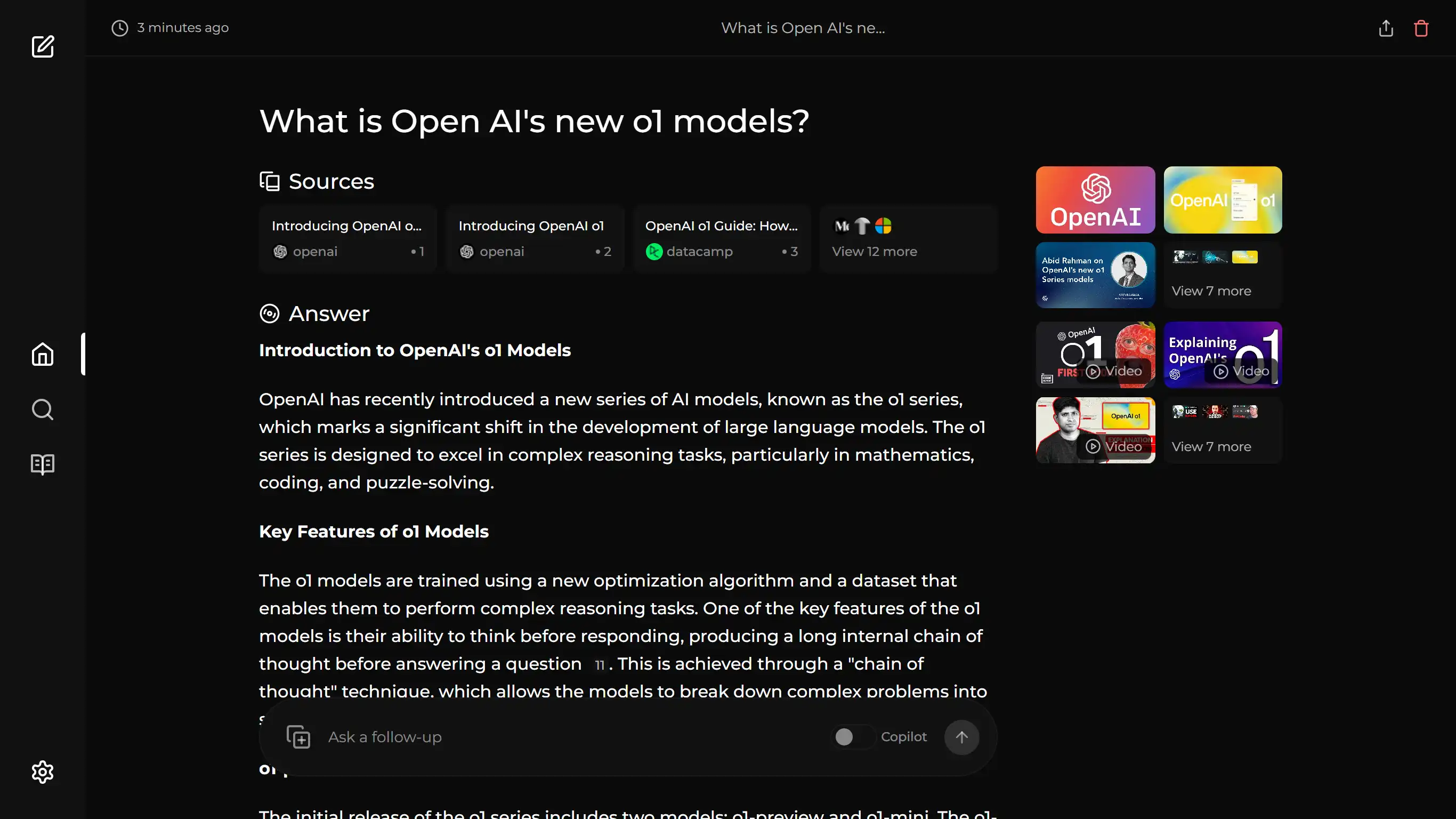
Discover the next-gen search experience! 🌍 This innovative AI-driven open-source tool enhances understanding of queries, protects privacy, and offers tailored features like dual modes, academic retrieval, and real-time info. 🚀 Say goodbye to ordinary searches! 🔍
“Finding precise information in the vast ocean of the internet is like treasure hunting, and Perplexica is your wise navigator!” 🌐⚓️
1. Perplexica: The Smart Alternative that Disrupts Traditional Search Engines 🌟
Perplexica is an AI-driven open-source search engine that offers users a whole new option—capable of better understanding user queries and providing exact answers. 🤖✨ By integrating the powerful capabilities of SearxNG with local Large Language Models (LLMs), Perplexica not only delivers instant information retrieval but also greatly protects user privacy! 💻🔒 In contrast to traditional search engines, Perplexica creates a more personalized and intuitive search experience, providing innovative solutions for users who need to find specific and relevant information, making search no longer a challenge!
2. Key Features that Break Boundaries: Perplexica Stands Out 🚀
- Local LLM Integration: Supports local large language models like Llama3 and Mixtral, significantly enhancing the search engine’s comprehension abilities. 📚
- Dual Operating Modes: In addition to the standard “Normal Mode,” there’s an intelligent “Copilot Mode” that helps generate more accurate queries. 🛠️
- Specialized Focus Mode: Offers various search functionalities, including:
- General web search 🌐
- Writing assistant features ✏️
- Academic article retrieval 📖
- YouTube video discovery 🎥
- Complex computations using Wolfram Alpha 🔢
- Reddit discussion search 💬
- Access to Current Information: Utilizing SearxNG, it provides the latest information retrieval, ensuring users receive fresh data. 📊
Through these unique features, Perplexica meets diverse user needs, enhancing search accuracy and efficiency, allowing users to easily find the information they require! 🔍
3. Developer’s Top Choice: Why Choose Perplexica? 🛠️
Perplexica’s appeal to developers primarily lies in the following aspects:
- API Availability: Developers can easily integrate the powerful functionalities of Perplexica into their applications, greatly expanding use cases. 🌈
- Ease of Installation Options: Offers flexible installation methods, including Docker and non-Docker options, reducing the learning curve for users and increasing adaptability. 📦
- Active Community Support: Perplexica boasts a vibrant developer community on GitHub, where developers can actively participate in code contributions, issue reporting, and discussions, collectively driving project progress. 🌐
These advantages have attracted a large number of developers to engage in the development of Perplexica, collaboratively pushing the growth and rapid evolution of this cutting-edge search engine solution! ⚡
Perplexica is reshaping the future of search engines with its intelligent and efficient approach. Come and experience Perplexica to fully appreciate the convenience and joy technology brings! 🎉
Installing Perplexica 🚀
To get started with Perplexica, you first need to ensure the project is installed. Next, we will detail the installation steps, making it easy for you to get set up:
4. Clone the Project Code 📥
The first step is to clone the Perplexica project to your local machine. Open your terminal and run the following command:
git clone https://github.com/ItzCrazyKns/Perplexica.git
Executing this command will download the source code of Perplexica from GitHub and create a new folder on your computer. This folder will contain all the project files and directories, making it convenient for your subsequent configuration and development! 🎉
5. Start Docker Container 🐳
Once cloning is complete, we will start the Docker container in the project directory. Please ensure you have Docker installed. Run the following command in the terminal:
docker compose up -d
- This command will start the Docker container in detached mode, meaning it will run in the background while you can continue using the terminal.
- In this way, you can easily manage and use Perplexica without losing control of your terminal!
Usage Examples 🔍
After understanding how to install Perplexica, we will now delve into its core functionalities and use cases. Below, we will showcase how a basic search function is implemented!
6. Search Functionality 🔎
Here’s a code example related to Perplexica’s functionalities, demonstrating how to implement the search feature:
// Define a search function that requires a query string as a parameter
function search(query: string) {
// Implement search logic here, we will combine SearxNG and Large Language Models (LLMs)
}
- This function is named
search, and it takes a parameterquery, which is the content the user wants to search for. This can be a string input by the user, such as a keyword or a question! - Inside the function, the comment indicates that we will integrate the capabilities of the SearxNG search engine and employ large language models (LLMs) for smarter query parsing. 💡
7. Real-World Usage Scenarios 🌍
Suppose you wish to search based on a keyword, you can call the search function and pass the appropriate query string. For example:
let result = search("Best programming language");
// Process search results
- In this piece of code, we called the
searchfunction with the query string “Best programming language.” As a result, the function will return information related to that keyword! - The
resultvariable is used to store the data returned by the function, which may be an array or object containing multiple search results, depending on your implementation of thesearchfunction.
With these steps and examples, you should now have a clear understanding of how to utilize the fundamental features of Perplexica and can start building your own search application! ✨