How to Install and Use PraisonAI: Build Your Intelligent System 🚀
Tuesday, Dec 31, 2024 | 7 minute read
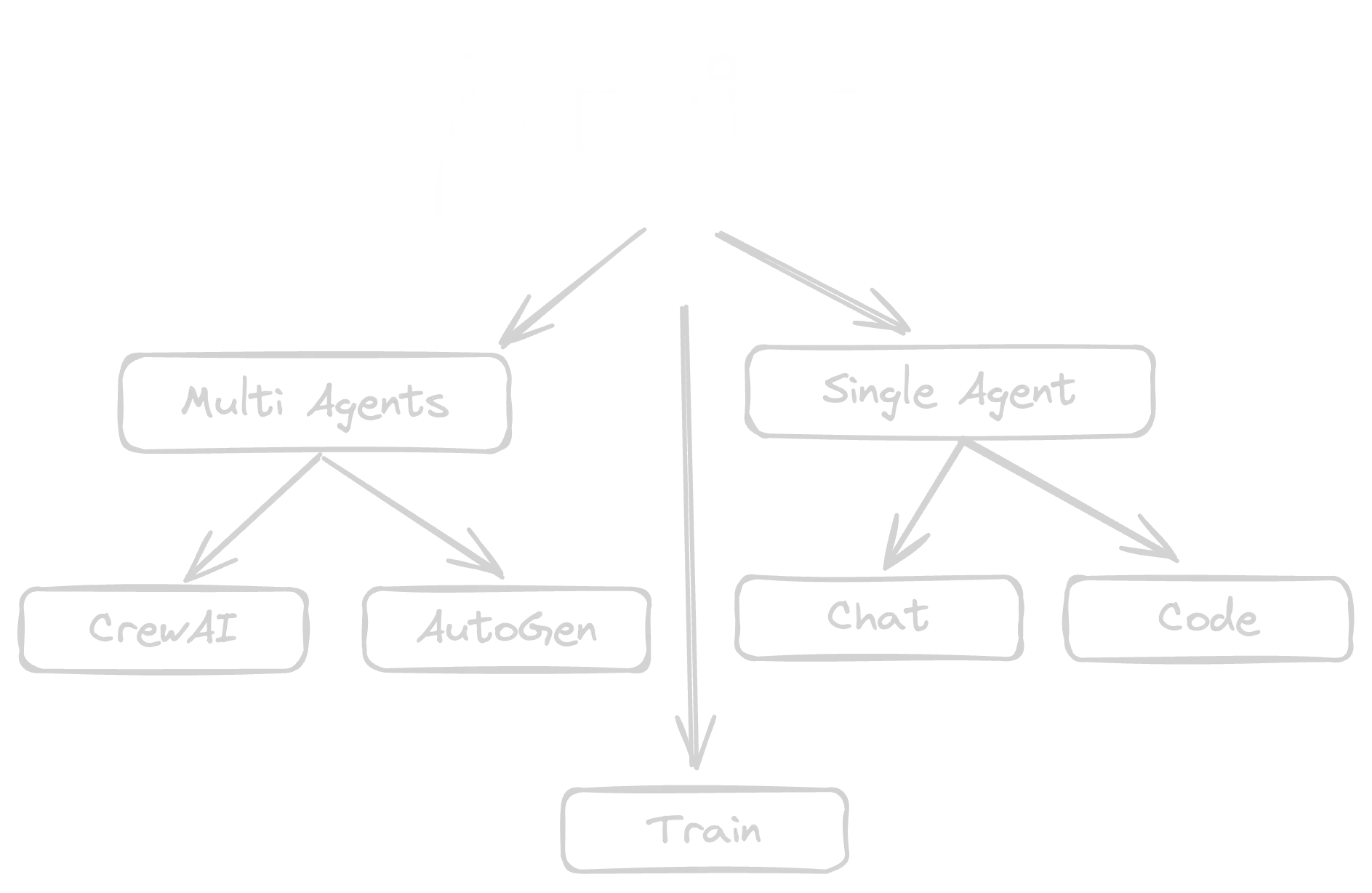
Unlock the Power of Intelligent Systems! 🚀 This advanced AI agent framework simplifies multi-agent creation with low-code solutions, supports interaction across frameworks, and offers real-time voice and visual capabilities, making it a game-changer for developers and enterprises! 🎉✨
1. Build Your Intelligent System: Explore the Potential of PraisonAI 🔍
“In this fast-paced technological era, intelligent agents will be our crucial assistants in the future.”
With the rapid advancement of artificial intelligence technology, more and more enterprises and developers are on the lookout for super tools to enhance work efficiency and innovative capabilities! In this context, PraisonAI has emerged as a shining star! ✨ This intelligent agent framework possesses the magical ability for self-reflection, aimed at simplifying the development and management of multi-agent systems, and has become a favorite in the industry! It not only supports digital transformation for enterprises but also meets a wide range of project needs for developers, allowing you to stand out in the wave of intelligent agents!
1.1 PraisonAI: The Future Engine of Intelligent Agents 🌟
PraisonAI is an advanced AI agent framework whose self-reflective capabilities make it a powerful tool for facilitating the creation and management of multi-agent systems! 🎉 This framework helps developers focus on functionality implementation rather than underlying logic, securing its indispensable position in the growth of intelligent agents. With this powerful tool, developers can efficiently leverage existing technological resources and take confident strides towards innovation! 💪
1.2 Highlights of PraisonAI: What Sets It Apart from Ordinary Frameworks ❤️
PraisonAI stands out rapidly among many frameworks with its array of awesome features! For example:
- Automated Agent Creation: Low-code solutions allow for rapid creation of new AI agents, streamlining the coding process and saving precious development time! ⏳
- Multi-Framework Support: Allows selection between CrewAI or AutoGen, facilitating interaction between agents, helping you build a diverse system! 🙌
- Compatibility with Over 100 Large Language Models (LLMs): Supports a variety of powerful models adaptable to different scenarios, making your system more flexible! 🌈
- Unique Real-time Voice Interaction and Visual Language Model Support: Engage with the system through text and voice, with capabilities to analyze images and videos greatly enhancing user experience! 🎤📸
1.3 Why Developers Love PraisonAI: An Irreplaceable Choice 🔑
Developers have fallen in love with PraisonAI for its convenience and powerful features:
- Simplified YAML Configuration Management: Uses YAML format to make configuration operations intuitive and user-friendly, helping developers get started quickly! 🚀
- Custom Tool Integration Capability: Users can customize powerful and unique tools based on specific needs, greatly enhancing the framework’s versatility! ✨
- Robust Real-time Data Retrieval Functionality: Combines services like Crawl4AI and Tavily for real-time internet searches, improving information retrieval efficiency! 🌍
- Comprehensive Error Handling and Logging Features: Multiple logging methods make it easy to track and manage errors, ensuring your system runs smoothly! 🔧
Thanks to these exquisite designs, PraisonAI has emerged as an irreplaceable choice for developers and enterprises in the digital era for intelligent agent solutions! Whether it’s image processing, voice interaction, or multi-language model operations, using this framework allows users to easily create custom intelligent systems that align with modern technological trends! 💻✨
2. Using PraisonAI: Quick Start Guide 🛠️
2.1 Installing PraisonAI
To begin your PraisonAI journey, ensure that Python and pip are available on your computer! Run the following command to install PraisonAI:
pip install praisonai
Explanation: This command uses the pip package manager to download and install the PraisonAI library from the Python Package Index—it’s like having a cheat code! 🔥
2.2 Setting Your OpenAI API Key 🔑
Before using PraisonAI, setting your OpenAI API key is an essential step! Simply export the key in your terminal:
export OPENAI_API_KEY=xxxxxxxxxxxxxxxxxxxxxx
Explanation: Remember to replace xxxxxxxxxxxxxxxxxxxxxx with your actual OpenAI API key! This command sets the API key as an environment variable for use in your application! 💨
2.3 Creating a Movie Script 🎬
Want to instantly generate a movie script about a robot on Mars? Try the following command:
praisonai --auto create a movie script about Robots in Mars
Alternatively, you can use:
praisonai --init create a movie script about Robots in Mars
Explanation: The first command will automatically create the script, while the second command initializes the process first—it’s up to you to choose! 🚀
2.4 Creating a Simple Application
Once you complete the installation and configuration, let’s create a simple application by defining agents and tasks. Embark on your adventure with the PraisonAI Agents library!
First, create a file named app.py. In this file, you will define your agents and the tasks they will perform. Here’s the basic setup code, and we’ll explain further below! 😄
from praisonaiagents import Agent, Task, PraisonAIAgents
Explanation: By importing these components, you can create cool agents and tasks and enjoy the powerful capabilities of PraisonAI! 🎊
2.4.1 Define Agents
Now, let’s create our first agent!
# 1. Create Agent
researcher = Agent(
name="Researcher",
role="Senior Research Analyst",
goal="Uncover cutting-edge developments in AI and data science",
backstory="""You are an expert at a technology research group,
skilled in identifying trends and analyzing complex data.""",
verbose=True,
llm="gpt-4o", # Specifying the language model to use
markdown=True # Allowing output to be formatted in markdown
)
Explanation: The researcher agent is defined as a Senior Research Analyst whose goal is to discover leading advancements in AI and data science—how cool is that! 🤓
writer = Agent(
name="Writer",
role="Tech Content Strategist",
goal="Craft compelling content on tech advancements",
backstory="""You are a content strategist known for
making complex tech topics interesting and easy to understand.""",
llm="gpt-4o", # Using the same LLM as the Researcher
markdown=True # Enabling markdown format for blog posts
)
Explanation: The writer agent is defined as a Tech Content Strategist with the mission of creating engaging content! ✨
2.4.2 Define Tasks ✍️
Time for tasks! Let’s assign specific tasks to our agents!
task1 = Task(
name="research_task", # Unique identifier for the task
description="""Analyze 2024's AI advancements.
Find major trends, new technologies, and their effects.""",
expected_output="""A detailed report on 2024 AI advancements""", # Expected output
agent=researcher # Associating this task with the Researcher agent
)
Explanation: This task1 focuses on analyzing AI developments in 2024—very clear objectives! 📊
task2 = Task(
name="writing_task",
description="""Create a blog post about major AI advancements using the insights you have.
Make it interesting, clear, and suited for tech enthusiasts.
It should be at least 4 paragraphs long.""",
expected_output="A blog post of at least 4 paragraphs", # Expected output
agent=writer, # This task will be handled by the Writer agent
)
Explanation: The task2 has the mission of writing a blog post about advancements in AI, expecting at least four paragraphs to grab readers’ attention! 🖊️
2.4.3 Create a PraisonAIAgents Instance 🧠
Next, we’ll create the agent management system!
agents = PraisonAIAgents(
agents=[researcher, writer], # List of agents to use
tasks=[task1, task2], # List of tasks to execute
verbose=False, # Set to True for more detailed output
process="hierarchical", # Task execution can be sequential or hierarchical
manager_llm="gpt-4o" # Language model for managing agents
)
Explanation: By creating this PraisonAIAgents instance, you manage all the agents and their tasks; various parameters can be adjusted for maximum flexibility! ⚙️
result = agents.start()
Explanation: The agents.start() method will trigger all defined tasks to start executing, and the results will be processed based on the inputs, so stay tuned! 🌈
2.4.4 Run Your Application 💻
After writing app.py, run your script with the following command:
python app.py
Explanation: This command will let you experience the excitement of all the defined agents and tasks, allowing you to observe the output and any results returned by the agents! 🎉
2.5 Set Up Integrations 🔗
If you want to enhance functionality via Ollama or Groq, here’s how to set the base URL and API key:
Ollama Integration
export OPENAI_BASE_URL=http://localhost:11434/v1
Explanation: This command sets the base URL for the Ollama API, preparing you to tap into more features! 🚀
Groq Integration
export OPENAI_API_KEY=xxxxxxxxxxx # Replace xxxxx with your Groq API key
export OPENAI_BASE_URL=https://api.groq.com/openai/v1
Explanation: This step sets up Groq’s API key and base URL, ensuring everything runs smoothly! 💪
2.6 Logging Options 📜
Want to track more activities of your agents? You can set the logging levels:
export LOGLEVEL=info # General informational logging
export LOGLEVEL=debug # More detailed debugging logs for deeper insights
Explanation: Setting the log level to info or debug allows you to keep an eye on the execution details of agents, helping you analyze the program’s operating status better! 📊
Give it a try, and use PraisonAI to build your own intelligent system—let technology work for you! 🛠️✨