How to Install and Use the Prompt Engineering Guide for AI Mastery 🚀
Sunday, Dec 29, 2024 | 5 minute read
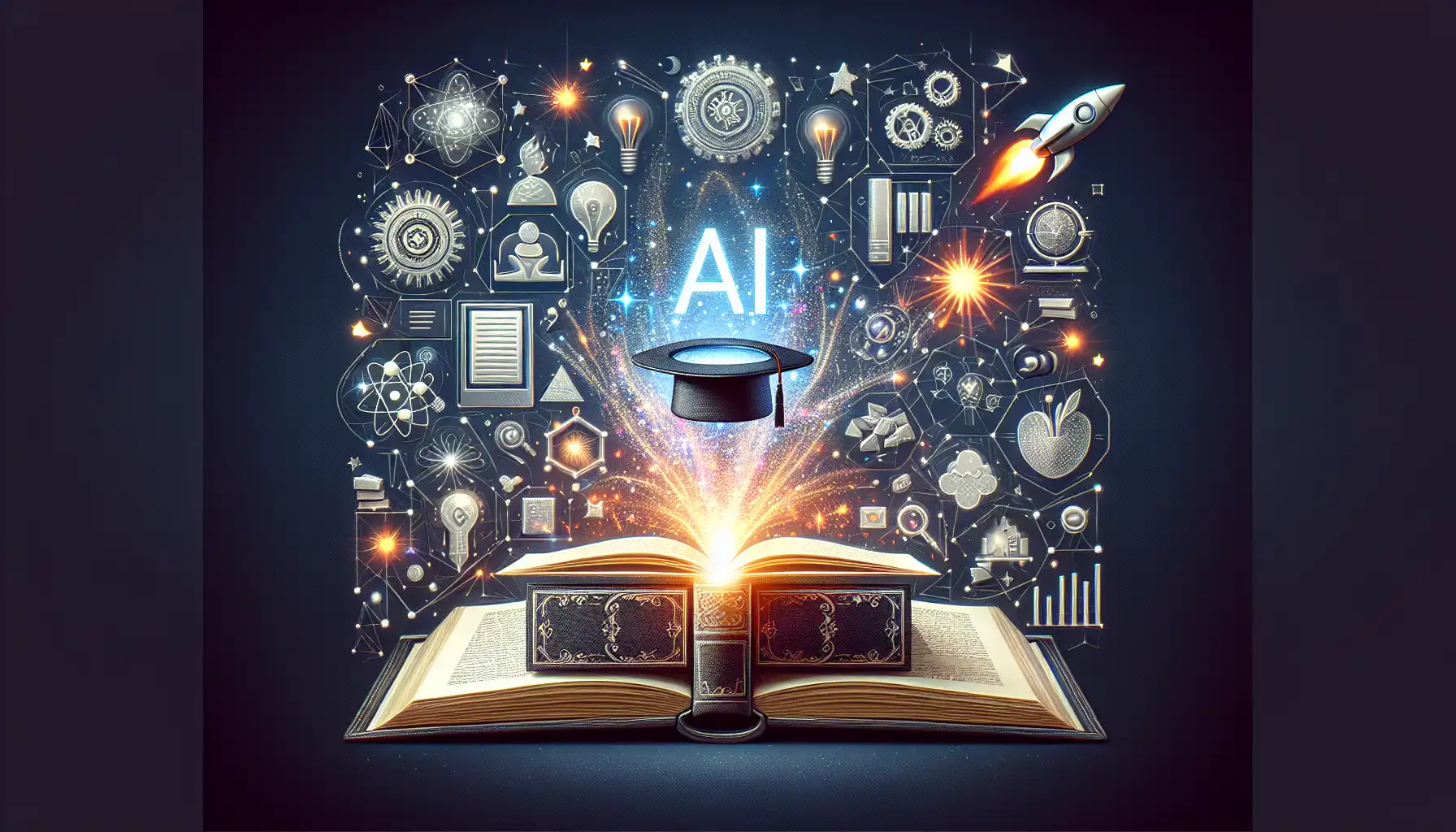
Unlock AI Magic! 🎩✨ This essential resource teaches you to optimize prompts for large language models, enhancing AI skills and performance. Perfect for developers and enthusiasts alike, it offers techniques, practical applications, and valuable insights for future success! 🚀🔥
In the fast-paced world of artificial intelligence, mastering a new skill is an essential path for every knowledge seeker.
As AI technology becomes more widespread and integrated into various applications, Prompt engineering is emerging as a focal point in the industry. This field is dedicated to optimizing interactions with large language models (LLMs) to enhance AI performance and efficiency. 🤖✨ Today, we’re excited to introduce the Prompt-Engineering-Guide, a valuable resource for anyone stepping into this new domain! Whether you’re a developer, researcher, or an AI enthusiast, understanding the core concepts here will help you stay ahead in the future! 🚀📈
1. In-Depth Analysis of the Prompt-Engineering-Guide: Unveiling the Essentials of This Emerging Skill 🔍✨
Prompt-Engineering-Guide is an authoritative manual in the field of prompt engineering. 📚 Prompt engineering is a burgeoning area focused on designing and optimizing prompts for interactions with large language models (LLMs) to improve model performance and efficiently tackle complex tasks. Want to get a head start in the wave of AI development? Understanding the core concepts of this field will be your best starting point! 💡
This guide not only aids users in improving their communication with LLMs but also delves deep into the skills and methods lurking behind the models, enhancing users’ understanding of their strengths and weaknesses. 🎯
2. Unmatched Technical Depth: What Sets the Prompt-Engineering-Guide Apart 🔧🔑
This guide encompasses various prompt engineering techniques, including zero-shot prompting, few-shot prompting, and chain-of-thought prompting. 💥 The application of these techniques can significantly enhance the quality of user-designed prompts, leading to improved model outputs.
The key to designing prompts lies in conciseness and clarity. 📝 When crafting prompts, users must ensure that their language is clear and comprehensible, avoiding vague expressions. As users improve their skills, they can gradually increase the complexity of their prompts to fully unleash the potential of the models! ✨
3. Why Developers Must Master the Prompt-Engineering-Guide: A Blend of Practicality and Innovation 🌟💼
The practical applications of prompt engineering are quite extensive, including text classification, information extraction, and question answering. 🏆 By mastering this skill, developers can spark innovative thinking and develop more competitive products.
Moreover, the knowledge and resources gained from learning prompt engineering not only enhance personal skills but can also create new career development opportunities. 💰 In today’s fiercely competitive tech industry, this is undoubtedly a pathway to success. Mastering prompt engineering will make you an in-demand efficient AI application developer! 💪
4. Facing Risks and Challenges: Key Considerations in Prompt Engineering ⚠️🧩
While actively exploring prompt engineering, users should also be cautious about potential risks. ⚡️ The use of adversarial prompts can lead to misunderstandings, so clarity and appropriateness must be maintained in design structures. Additionally, understanding the model’s limitations in factual accuracy and bias handling can aid users in better assessing the credibility and accuracy of outputs. 🔍
Effectively applying prompt engineering requires users to remain vigilant in high-risk environments and leverage their skills to achieve the best results! ✊
5. A Treasure Trove of Resources and Learning 📖🌐
For those looking to dive deeper into prompt engineering, a wealth of AI courses and research resources will be indispensable. 💡 This learning path provides comprehensive knowledge support to help users master this emerging skill, navigating the technologies and concepts involved in prompt engineering. 🔥
By engaging in various online courses, webinars, and community forums, you’ll witness your growth and breakthroughs in the field of prompt engineering, unlocking endless possibilities! 🌈
6. Installation Guide: Easily Set Up the Prompt Engineering Guide 🚀
Getting started with the Prompt Engineering Guide is a relatively straightforward task. Just follow these steps, and you’ll have the project up and running smoothly. Every step is important to ensure your environment and dependencies are set correctly.
1. Check Your Node.js Version 🔍
Make sure you have Node.js installed, with a version of 18.0.0 or higher. Node.js is a JavaScript runtime environment that allows you to run JavaScript code on the server. If you haven’t installed it yet, you can download and install the latest version from the Node.js official website.
2. Install pnpm 📦
If you haven’t installed pnpm, please do so first. pnpm is a fast and space-efficient JavaScript package manager that enhances dependency management efficiency. For detailed installation steps, refer to the pnpm installation documentation. You can install pnpm globally using the following command:
npm install -g pnpm
Using the npm manager to run this command will install pnpm on your machine for easy future use.
3. Install Project Dependencies 📚
Next, you need to install all the dependencies required for the project. Open your terminal and run the following command:
pnpm i next react react-dom nextra nextra-theme-docs
Here, the pnpm i command is used to install dependencies. next, react, and react-dom are essential libraries for building modern user interfaces, while nextra and nextra-theme-docs handle the display of documentation content and theme settings.
4. Start the Local Development Server ⚙️
Once the dependencies are installed, you can start the local guide. Continue in your terminal and enter the following command:
pnpm dev
This command will start a development server, allowing you to see changes in real-time, making debugging easier.
5. Access the Guide 📡
Finally, open your browser and enter the following address:
http://localhost:3000/
This will display the running Prompt Engineering Guide, allowing you to begin browsing the documentation and resources.
If you notice any missing content or have suggestions during your use, feel free to raise questions, and we will continually improve to enhance the user experience!