How to Install and Use System Design 101: A Step-by-Step Guide 🔧
Sunday, Dec 15, 2024 | 7 minute read
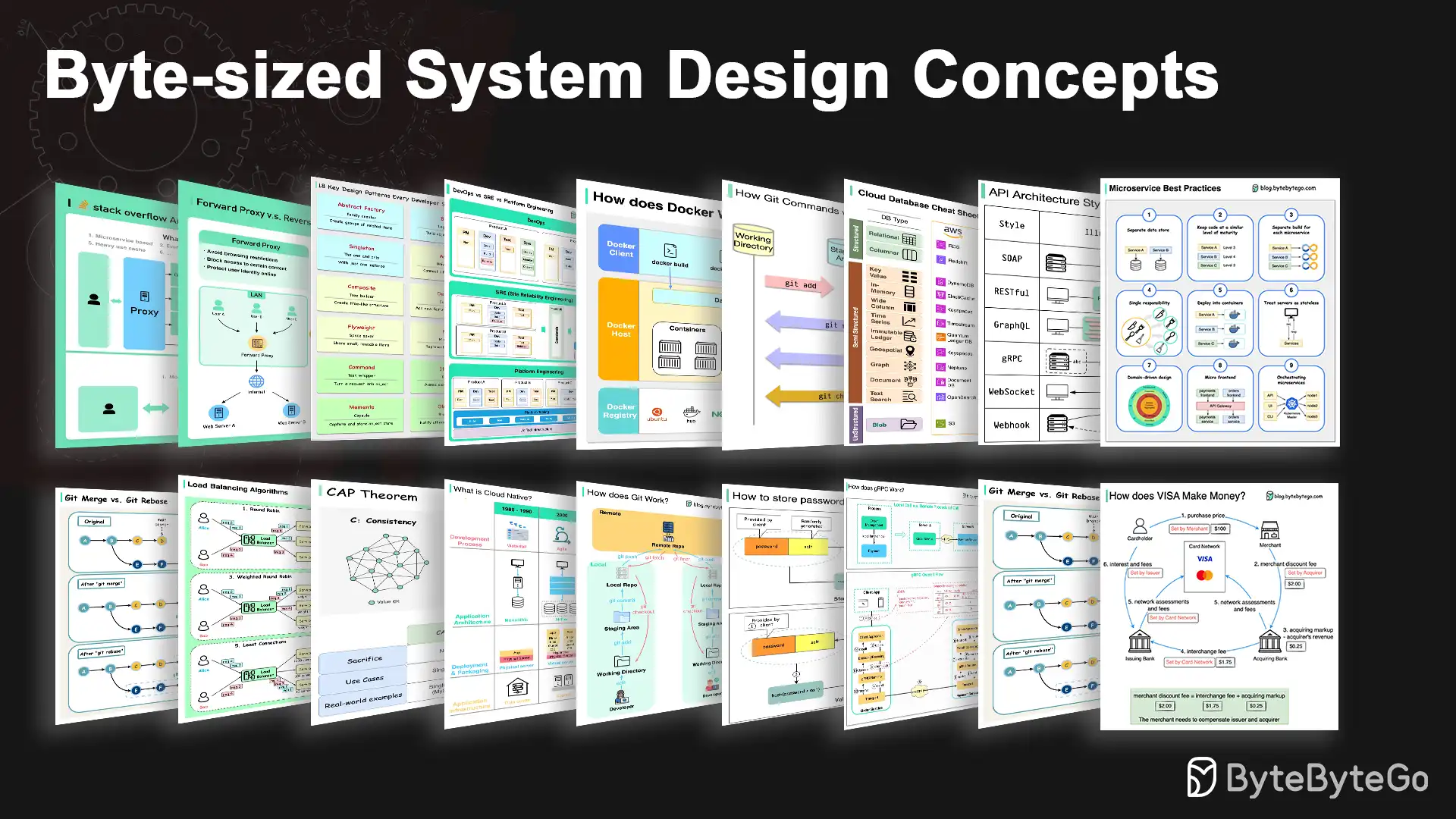
Unlock Your Developer Potential! 🌟 This enlightening guide empowers designers with essential skills, ensuring efficient systems through optimal architecture and thoughtful component roles. Enhance your problem-solving capabilities, ace scalability, and revolutionize your coding journey! 🚀✨
“System design is not just a technical issue, but a manifestation of architectural thinking.” 🌟
In today’s fast-paced tech environment, the importance of system design has become increasingly prominent! 🔍 Whether it’s a small startup or a large multinational corporation, the challenge of building an efficient, scalable, and maintainable system is something every developer faces. 🛠️ System Design 101 has been created specifically to address these challenges. It helps newcomers quickly get started and provides experienced developers with a deeper thinking framework. With effective system design, you can maintain elegance and flexibility in complex application scenarios, making your development efforts immensely more productive! 🦸♂️
1. What is System Design 101? 🤔
System Design 101 is a comprehensive and practical guide to system design, aimed at helping developers master the core knowledge of physical and abstract system design. ✨ In this project, the roles and functions of various components are emphasized as the key elements for the system’s operation. Whether in a physical system or a software system, the proper division of components is crucial! Through effective design, you can ensure good interaction between various components, thus improving the system’s maintainability and reusability. 🔄
2. The Unique Appeal of System Design 101 🎉
What makes this project unique is its in-depth exploration of the importance of different types of clients in system architecture. 💻 For instance, thick clients like Microsoft Excel come with a lot of business logic suitable for complex local processing, while thin clients like Netflix rely more on server computing power. This information is vital for choosing the appropriate architectural design. 📊
In addition, System Design 101 covers the design principles of multi-tier architecture, including presentation layer, business layer, and data layer. 👔 With such a design, developers can ensure functional separation of the system, allowing various layers to operate efficiently and ensure scalability. 🧩 As a business grows, a complex N-layer architecture may become a necessary choice to meet increasing user demands. 🚀
3. Why Are Developers Flocking to It? Reasons to Choose System Design 101 💡
System Design 101 teaches load balancing and caching techniques, enabling developers to effectively enhance system performance. ⚙️ When user requests surge, mastering these techniques can ensure the system maintains good responsiveness. 📈 Load balancing intelligently distributes requests across multiple servers, reducing stress on any single server, while the caching layer can store frequently accessed data, offering users a faster access experience. 🌟
Studying System Design 101 not only equips developers to tackle various complex design challenges but also boosts their competitiveness in the job market. 🌈 Embarking on this learning journey will undoubtedly lay a strong foundation for personal career development, enabling you to advance in future technical challenges! 💪
With this rich knowledge and skillset, System Design 101 helps developers address real-world problems and complex projects, making it an essential tool for becoming a better developer! 🛠️
How to Quickly Get Started with System Design 101 🚀
If you’re ready to use System Design 101, safely clone and run this open-source project—its installation process is straightforward. Here are the specific steps to follow! 🌟
1. Clone the Repository 🔍
First, you need to clone the project from GitHub to your local machine. Use the following command:
git clone https://github.com/yourusername/system-design-101.git
Don’t forget to replace yourusername with your actual GitHub username! This command will download all the project files into a new folder on your local system, making ongoing operations convenient. 🗃️
2. Install Required Dependencies 💻
Next, ensure that all necessary dependencies are installed. Navigate to the project folder and execute the following command:
cd system-design-101
npm install
# If it's a Python project
pip install -r requirements.txt
If your project is developed using Node.js, npm install will install the necessary libraries based on the version and dependencies specified in package.json; if it’s a Python project, pip install -r requirements.txt takes care of installing all dependencies listed in the requirements.txt. This step is crucial for ensuring that your project can run properly! 🛠️
3. Run the Project 🚦
The final step is to run the project. Based on your programming language and framework, use the following command to start the service:
For a Node.js project:
npm start
This command starts a local server running by default at http://localhost:3000.
For a Python project:
python app.py
This command will launch your Flask application, also making it accessible locally. Ensure you’re executing the command in the correct directory! ⚙️
Different API Design Styles and Their Applications 📚
Next, let’s explore different API design styles and their typical application examples, all provided in the System Design 101 project. Understanding them can help you make better choices in actual development! 🔑
1. REST API 🌐
The RESTful API is a popular style that uses HTTP methods for CRUD operations, and is great for simple applications.
Example:
from flask import Flask, jsonify, request
app = Flask(__name__)
# Simple list to store user data
users = [{"id": 1, "name": "John Doe"}, {"id": 2, "name": "Jane Doe"}]
# Get all users
@app.route('/users', methods=['GET'])
def get_users():
return jsonify(users)
if __name__ == "__main__":
app.run(debug=True)
🌟 In this example, we created a simple application using Flask, with the /users route providing a GET request that returns the currently defined user list. The jsonify function converts Python data structures (in this case, a list) into JSON format, a data exchange format suitable for the web. This way, your API can be called by frontend applications or other services! 💡
2. GraphQL 📊
GraphQL is a flexible and efficient data query language allowing clients to specify exactly what data they need.
Example:
const express = require('express');
const { graphqlHTTP } = require('express-graphql');
const { buildSchema } = require('graphql');
const schema = buildSchema(`
type User {
id: Int
name: String
}
type Query {
users: [User]
}
`);
const root = {
users: () => {
return [
{ id: 1, name: 'John Doe' },
{ id: 2, name: 'Jane Doe' },
];
}
};
const app = express();
app.use('/graphql', graphqlHTTP({
schema: schema,
rootValue: root,
graphiql: true,
}));
app.listen(4000, () => console.log('Now browse to localhost:4000/graphql'));
💻 In this example, we’ve implemented a GraphQL server. By declaring data types and queries, the client can flexibly request the specific user data it needs, rather than pulling the entire data set. This approach can effectively reduce the network transmission burden, making your application more efficient! 🚀
3. gRPC 🚀
gRPC is a modern high-performance RPC framework ideal for microservices architecture. It uses Protocol Buffers as its serialization format, enabling faster data transfer.
Example:
// user.proto
syntax = "proto3";
message User {
int32 id = 1;
string name = 2;
}
service UserService {
rpc GetUser (UserId) returns (User);
}
message UserId {
int32 id = 1;
}
🔑 In this protocol definition, we define a user service UserService that retrieves specific user information through the GetUser RPC call. Compared to a REST API, gRPC’s binary protocol transfer is more efficient, supporting the demands of request and response payloads, which is great for large-scale distributed systems. 🎉
4. Webhook 📬
Webhook is an excellent tool for achieving event-driven architecture through callbacks, enabling interaction between different services.
Example:
from flask import Flask, request
app = Flask(__name__)
@app.route('/webhook', methods=['POST'])
def webhook():
data = request.json
print("Webhook received: ", data)
return '', 200
if __name__ == "__main__":
app.run(debug=True)
📡 In this example, we’ve implemented a route to handle Webhooks. Through the POST method, you can send event data to the /webhook route, where the application will receive and process the data accordingly. This method is particularly suited for real-time updates and event notifications, making inter-system interaction more efficient! ✨