How to Install and Use Teable: A Comprehensive Guide 🚀
Saturday, Dec 28, 2024 | 6 minute read
Discover the future of data management with an intuitive no-code solution that simplifies visualization, real-time collaboration, and customization! Enjoy secure deployment options and powerful integration capabilities, all designed for users of every skill level. 🚀💡
In this data-driven era, the complexity and learning curve of traditional databases no longer meet the needs of modern enterprises. The emergence of no-code tools provides a brand new solution for users who want to quickly implement data management! 🌐
1. The Magic of Teable: How No-Code Databases Are Changing the Data Management Game 🪄
Teable is a disruptive no-code database solution designed for all users, especially those without a technical background, to manage and collaborate on data effortlessly! 🎉 By harnessing the power of PostgreSQL, Teable offers a user-friendly spreadsheet interface that makes data management easy, intuitive, and efficient. 📊 Users can handle data visually on this platform, successfully avoiding the complexities and skill barriers common in traditional databases, making data management feel as easy as a walk in the park. 💪
2. Say Goodbye to Complexities: What Makes Teable Unique? ✨
Teable’s spreadsheet interface is like a tailor-made convenience tool for users! 💖 Users can easily edit, sort, filter, and format data, making the creation and management of complex databases a breeze. 📈 The real-time collaboration feature seamlessly connects team members, with data updates reflecting instantly, eliminating the need to manually refresh pages for enhanced efficiency! 🚀 Moreover, Teable offers diverse view options, including grid view, form view, kanban view, and calendar view! 📅 Importantly, Teable also provides top-notch security and privacy for data, allowing users to opt for a self-hosted solution, ensuring absolute control while perfectly breaking the limitations of cloud storage! 🔒
3. Developers’ Favorite: Why Has Teable Become Their Go-To Tool? 🎨
Teable has quickly become a favorite among developers due to its flexibility and a wealth of use cases! 🏆 It is suitable for a variety of business needs, including Customer Relationship Management (CRM), event management, and content management, and is incredibly user-friendly. 👨💻 The user-friendly templates allow every user to hit the ground running and quickly build databases tailored to their needs. ⚡ In terms of deployment options, Teable supports Docker, making it easy for users to deploy across multiple platforms like Railway—truly convenient enough to make you want to cheer! 👏 Of course, Teable’s API capabilities are also exceptionally powerful, providing developers with rich integration features with ongoing updates to meet the ever-growing demand. 📡
4. How to Install Teable 🚀
Installing Teable is a breeze! We’ll walk you through the simple process of using Docker or one-click deployment for an easy installation.
4.1 Deploy with Docker 🐳
Docker makes it easy to deploy Teable locally or on a server. Here are the steps:
-
Navigate to the Docker example directory
First, switch to the example Docker directory and let’s get started! ✨cd dockers/examples/standalone/ -
Start Docker Compose
Execute the following command, and Docker will automatically download the required images and start Teable in the background. ⚡️docker-compose up -dThe
-doption indicates it will run in the background, not blocking your command line interface!
4.2 One-Click Deployment 💻
For those who don’t want to set things up manually, Teable also offers a super convenient one-click deployment feature. Just select different platforms through the provided links and register accordingly:
Simply choose your favorite platform and follow the guide to register and deploy!
4.3 Development Environment Setup 🔧
If you plan to develop locally, here are some simple setup steps:
-
Initialize
This command easily enables thecorepackpackage manager and installs project dependencies. 🌱corepack enable pnpm install -
Choose a Database
Teable supports bothsqliteandpostgres, and you can quickly switch the database type with:make switch-db-modeJust a reminder,
sqliteis suitable only for development environments and not for production! -
Optional Custom Environment Variables
If you’d like to change default environment variables, just copy the.envfile and rename it to.env.development.localto customize:cd apps/nextjs-app copy .env.development .env.development.local -
Run the Development Server
Use the following command to start the back-end service, with the Next.js front-end server automatically reloading on file changes. 💻cd apps/nestjs-backend pnpm dev
4.4 Example Request 📡
Let’s see how to interact with Teable’s API! Use the following CURL command but remember to replace YOUR_API_TOKEN with your actual API token! 🌍
curl -X GET "https://app.teable.io/api/example-endpoint" \
-H "Authorization: Bearer YOUR_API_TOKEN" \
-H "Accept: application/json"
This request retrieves data from a specific endpoint of the API, returning content in JSON format.
4.5 Basic Requirements ✔️
Ensure your server meets the following requirements:
- Operating System: Recommended to use Ubuntu 20.04 LTS or other Linux distributions.
- Memory: At least 4GB RAM required!
- CPU: Minimum of 2 cores.
- Disk Space: At least 40GB of available space.
- Network: A stable internet connection is necessary!
4.6 Install Docker 🐋
Want to install Docker? It’s simple! Just run the following command:
curl -fsSL https://get.docker.com | bash
This command will automatically download and install Docker, and you’ll be all set to use it!
4.7 Create a Docker-Compose File 📄
-
Create a Teable directory and enter it
We need to create a directory to store Teable files:mkdir teable cd teable -
Create
docker-compose.yamlFile
Here is a sample configuration for the Docker-Compose file—make sure to replicate it accurately! 📋version: '3.9' services: teable: image: ghcr.io/teableio/teable-ee:latest restart: always ports: - '3000:3000' volumes: - teable-data:/app/.assets:rw env_file: - .env environment: - NEXT_ENV_IMAGES_ALL_REMOTE=true networks: - teable teable-db: image: postgres:15.4 restart: always ports: - '42345:5432' volumes: - teable-db:/var/lib/postgresql/data:rw environment: - POSTGRES_DB=${POSTGRES_DB} - POSTGRES_USER=${POSTGRES_USER} - POSTGRES_PASSWORD=${POSTGRES_PASSWORD} networks: - teable networks: teable: name: teable-network volumes: teable-db: {} teable-data: {}
4.8 Start the Application 🚀
Use the command below to pull the required images and start the application:
docker-compose pull
docker-compose up -d
Here, docker-compose pull will download the images, while docker-compose up -d will start the application services—get ready to welcome Teable!
4.9 Using a Managed Database (Optional) 🏗️
If you want to use a managed database, you’ll need to remove the teable-db service and update the database parameters in the .env file:
POSTGRES_HOST=your-database.com
POSTGRES_PORT=5432
POSTGRES_DB=teable
POSTGRES_USER=teable
This configuration ensures Teable connects smoothly to your already set up managed PostgreSQL database.
4.10 Enable Email Services 📧
Want to enable email notifications and other functionalities? You can set the following environment variables:
BACKEND_MAIL_HOST=mail.example.com
BACKEND_MAIL_PORT=465
BACKEND_MAIL_SECURE=true
BACKEND_MAIL_SENDER=noreply@company.com
BACKEND_MAIL_SENDER_NAME=noreply
BACKEND_MAIL_AUTH_USER=username
BACKEND_MAIL_AUTH_PASS=usertoken
With these settings, Teable will be able to send emails, ensuring timely notifications about system activities to users!
Teable isn’t just a traditional no-code tool; it’s an innovative solution tailored for modern data management, focused on empowering users, flexibility, and efficiency to support various business needs! 🌅