How to Install and Use TinyTroupe: A Step-by-Step Guide 🚀
Saturday, Dec 14, 2024 | 6 minute read
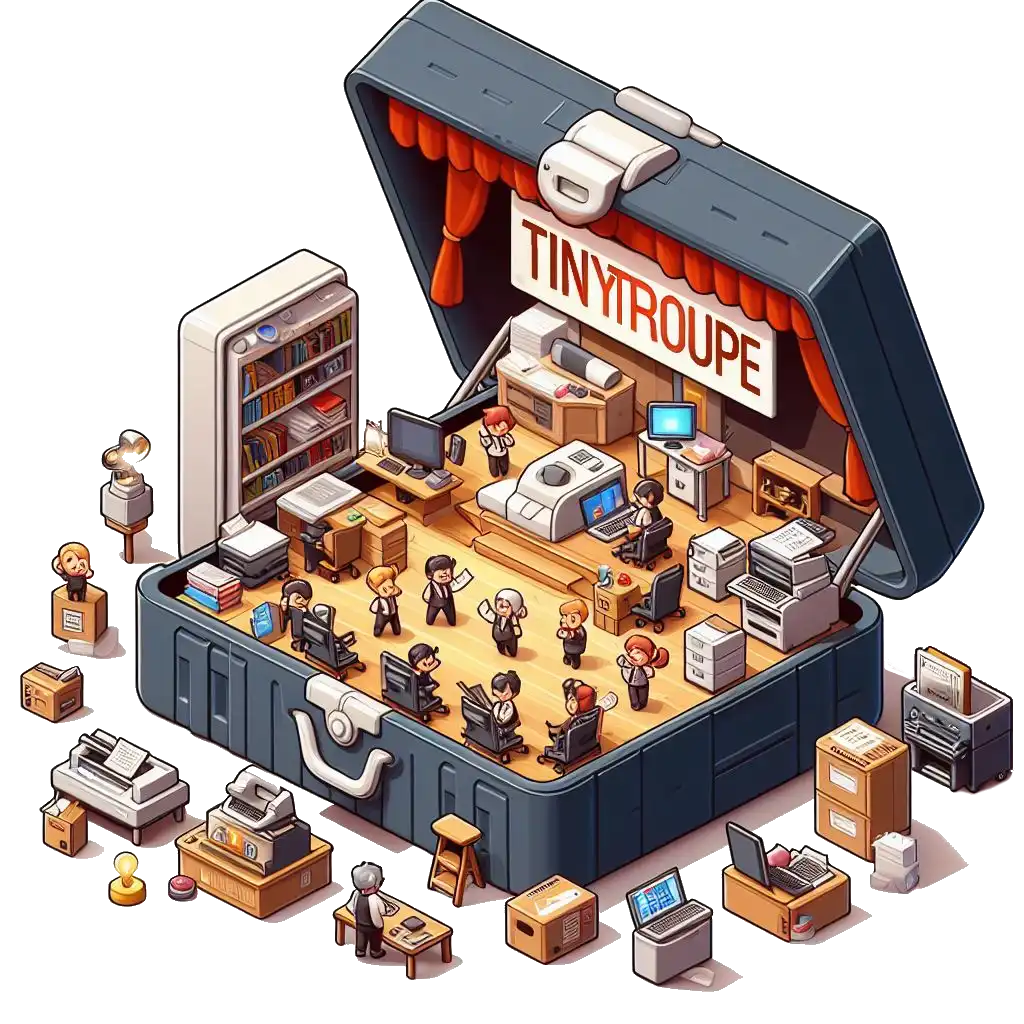
Experience the magic of a groundbreaking multi-agent simulation library that allows you to create diverse AI characters with distinct personalities, analyze human behavior, and facilitate dynamic interactions in captivating virtual environments! 🌍✨
In today’s fast-evolving tech landscape, the future of artificial intelligence is nothing short of exciting! How to make AI smarter and more human-like has become a focal point for countless innovators. Today, we delve into this thrilling domain— TinyTroupe!
1. TinyTroupe: A Magical Multi-Agent Simulation Library 🧙♂️
TinyTroupe is an exhilarating experimental library launched by Microsoft that not only redefines the boundaries of multi-agent interaction but also transports you into a fascinating world! ✨ Within this innovative tool, you can create and explore artificial agents known as TinyPersons, each with their own distinct personalities, interests, and goals 🎭. Imagine these TinyPersons interacting in an environment called TinyWorld, aimed at deeply analyzing human behavior and interactions, especially in fields like business and consumer research 🚀. It’s an unbelievable experience!
2. How to Install TinyTroupe 🛠️
Want to join the TinyTroupe adventure? First, you’ll need to set up the project on your local machine! This process is simple—just clone the GitHub repository and install the necessary dependencies. Check out the steps below:
git clone https://github.com/microsoft/tinytroupe # Clone the TinyTroupe repository from GitHub
cd tinytroupe # Change to the cloned repository directory
pip install -r requirements.txt # Install the required Python packages
pip install . # Install the TinyTroupe package itself
- First, use
git cloneto download the TinyTroupe code—this is your first step to accessing the project’s source code! 🌟 - Next, switch to the cloned directory with
cd tinytroupe, and get ready for further operations. - Then, run
pip install -r requirements.txtto install all necessary third-party libraries and dependencies, ensuring our environment is perfectly set up for TinyTroupe. 📦 - The final step,
pip install ., completes the installation of the TinyTroupe package, allowing you to joyfully use it in your Python projects!
Don’t forget! After installing the package, you’ll also need to configure the API keys to connect to OpenAI services. Set them up according to the service type you’re using:
-
Azure OpenAI Service: Make sure to set the following environment variables:
AZURE_OPENAI_KEY🗝️AZURE_OPENAI_ENDPOINT🌐
-
OpenAI: Just set this environment variable:
OPENAI_API_KEY🗝️
These keys will enable TinyTroupe to perform tasks requiring robust AI capabilities—give it a try!
3. Example Use Cases and Scenarios 🎭
The capabilities of TinyTroupe can be demonstrated through a variety of exciting scenarios—let’s explore how to harness the powerful features of the TinyTroupe library to create some engaging examples! ✈️
3.1 Creating a Data Scientist Character 👩💻
Let’s create an AI agent named Lisa, a professional data scientist, and we’ll have her listen to prompts about her life.
from tinytroupe.examples import create_lisa_the_data_scientist # Import the function to create Lisa
lisa = create_lisa_the_data_scientist()
# Creates Lisa's personality traits and background using predefined settings
lisa.listen_and_act("Tell me about your life.")
# unlocks the dialogue! This line enables Lisa to engage in natural conversation with received input
- In the first line, we import the
create_lisa_the_data_scientistfunction, utilizing it to craft a captivating data scientist character. 🤖 - Next,
lisa.listen_and_act("Tell me about your life.")allows Lisa to listen to the prompt and respond—truly a magical tool for natural user interaction! 💬
3.2 Chat Room Environment 💬
Now let’s shift the scene to a simple chat room environment where multiple agents interact with each other.
world = TinyWorld("Chat Room", [lisa, oscar]) # Create a TinyWorld instance for the chat room with Lisa and Oscar
world.make_everyone_accessible() # Allow all agents to communicate in the environment
world.run(4) # Run the simulation for 4 cycles, determining the number of interaction rounds
- In this code,
TinyWorlddefines the class for the chat room environment. - The
make_everyone_accessible()method ensures that Lisa and Oscar can communicate with each other—how fantastic! 💞 The exchanges between different characters bring the entire scene to life. - The
world.run(4)line initiates the simulation, running four rounds where the agents will interact, showcasing a universe of conversations! 🔄
3.3 Example: Client Meeting 💼
Next, we’ll create an agent representing a vice president of a bank, simulating a commercial meeting scenario.
import json
import sys
sys.path.append('..') # Ensure the path includes the TinyTroupe package
import tinytroupe # Import the TinyTroupe main package
from tinytroupe.agent import TinyPerson # Import the TinyPerson class to create agents
from tinytroupe.environment import TinyWorld # Import the TinyWorld class to create environments
from tinytroupe.factory import TinyPersonFactory # This factory is used to generate agents
from tinytroupe.extraction import default_extractor as extractor # Module for processing result extraction
from tinytroupe.extraction import ResultsReducer # Import the ResultsReducer class
import tinytroupe.control as control # Import control functions to manage simulations
factory = TinyPersonFactory("One of the largest banks in Brazil, full of bureaucracy and legacy systems.")
# Initialize the factory, providing contextual features for the agent
acustomer = factory.generate_person(
"""
The vice-president of one product innovation. Has a degree in engineering and an MBA in finance.
Is facing a lot of pressure from the board of directors to fight off the competition from the fintechs.
"""
)
customer.minibio()
# Outputs a brief background overview of the client agent for relevant context
customer.think("I am now talking to a business and technology consultant to help me with my professional problems.")
# The think method simulates internal dialogue, providing profound emotional context
customer.listen_and_act("What would you say are your main problems today? Please be as specific as possible.", max_content_length=3000)
# This method encourages the client to detail their main issues and guides the response length accordingly
- First, we import the necessary packages to utilize all the powerful features TinyTroupe offers. This not only keeps the code structured but also promotes good modular design. 📂
- When creating the
TinyPersonFactoryinstance, the agent background information is passed to help generate a more distinct character. 🧑💼 - The
customer.minibio()method provides a brief biography of the agent, allowing users to quickly grasp their background—information that shouldn’t be underestimated! 📖 - The
customer.thinkmethod simulates the agent’s inner thoughts, adding emotional depth to the character. - Finally, the
customer.listen_and_actmethod allows the agent to respond to a specific question, bringing a rich interaction filled with authenticity! 💡
4. Ending the Simulation and State Logging 🔚
During your simulation journey, are you looking to log state changes, save checkpoints, or gracefully end the simulation? Fear not, it’s all possible!
control.begin("<CACHE_FILE_NAME>.cache.json") # Start logging state changes to the specified cache file
control.checkpoint() # Save the current simulation state for easy future recovery
control.end() # End the simulation session, safely closing ongoing interactions or processes
- The line
control.begin("<CACHE_FILE_NAME>.cache.json")starts logging the simulation state, saving the latest simulation data to a file for future analysis! 📝 - Use the
control.checkpoint()method to save the current state, providing developers with a convenient way to recover at any time. What a thoughtful design! ⏲️ - Finally, the
control.end()method ends the current simulation session, ensuring all processes shut down safely to avoid any unfinished interactions. 🔒
4.1 Cache Implementation ⚡
The caching mechanism in TinyTroupe is like icing on the cake; it optimizes the experience and reduces repetitive overhead associated with API calls:
- Simulation State Caching: Persists the current state of the simulation for future use, so you never have to worry about data loss!
- LLM API Caching: Stores results from the same API calls, wisely reducing redundant requests.
This intelligent caching mechanism significantly enhances the interaction efficiency between agents, eliminating the need to start from scratch every time, saving time and effort—the user experience is absolutely fantastic! 🎉
So, in the world of TinyTroupe, let’s embark on a new era of multi-agent simulation together! 🌈