How to Install and Use tldraw for Effortless Collaboration 🎨
Monday, Dec 23, 2024 | 6 minute read
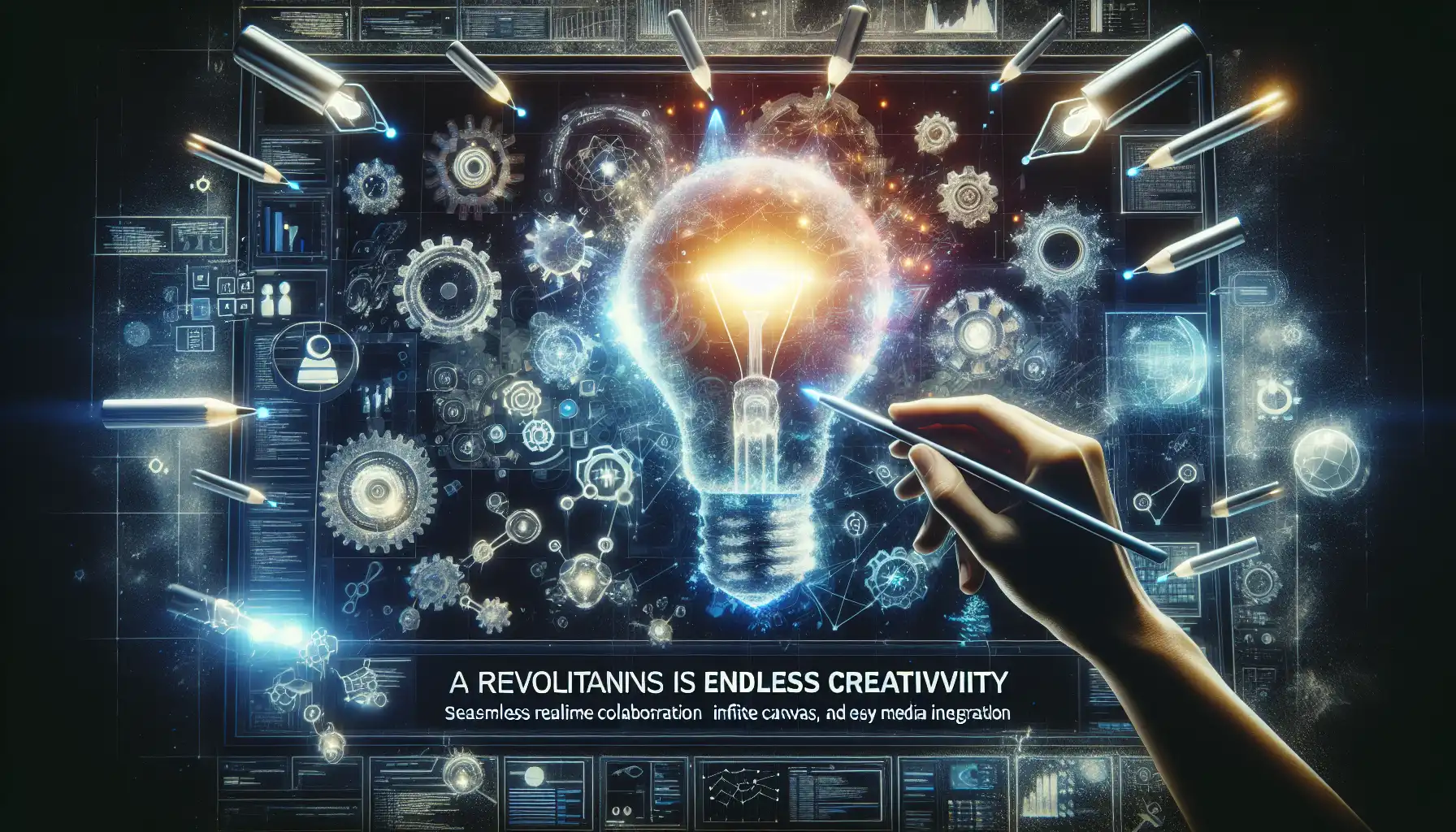
Unlock Endless Creativity with This Revolutionary Tool! 🎉🖌️ Experience seamless real-time collaboration, an infinite canvas, and easy media integration, tailored specifically for developers. Enjoy high performance and customization to elevate your digital workspace! 🚀
The Unique Charm of tldraw — Unleashing Creativity 🎨🚀
In this rapidly evolving digital age, team collaboration and creative expression have become increasingly important. Finding ways to communicate and create effectively amidst the flood of information has become a core demand of modern work. To meet this demand, various tools have emerged, and tldraw stands out among them! It not only breaks the shackles of traditional thinking but also leverages the concept of an infinite canvas, allowing creativity to shine during the collaborative process! 🎉
tldraw is a powerful free online whiteboard tool designed specifically for developers. It provides an infinite canvas SDK aimed at supporting real-time collaboration, perfectly aligning with the needs of digital content creation. Users can flexibly draw, communicate, and let their creativity flow freely, exploring unlimited possibilities in this creative space! 🌈
-
Tailored Specifically for Developers 🛠️: The tldraw SDK offers a rich set of core functionalities that enable web developers to easily integrate and utilize it. This design significantly enhances development efficiency, making it suitable for various development scenarios and granting developers more freedom and flexibility.
-
High-Performance Output ⚡️: The system is highly optimized to ensure smooth handling of thousands of images and interactive components across various devices! This high-performance capability allows users to enjoy a seamless editing and operation experience, even under heavy loads, truly achieving a seamless connection.
-
Robust Real-Time Collaboration Features 🤝: With tldraw’s synchronization capabilities, team members can interact in real time without any hassle. Additionally, users can customize backend processing as needed, greatly enhancing shared efficiency and enjoyment in collaboration—making teamwork easier than ever!
-
Easy Media Embedding 📷: Thanks to tldraw, users can swiftly insert images, videos, and web links, creating rich interactive experiences that enhance the expressiveness and interactivity of content. This design allows audiences not only to watch but also to participate!
-
Highly Customizable 🔧️: tldraw provides a flexible editing API that allows users to create custom elements, tools, and interfaces, tailored to the unique needs of their team or project, truly letting creativity soar!
Why Developers Love tldraw? — An Excellent Choice Based on Demand 🌟🛣️
tldraw is not just an open tool but a standout in commercial projects. It offers developers a wealth of community support and resource sharing, enhancing confidence and convenience in its use. Developers can easily get started and receive timely help when facing issues, creating a great environment for learning and communication! This vibrant community continually breathes new life into tldraw, making it one of the key reasons many developers choose this platform!
Whether it’s a burst of creativity or seamless teamwork, tldraw is definitely a worthy addition to your digital creation toolbox! 🚀✨
How to Install tldraw 🚀
To get started with tldraw, you need to ensure it’s installed in your development environment. You can use npm, a package management tool that makes it easy to install JavaScript libraries. Open the terminal in your project directory and run the following command:
npm i tldraw
🚀 This command will install the tldraw library into your current project. It will automatically download all required dependencies, ensuring you can use tldraw smoothly!
If you prefer another option, you can run the following command:
npm install @tldraw/tldraw
🎉 This command installs another package associated with tldraw, ensuring you have access to all features—how simple is that?
Running a Local Development Server 🔧
Once you have installed tldraw, you will need to run a local development server to test your application! First, make sure Corepack is enabled in your environment, which ensures you obtain the correct version of yarn (a popular package management tool):
corepack enable
🔧 This step ensures that you will use the latest version of yarn, avoiding unnecessary issues due to version conflicts!
Next, you need to install all dependencies for your project:
yarn
👩💻 When you execute this command, yarn will automatically read the package.json file and download all the required dependencies for your project.
Then, start the local development server:
yarn dev
🖥️ This command will launch a local server, and you can now enter http://localhost:5420 in your browser’s address bar to view the sample project. Additionally, you will be able to see real-time updates based on any changes you make—how cool is that?
Using tldraw Components 🖌️
Using the tldraw components in your project is very straightforward. In your App.jsx file, you first need to import the Tldraw component and its styles:
import { Tldraw } from 'tldraw'; // Import the Tldraw component
import 'tldraw/tldraw.css'; // Import related style files
🖌️ The above code will bring the Tldraw component into your application while ensuring the style files are imported to render the component correctly.
You can then render this component in your application as follows:
export function App() {
return <Tldraw /> // Return the Tldraw component
}
👀 This line of code embeds the Tldraw component into your application, allowing users to draw within it—super convenient!
Code Examples and Their Use Cases 💡
Example 1: Basic Usage ✏️
In this example, we show how to simply use the Tldraw component in an application. The code snippet above demonstrates the most basic use of Tldraw, creating a simple drawing interface where you can perform various basic drawing operations.
import { Tldraw } from 'tldraw'; // Import the Tldraw component
import 'tldraw/tldraw.css'; // Import related style files
export function App() {
return <Tldraw /> // Render the Tldraw component
}
- Use Case: Ideal for any web application needing simple online drawing functionality, such as online collaboration tools and whiteboard applications, allowing creativity to flourish!
Example 2: Creating an Interactive Drawing Tool 🎨
If you want to provide users with more powerful drawing features, you can expand the Tldraw component with additional tool options or functionalities based on requirements. Here’s an example of how to integrate the Tldraw component with some events:
import { Tldraw } from 'tldraw';
import 'tldraw/tldraw.css';
export function App() {
return (
<Tldraw
onChange={(scene) => console.log('Scene changed:', scene)} // Listen for user modification events
onSave={() => console.log('Saved')} // Listen for save events
/>
);
}
In this example, we’ve added some basic event handling functionalities to the Tldraw component:
-
The
onChangeproperty detects changes to the drawing scene, logging the new scene content to the console to help developers monitor user actions in real-time. -
The
onSaveproperty prints a log message when users click save, making it easy for developers to track save events. -
Use Case: Suitable for online education platforms, allowing teachers to create interactive teaching materials and presentations that enrich the learning experience, making education more fun and efficient!
With the above steps and example code, you can quickly master the use of the Tldraw component and embark on your drawing journey! We hope this content helps you easily get started with this powerful open-source project, creating amazing design works! 🎨✨