WrenAI: How to Install and Use This Revolutionary Data Analysis Tool 🚀📊
Saturday, Jan 11, 2025 | 6 minute read
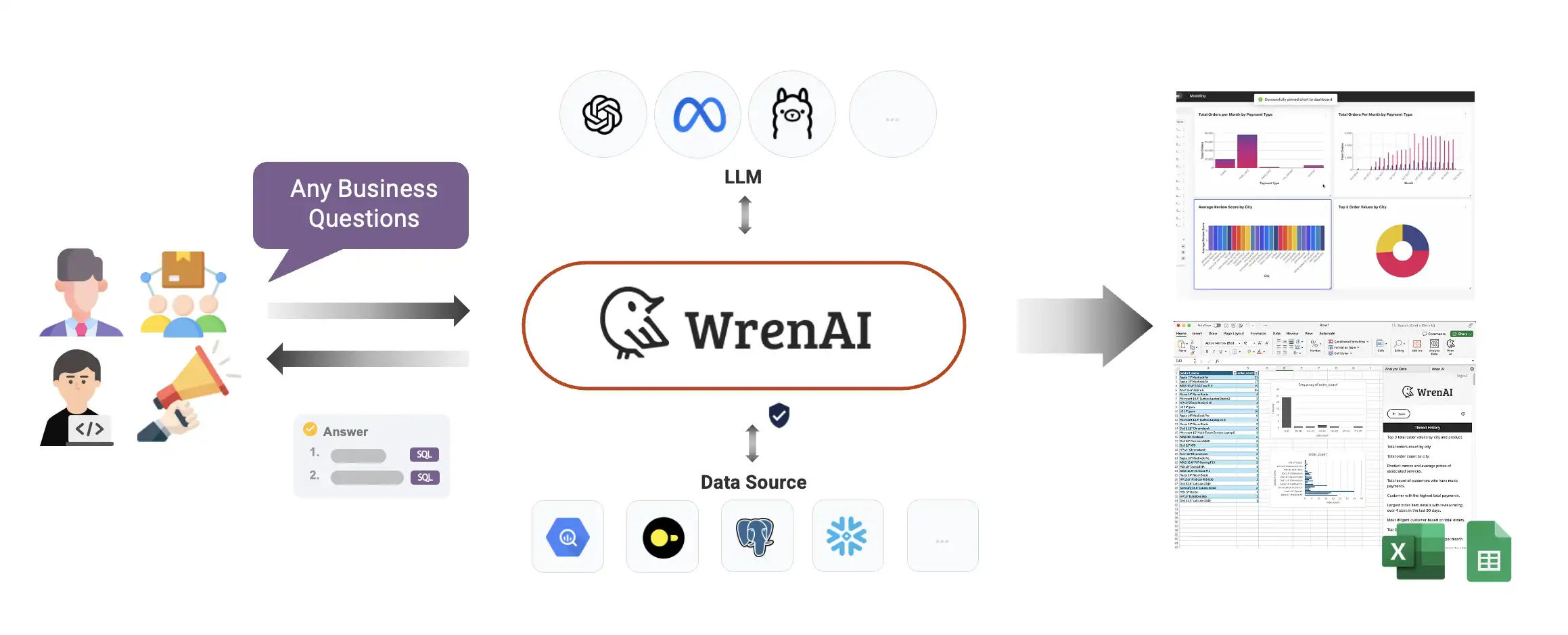
Unlock Data Magic with Seamless Communication! 🌟 This innovative open-source AI tool transforms complex analytics into user-friendly experiences, enabling effortless queries in natural language, smart insights, and stunning visualizations, empowering everyone to master their data! 📊✨
WrenAI: Redefining the Data Interaction Game 🌟
“In today’s era of data explosion, how to quickly and effectively leverage data analytics has become the key to business success or failure.”
With the rapid advancement of technology, data has become not only an important basis for business decision-making but also a necessary pathway to commercial success! However, for many teams, complex data analysis tools often feel like a mountain, causing them to lose their way in a sea of information. 🎢 Don’t worry! A revolutionary tool—WrenAI—is here to save the day! 🚀
1. What is WrenAI? 🔍
WrenAI is an open-source SQL AI agent designed to provide super assistance for data-driven teams. It optimizes the data analysis process, making everything much more efficient. ✨ The magic of WrenAI lies in its ability to facilitate seamless communication between natural language and data. Users can initiate actions and queries simply using plain language, without needing to master complex SQL knowledge. 🗣️📈 Moreover, WrenAI can directly generate various cool data visualizations such as charts and reports, making data analysis simple and enjoyable! 📉📊
2. Key Features of WrenAI: Why Other Tools Can’t Compete 🚀
- Multi-language Support 🌍: Whether it’s English, German, or Spanish, WrenAI supports various languages, helping users worldwide ask questions without any barriers!
- AI-Powered Exploration 🤖: WrenAI not only answers your questions but also intelligently generates related follow-up queries, making it easy for you to navigate the ocean of data.
- Semantic Indexing 🔑: User-friendly data presentation and an optimized language model help you understand data more intuitively, significantly enhancing the user experience!
- Contextual Insights 🧠: When you submit a query, WrenAI will recommend relevant tables in real-time, helping you with deeper analysis and boosting your data insights.
- GenBI Functionality 📊: Amazing! WrenAI provides AI-generated summaries and visual reports, turning data into actionable insights that help you make smarter decisions!
- Integration Capabilities 🔗: Seamlessly connect with popular tools like Excel and Google Sheets, allowing you to effortlessly perform data visualization and streamline complicated workflows.
3. Why Developers Love WrenAI? 💖
- Enhanced Accessibility 🔓: WrenAI empowers non-technical users to analyze data independently, reducing reliance on data analysts and thereby increasing team autonomy and efficiency.
- Reliable Insights 🔍: Its advanced SQL generation technology mitigates the risk of information errors, providing reliable answers for business decisions—crucial for any enterprise.
- Self-Service Data Enablement 💪: WrenAI optimizes the data exploration process, enabling users to quickly obtain the information they need, enhancing team operational efficiency and making it easier to adapt to market changes!
- Vibrant Community Support 🤝: WrenAI offers support on platforms like Discord and GitHub, allowing users to receive feedback and assistance, thereby fostering interaction and engagement.
In summary, WrenAI is not just a highly efficient data analysis tool but also an important force driving data democratization, changing how businesses use and understand data! 🌟📊
🚀 How to Install WrenAI
Want to install WrenAI in your local environment? Follow the steps below to easily get started:
- Go to the Installation Guide Link 🌐: Open our installation guide for more detailed steps and ensure a smooth start to your WrenAI journey!
- Verify the Runtime Environment and Dependencies 🔍: Make sure you have a suitable development environment (like Python, Node.js) and that all necessary dependencies are installed. This will help you avoid future troubles.
- Download and Unzip Source Code 📥: Visit our GitHub page to download the source code for WrenAI. Once unzipped, you’ll see a series of files and directories, which serve as the foundation for deploying WrenAI!
- Execute the Installation Command ⚙️: According to the installation documentation, open your terminal and execute the appropriate installation command. This step will install WrenAI on your system—it’s incredibly easy!
- Choose the Running Method ☁️: After installation, you can choose to use WrenAI Cloud service or run WrenAI on your local server. Select the mode that fits your needs best to unlock WrenAI’s full potential!
By following these simple steps, you’ll soon be up and running with WrenAI! 🎉
📚 Feature Overview and Code Explanation
Now, let’s dive deeper into WrenAI’s features and the code behind them, making data processing easier and more efficient!
1. WrenAI Workflow 🛠️
Understanding WrenAI’s workflow can help you make the most out of this tool. The basic steps include:
- Connect 🔗: Here, you can quickly connect to your database. Just enter your database connection string and credentials, and WrenAI will build the bridge for you.
- Define Relationships 📊: WrenAI provides intuitive modeling tools that allow you to import or create data relationships easily. This process simplifies complex data structures, making them easy to understand and preventing confusion!
- Instant Answers 💬: Ask questions using natural language. You won’t have to rely on complex dashboards; WrenAI provides results in real-time based on your requests—simple and efficient!
- Review and Optimize ⚡: The generated SQL queries will be displayed to you; you can see their execution content and quickly export results as CSV files, facilitating seamless data analysis.
2. Interface Components 🖥️
WrenAI consists of three core services, each taking on different roles, with remarkable teamwork making the data interaction process more efficient and user-friendly:
- Wren UI: Provides an easy-to-use user interface where users can query and integrate data.
- Wren AI Service: Specifically handles user query requests, retrieving and returning relevant contextual information.
- Wren Engine: Serves as the semantic engine, mapping user-inputted business terms to data sources for effective querying.
3. Model Definition Language (MDL) 📜
With the Model Definition Language (MDL), users can easily manage metadata, terminology, and relationship definitions efficiently! The use of MDL not only enhances the accuracy of data queries but also ensures consistency in subsequent analyses.
Code Example and Detailed Explanation 🧑💻
-- Example SQL Query
SELECT * FROM users WHERE age > 30;
-- This query selects all user information from the "users" table where age is greater than 30.
The above example shows a simple SQL query that retrieves all records meeting the condition. In WrenAI, you could even make a similar request using natural language, such as “Get users older than 30,” and WrenAI would automatically generate the corresponding SQL query for you; it’s that easy and enjoyable! ✨
4. Generating BI Reports 📊
WrenAI’s GenBI functionality can easily generate AI-driven summaries and visual reports, transforming query results into intuitive actionable insights, making complex data processing a breeze—truly a great helper!
5. Data Visualization and Export 🌍
WrenAI seamlessly connects to popular tools such as Excel and Google Sheets, helping users quickly visualize and export data effortlessly. This functionality allows users to easily export analysis results across different tools, making collaboration more efficient!
Come and experience the charm of WrenAI together! 🌈🎉